PLEASE NOTE: This only applies if you are on the miniOrange Gateway Plan.
From miniOrange Dashboard.
- Open this link in a new Tab : Check Transactions
- Login using your miniOrange credentials that you used during registration.
- You will be presented with a View Transactions page.
- From this page you can track your remaining transactions.
From WordPress Dashboard
- Go to the OTP Verification plugin from the left side menu.
- Check admin Dashboard to view how many transactions you have left.
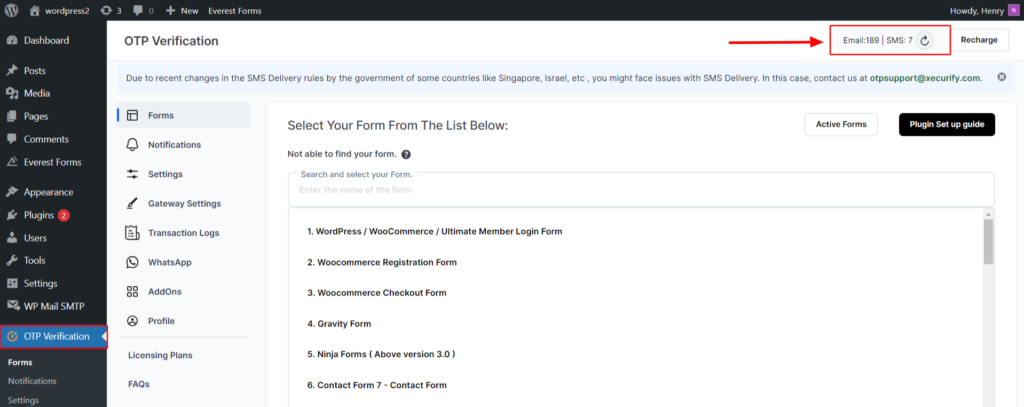
Click Here if you want to know how to generate a detailed Transaction report and figure out when and how each Transaction was used.
