Role Mapping is used to assign WordPress role based on the LDAP group a user belongs to in the LDAP server.
You need to configure the following information in the Role Mapping tab of the plugin.
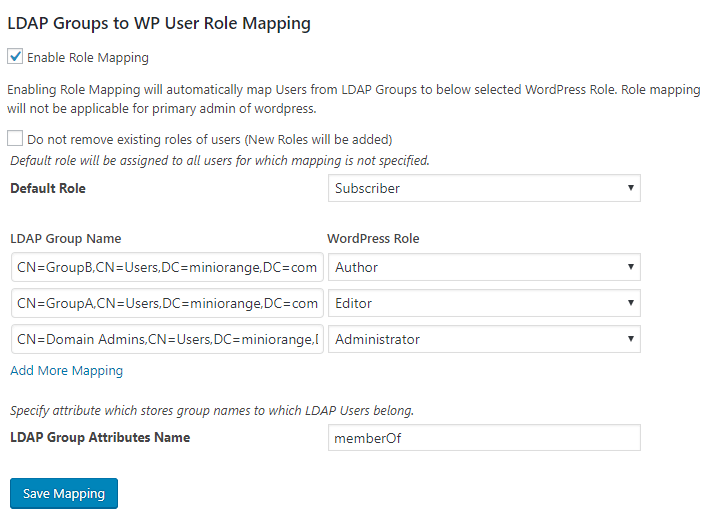
1. You need to enter the LDAP attribute name of the LDAP user which contains the group information the user belongs.
2. You need to enter the LDAP group distinguished name (Unique identifier on the LDAP server) or simply the group name in the Role Mapping text field.
3. Select the respective WordPress role you want to assign to the user for respective LDAP group.
Once you save the role mapping configuration details then enable the option Enable role mapping in the role mapping tab. You can test the role mapping configuration by simply entering the LDAP username.
The WordPress roles will be assigned to the user after user login to the site with LDAP credentials.