Below are steps that you need to follow to enable logs in jenkins plugin.
- Sign in to Jenkins as an admin and select manage Jenkins from the left panel of the dashboard.
- Scroll down to find the System Log option.
- Click Add new Log Recorder button and add the log recorder name as SAMLlogs.
- Add org.miniorange.saml as a Logger and select fine as a log level.
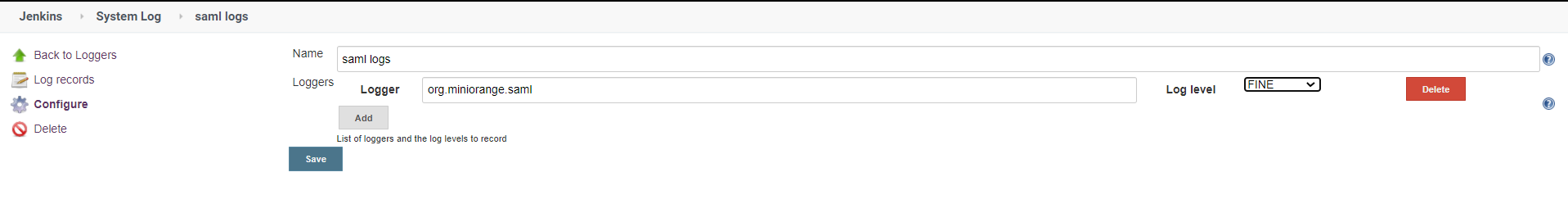
- Save the settings.
- Perform SSO on another browser/private window to record logs.
- Visit the System Log option again and copy the recorded logs from the SAMLlogs logger.
- Paste logs in a notepad/word file and send it to us.
You can even reach to us at info@xecurify.com or raise a ticket using this link.