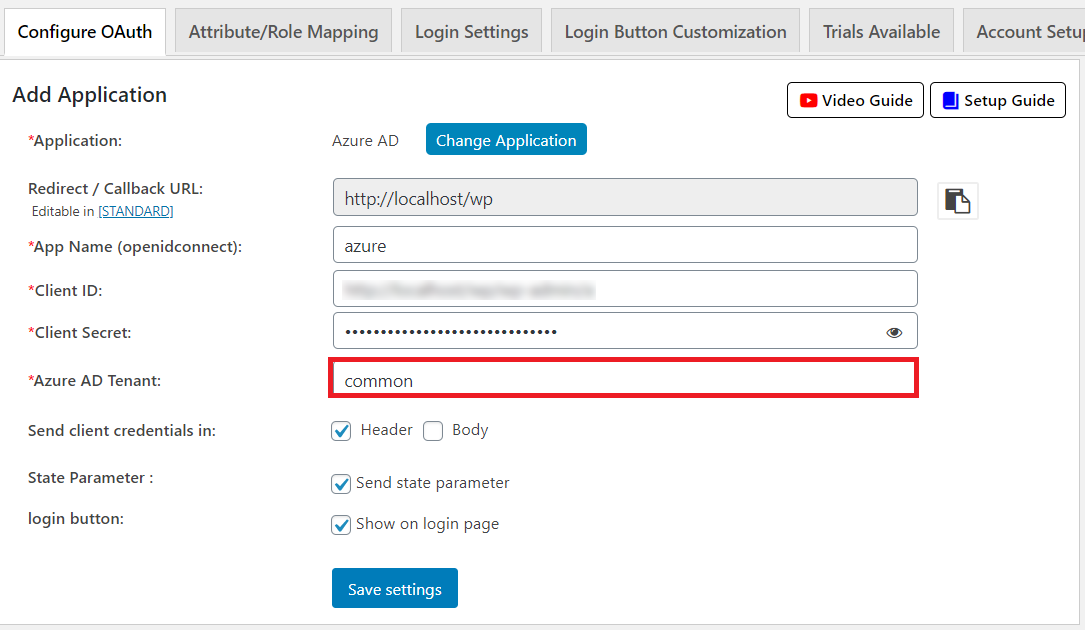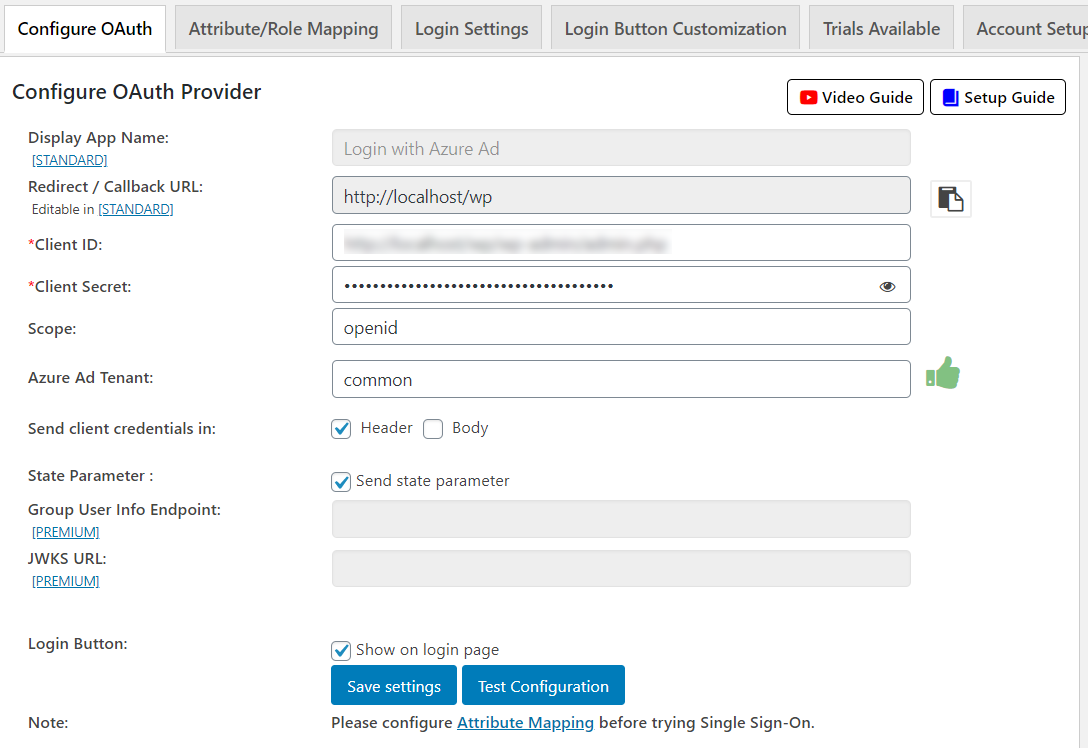- Go to WordPress OAuth Client Single Sign-On (SSO) plugin.
- Select your Configured Azure Ad application and in the field of Azure AD Tenant, replace the current tenant id with ‘common’ as shown in the below screenshot. Now users from any Azure active directory will be able to login via SSO and also users with personal Microsoft accounts can login.