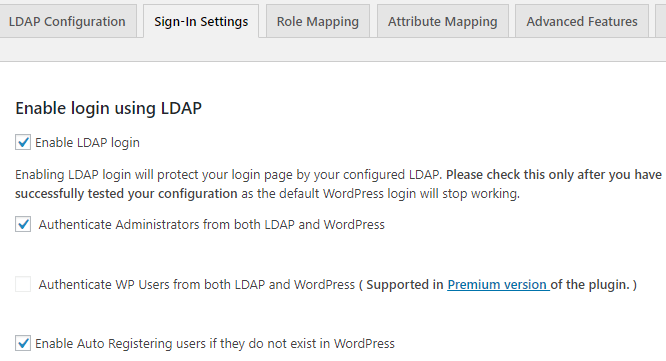You can simply follow the below steps:
1. FTP to your site and go to the plugins folder location in your WordPress folder.
2. Find the ldap-login-for-intranet-sites folder and rename it with any dummy name. This will disable the plugin from the wordpress plugins page.
3. You can now login into your site with your administrator user credentials.
4. After successful login, rename the plugin folder to ldap-login-for-intranet-sites and activate the “LDAP/AD” plugin again and enable Authenticate Administrators from both LDAP and WordPress option as shown in the below screenshot. This option will allow administrator users to login with local wordpress credentials into your site.