- Cause: If you are experiencing broken images in the WP SAML SSO free plugin after updating to version 4.9.30 or higher, it is because the images in the plugin have been converted to .webp format due to which server rules are applied by the hosting provider that might be blocking/deleting the .webp images.
- Solution: IIS (Internet Information Services) was blocking the .webp images, to resolve this issue, we recommend you to add the following code snippet in the web.config file.
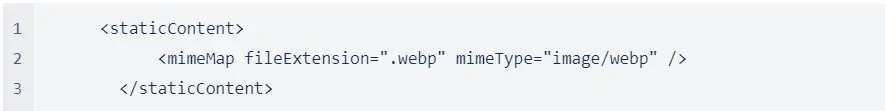
If the issue persists please contact our support team at samlsupport@xecurify.com for further assistance.