Using our Content restriction application, you can create a lock on a specific product or collection based on the user’s location (Country, Region, State). To enable the location-based lock on your Shopify Store, follow the steps mentioned below:
Contact us at shopifysupport@xecurify.com to create a lock based on the user’s region and state of residence.
- Navigate to Apps >> LockOn – Restrict Store Content application.
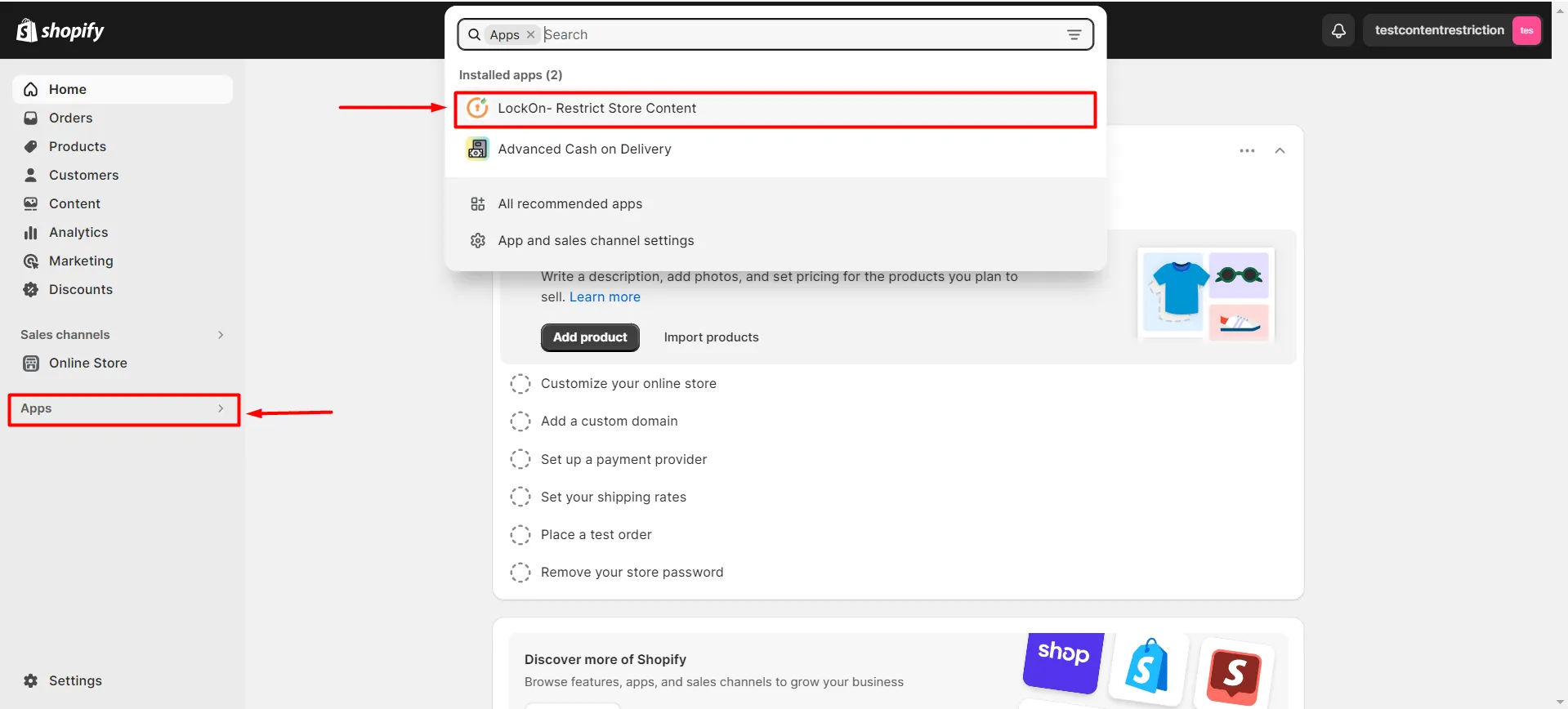
- Click on the Create Lock button.
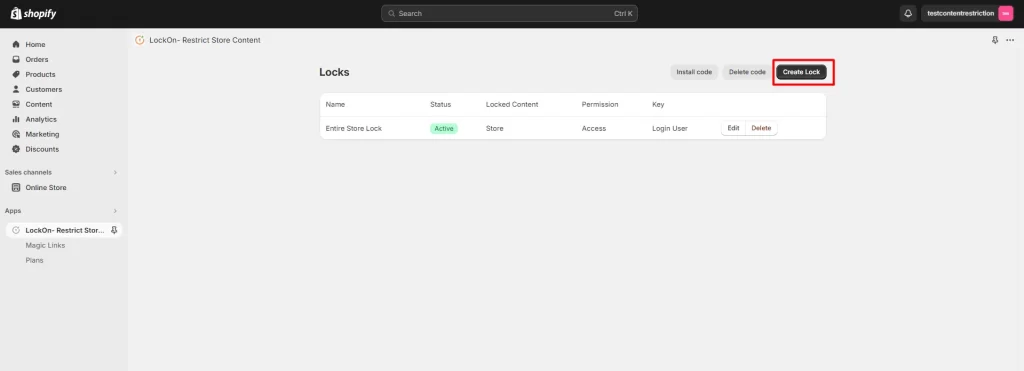
- Enter the name you’d like to give your lock in the Lock Name input box.
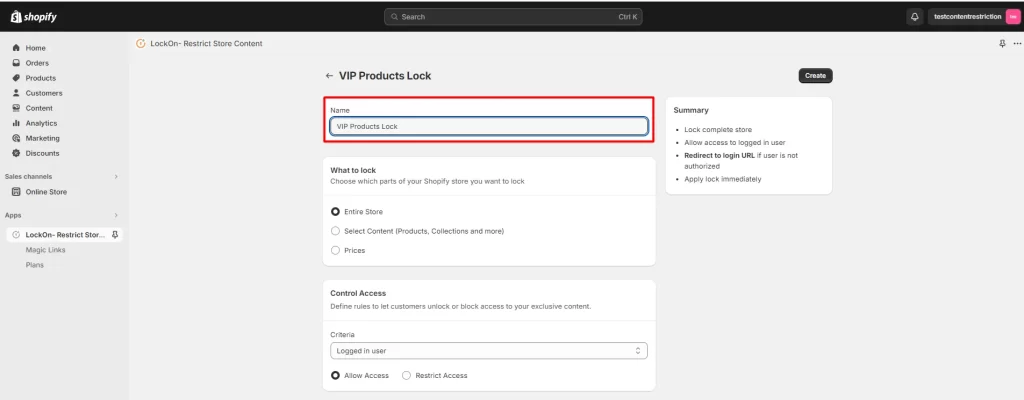
- Choose the Shopify Store Content that you want to lock.
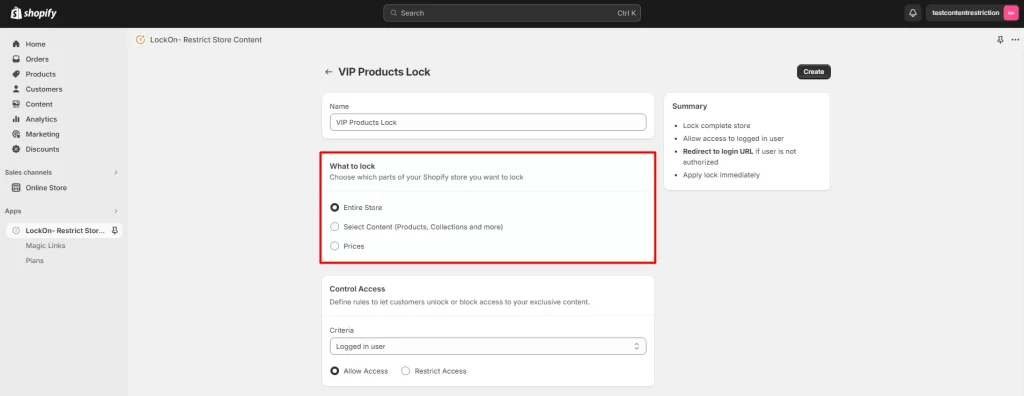
- Select the Lock Criteria as Selected Customers and select the filter as Located. Select the Country and click on the Add OR Rule button to add another country. Select the Lock Type as Allow Access to Restrict access to the selected content.
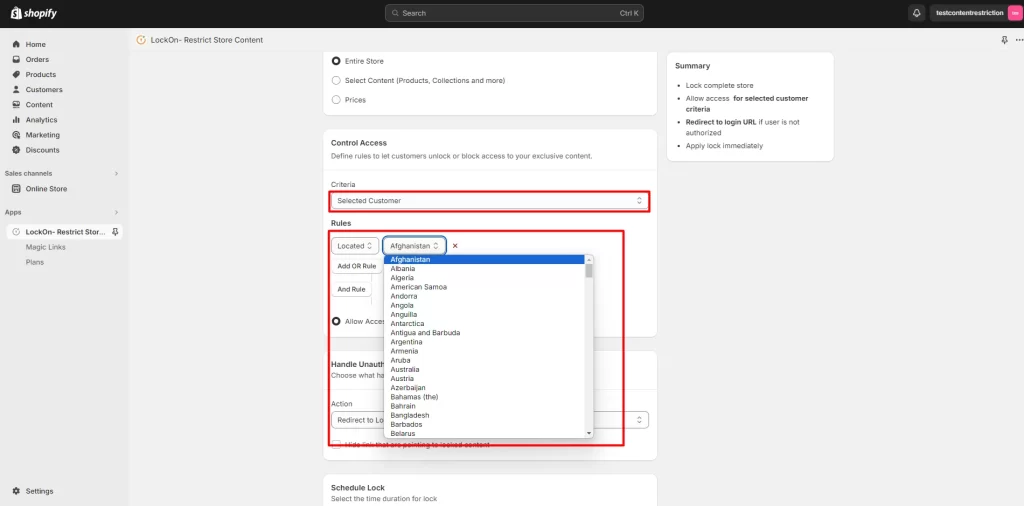
- Navigate to the Handle Unauthorized Access option and select where you want to redirect the restricted users.
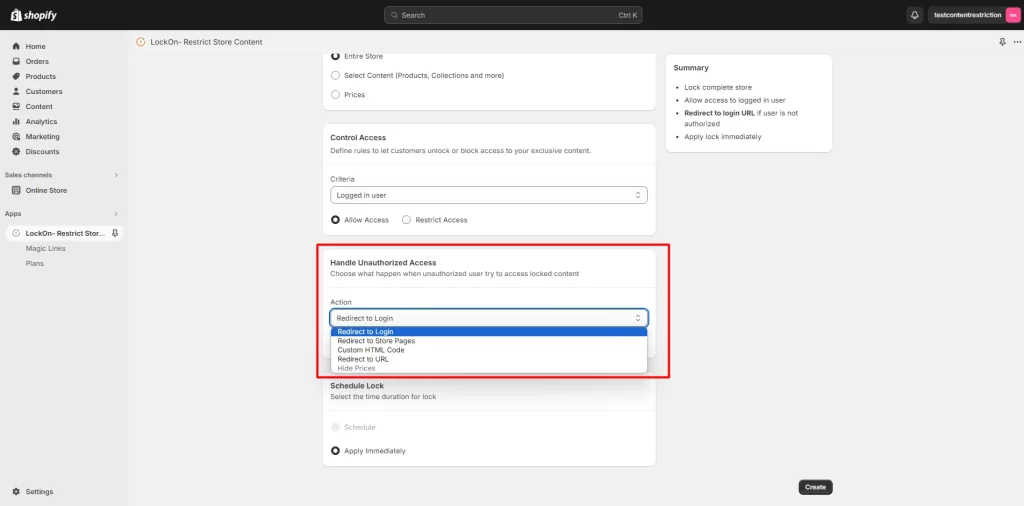
- Click on Save.
Hence, you’ve added a location-based lock to your Shopify Store Content.