To upgrade the miniOrange LDAP gateway, follow the steps below.
- Download the latest version of miniOrange Gateway.
- Stop the miniOrange Gateway Server.
- Navigate to your current Tomcat Installation Directory and take backup of your current
miniorangegatewaydirectory present in<tomcat-root>\webapps.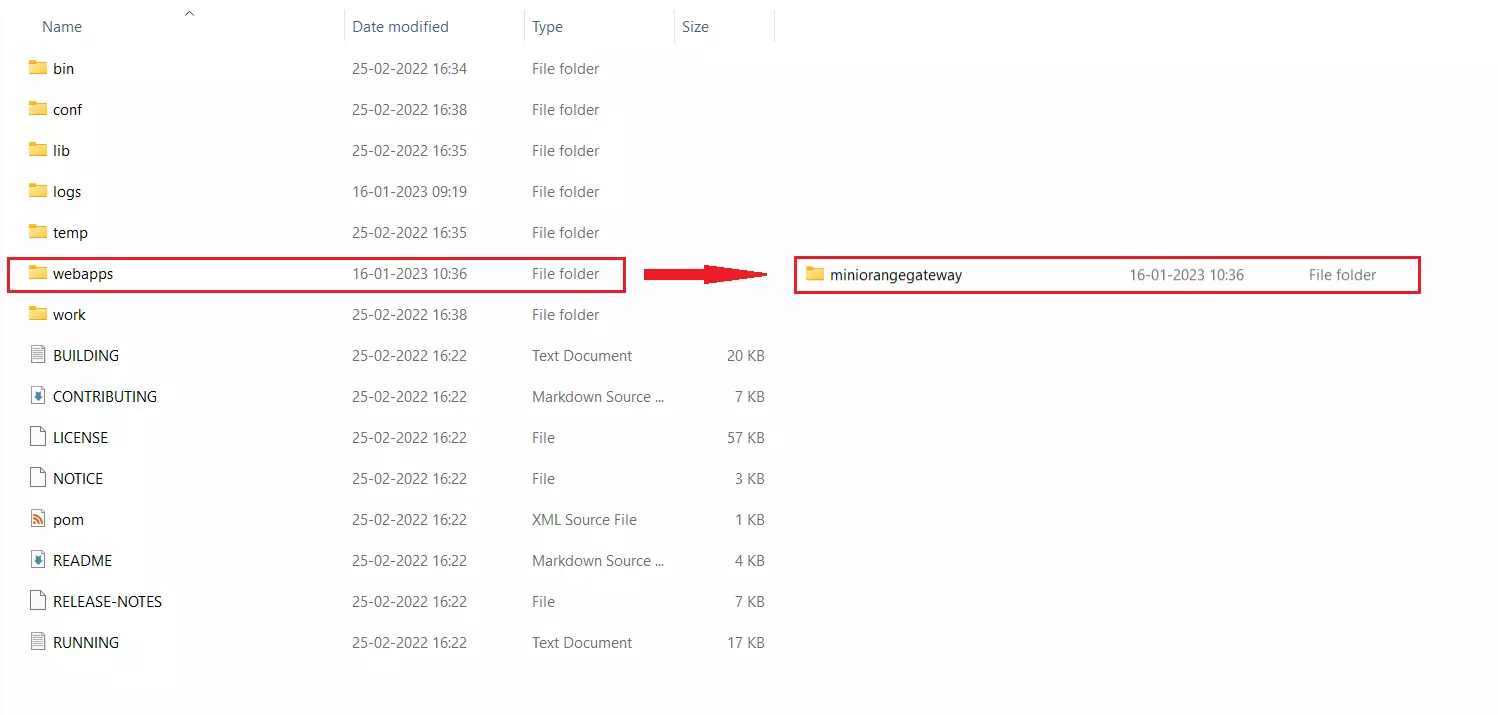
- Now replace the
miniorangegateway folderin theTomcat Root Directorywith theminiorangegateway folderpresent in the downloaded package. - Now copy over the
\miniorangegateway\WEB-INF\classes\application.propertiesfile from backup miniorangegateway to the newly deployed miniorangegateway in the same path\miniorangegateway\WEB-INF\classes\. - Start the Tomcat Server.
To know about more miniOrange LDAP Gateway upgrades, click here, or if you face any issue, please reach out to us at idpsupport@xecurify.com.