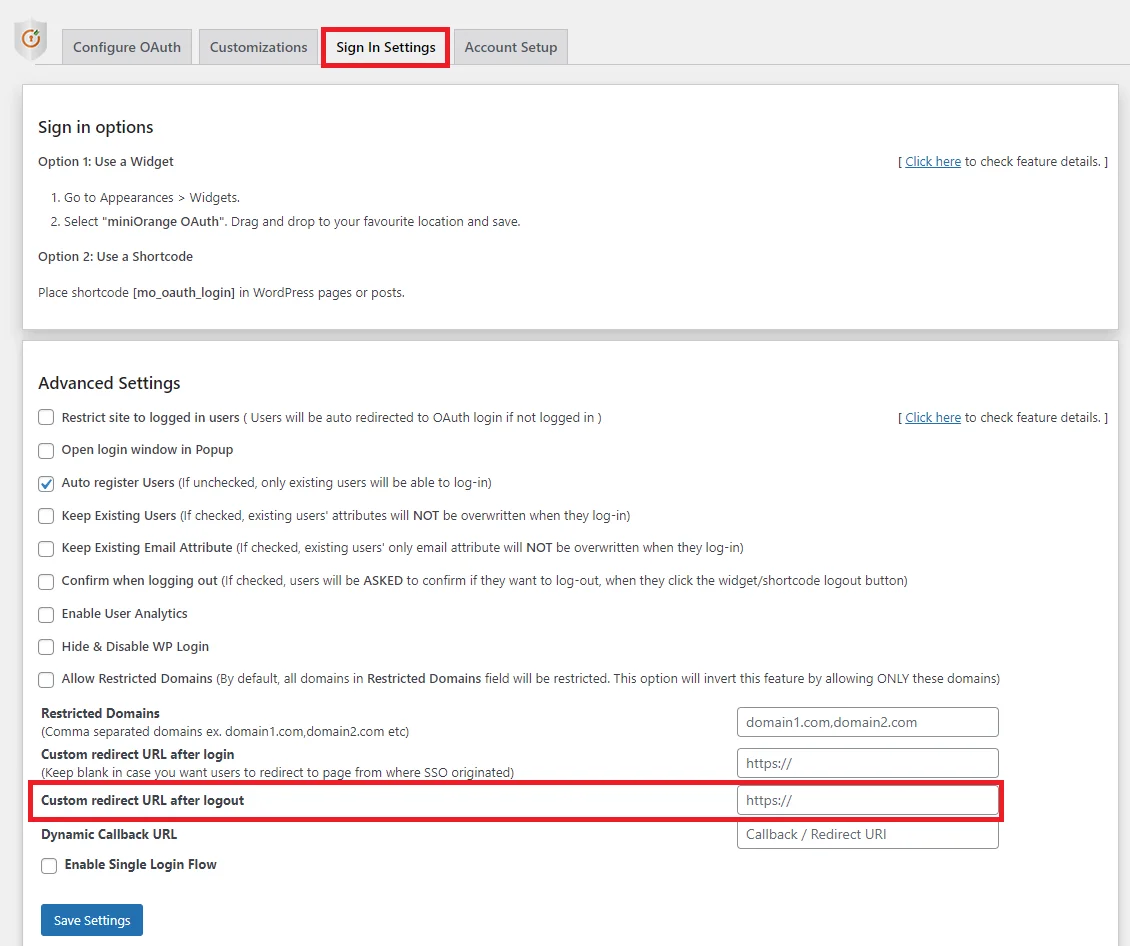The logout functionality you’ve mentioned here is the default behavior of a plugin. It is logging you out from WordPress but not from your Application/Provider
To allow the plugin to log you out from your provider/application account(what you are looking for), you need to make the below setting:
- Make sure you are using the Premium or Higher version of a plugin to avail of this feature. You can refer to this link to know more about the feature set, pricing, and upgrade link.
- Go to Sign In Settings tab – > Advanced Settings. and add your Application’s logout URL in front of Custom redirect URL after logout.
(Note: You will get this logout URL from your Provider/Application support.)