Starting with Confluence version 8.8.0, Atlassian has disabled the option to upload apps by default to enhance security. If you are an administrator and need to install apps in Confluence 8.8.0 or later versions, follow these steps:
- Navigate to Confluence Home Directory: Access the directory where Confluence is installed on your system.
- Locate the Bin Folder: Within the Confluence directory, find the “bin” folder.
- Edit setenv.bat File: Open the “setenv.bat” file located in the “bin” folder using a text editor.
- Add Configuration: Insert the following line into the “setenv.bat” file
Set CATALINA_OPTS=-Dupm.plugin.upload.enabled=true %CATALINA_OPTS%
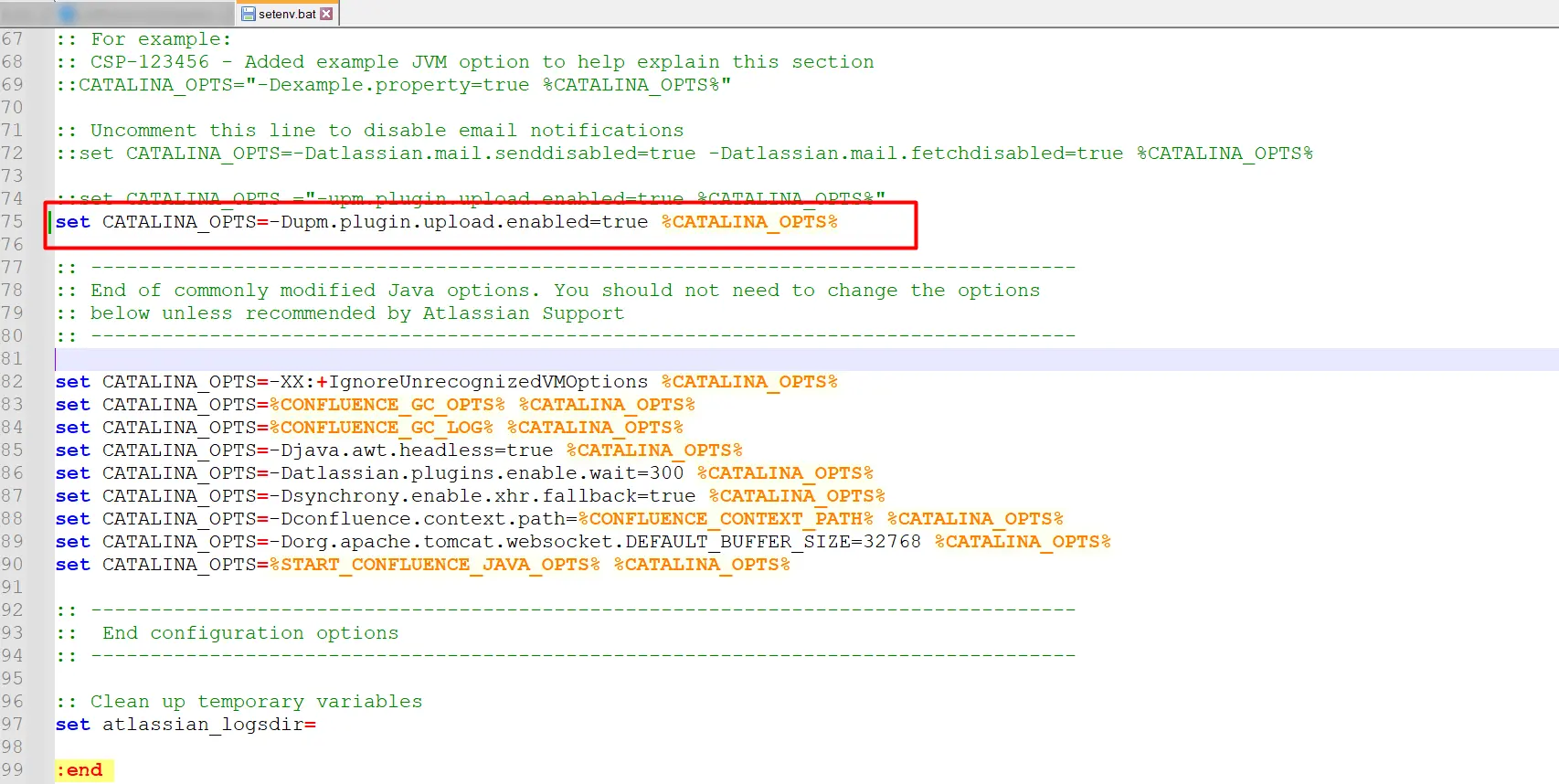
- Save Changes: Save the changes made to the “setenv.bat” file.
- Restart Confluence: After saving the changes, restart the Confluence application to apply the new configuration.
- Verify Configuration: Once Confluence has restarted, navigate to the “Manage Apps” section. You should now see the “Upload app” option available.
By following these steps, you can successfully enable the “Upload app” option in Confluence.