If you get the following error while configuring Salesforce as IdP with WordPress, it means the profile of the user who is trying to Single Sign-On into WordPress using Salesforce has not been assigned to the Salesforce application configured.
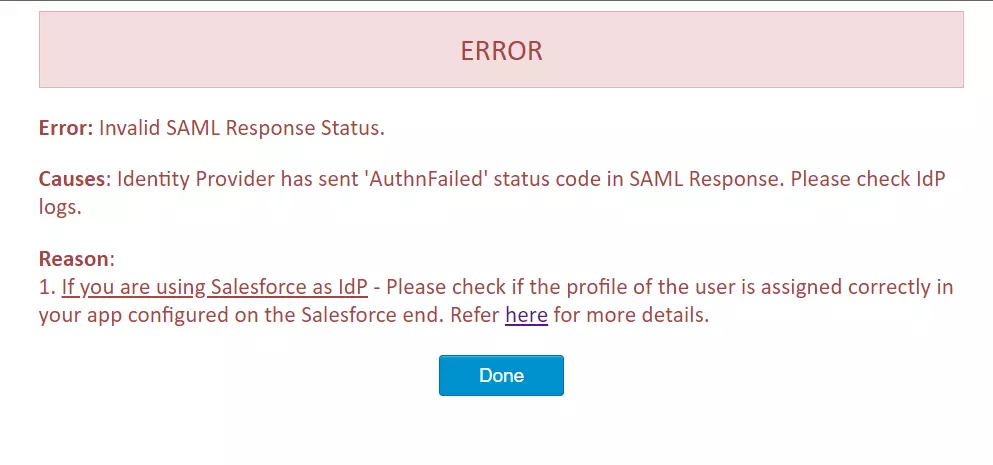
This can be easily resolved by mapping the profile of the user in the Profiles section of the Salesforce application.
- Log into your Salesforce account as admin.
- Switch to Salesforce Lightning mode from the profile menu and then go to the Setup page by clicking on the setup button.
- Go to your App which you have configured for the SSO via. Manage Connected Apps and go to Manage Profile in the Profiles section.
- Select the profile of the user to whom you want to give access to the WordPress site using Salesforce.
- Now go back to the Service Provider Setup tab of the SAML SSO Plugin and click on Test Connection. You should see a successful test with the Attributes of the user.
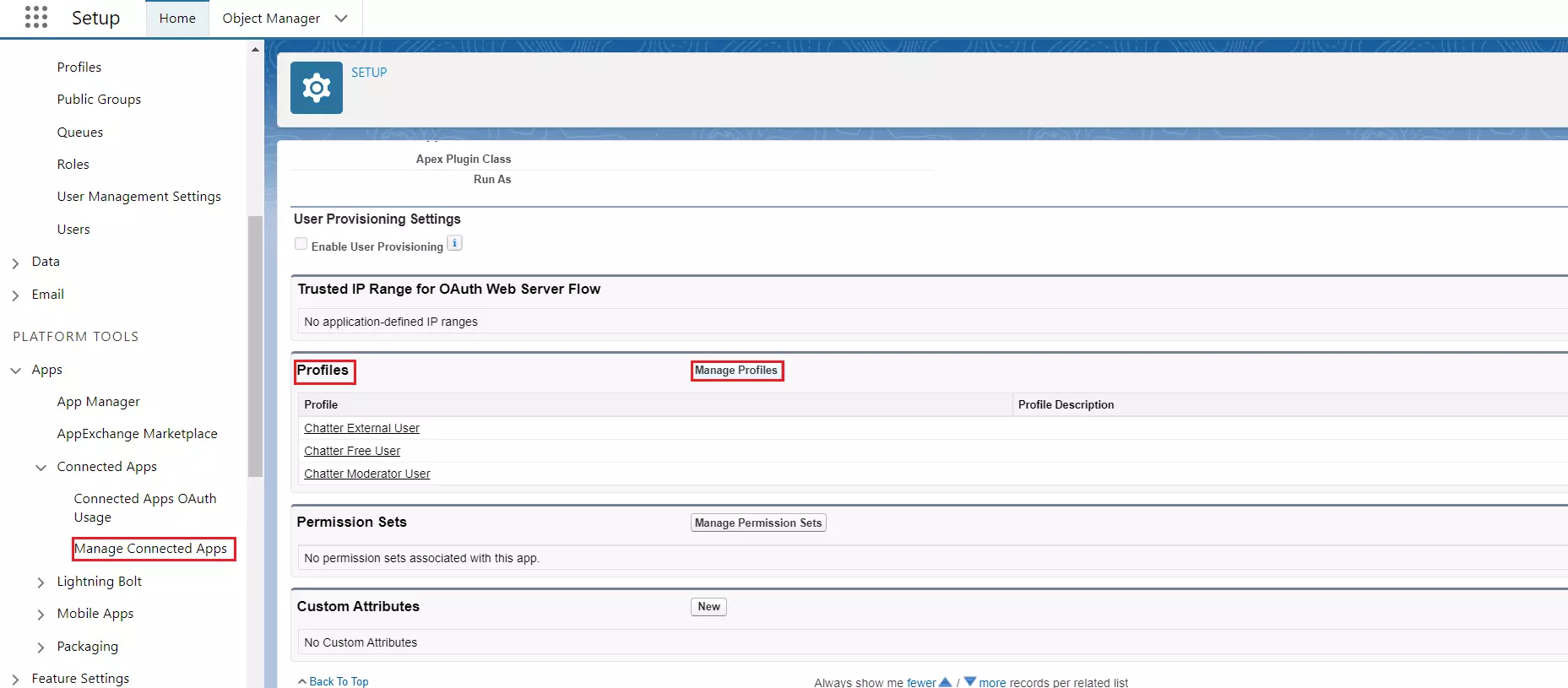
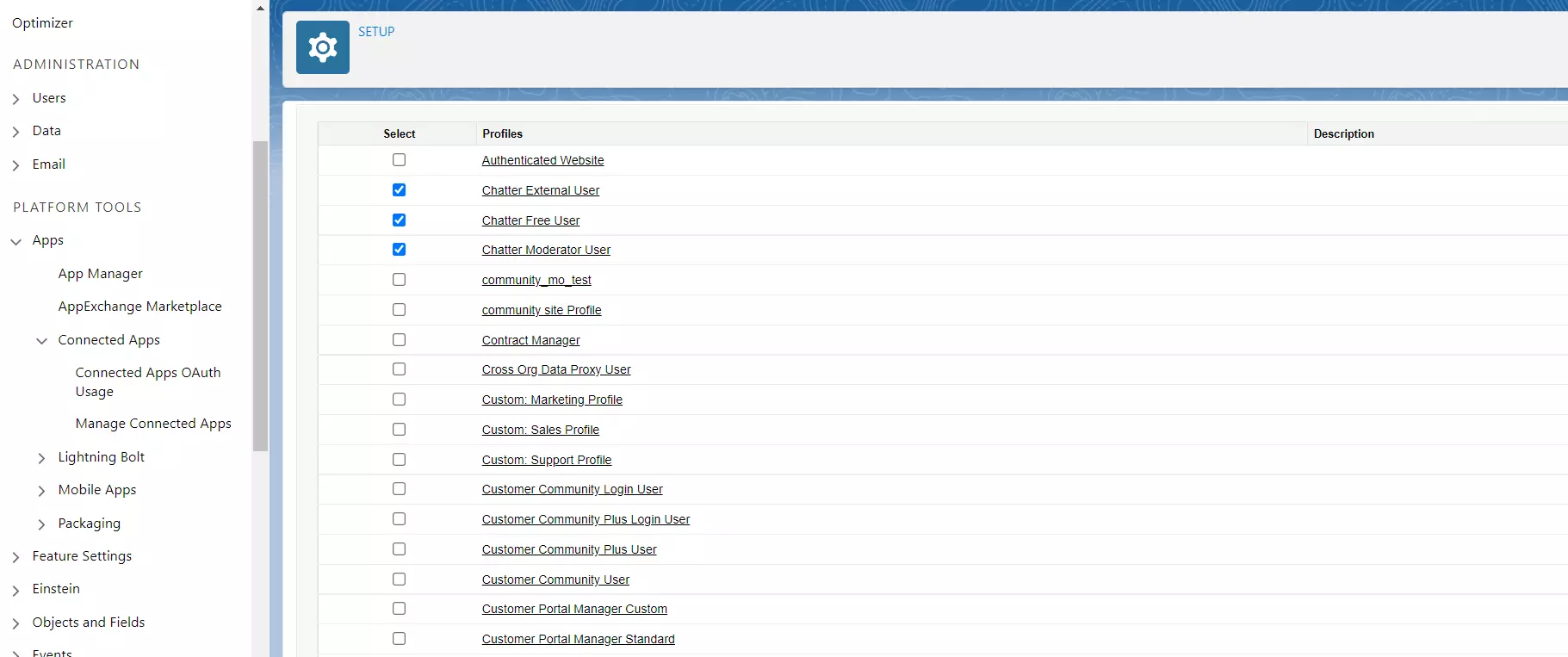
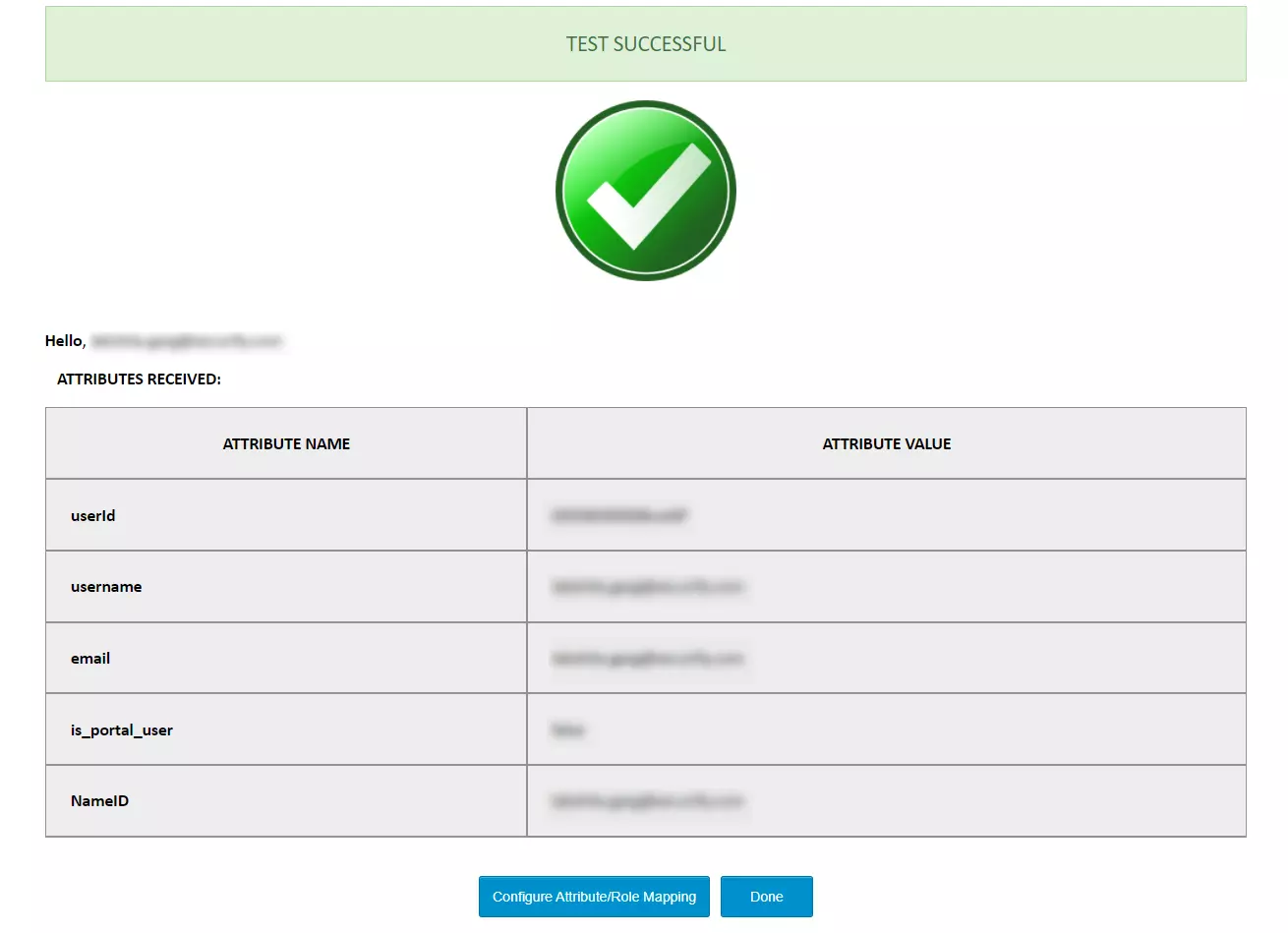
For more information, please contact us at samlsupport@xecurify.com