This happens when the store password is changed and you are using the Complete Store Protection User feature. To make SSO work again :
Prerequisite: You should have enabled password protection on your shopify store.
- You need to get a storefront_digest cookie for configuring the complete store with OTP Verification. Right-click on your keyboard and click on Inspect option.
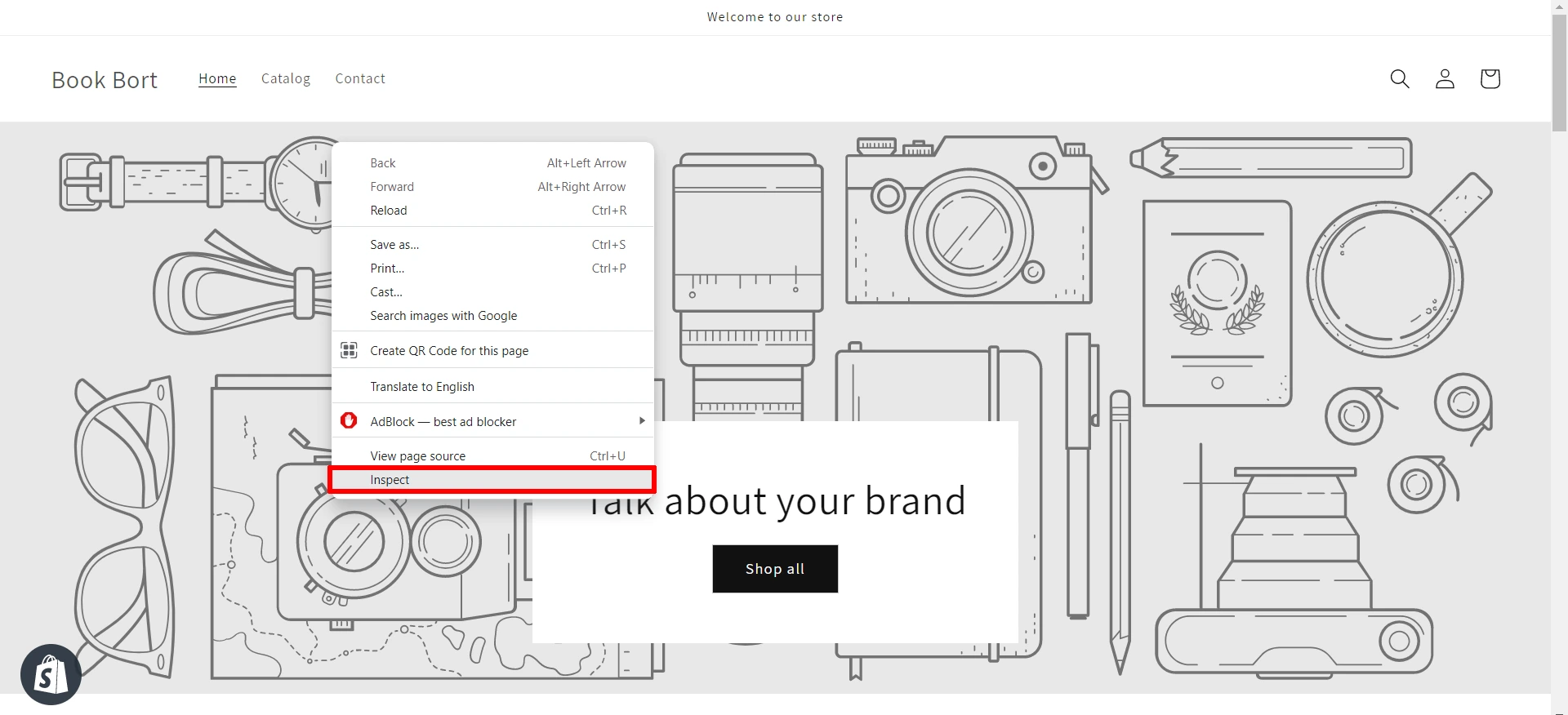
- Now navigate to the Application section and then select the Cookie option in the left menu. Select your store and search for Storefront_digest. Copy this Value.
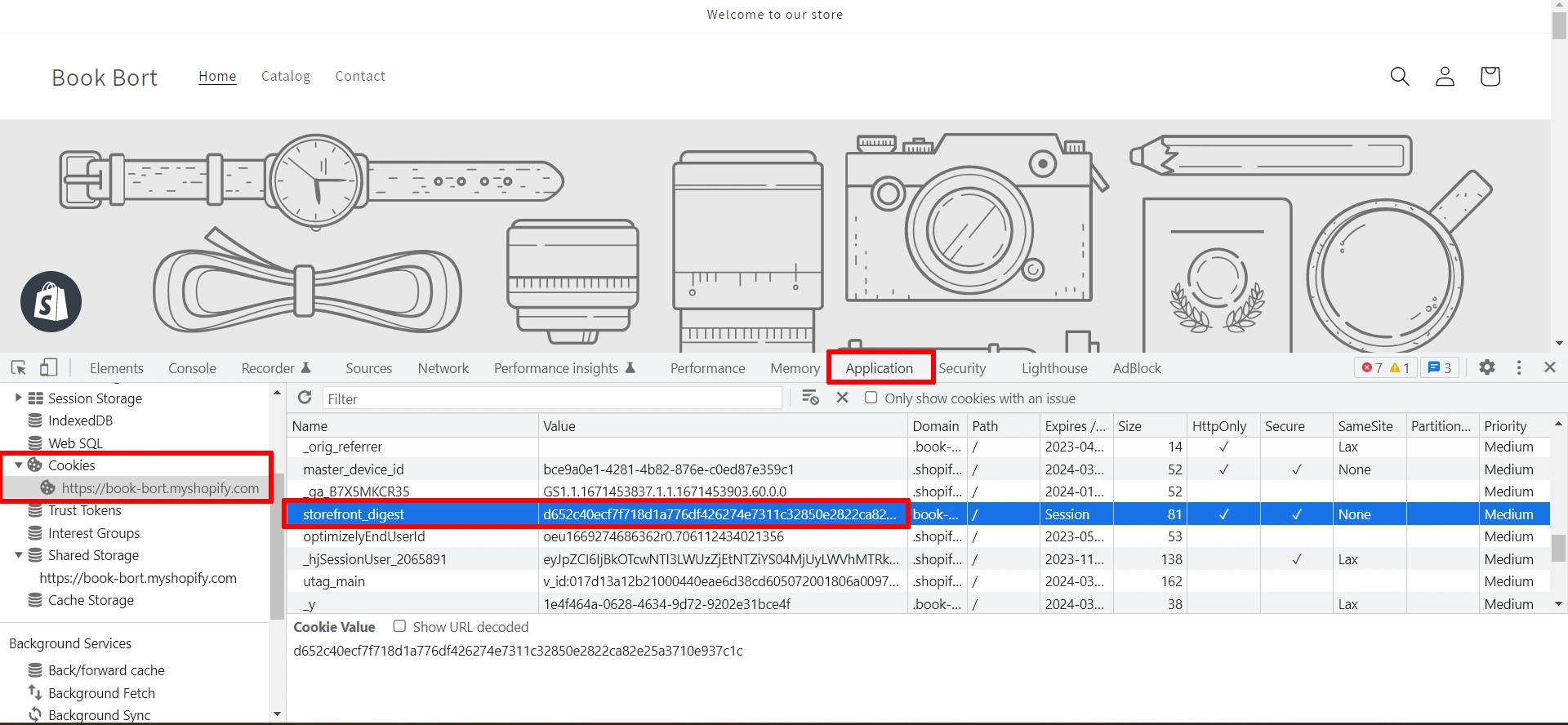
- Navigate to Apps >> miniOrange Single Sign On – SSO application.

- Navigate to the Advanced Settings tab and paste the storefront_digest cookie value in the Configure Storefront Digest Cookie section under Store Access Settings.

- Now go to https://< your-store-domain >/password and click on Enter using Password in the top right corner. After that click on the Login widget to initiate the SSO.
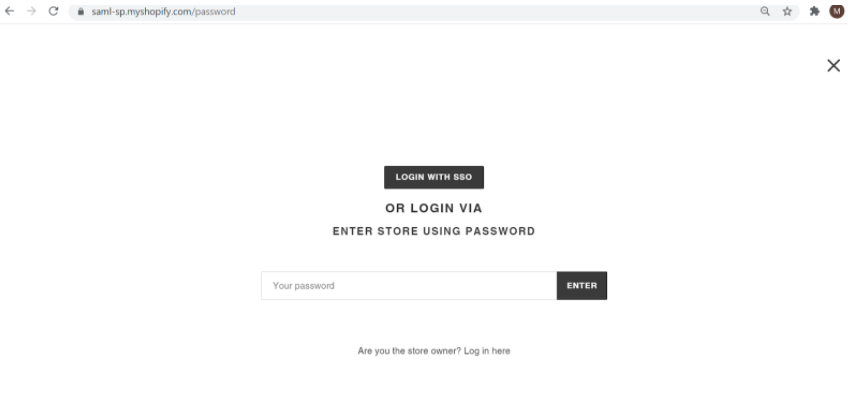
SSO will work fine again.