If you’re looking to hide the Add to Cart/Buy Now option from certain users on your Shopify store, you can add a lock on the “Add to Cart” button. Here are the steps you need to follow:
1. Open the minOrange Lock On application on your Shopify store.

2. If a new lock is required, create a “New Lock.” Otherwise, edit the existing lock.
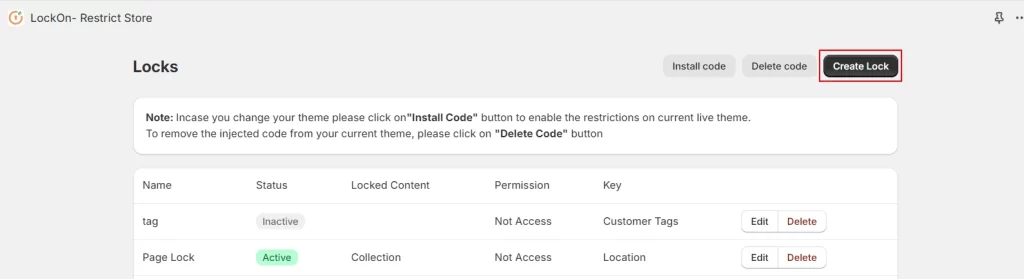
3. Choose Add to Cart & Buy Now button as the content for Locking.
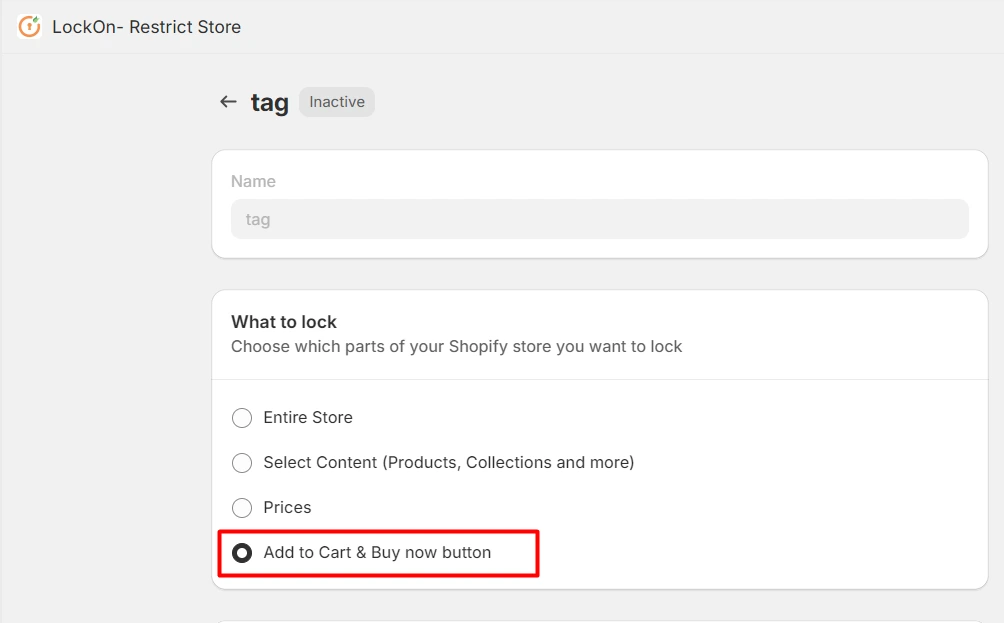
4. Control Access by setting up lock Criteria, and defining an action to Handle unauthorized access as per your requirements.
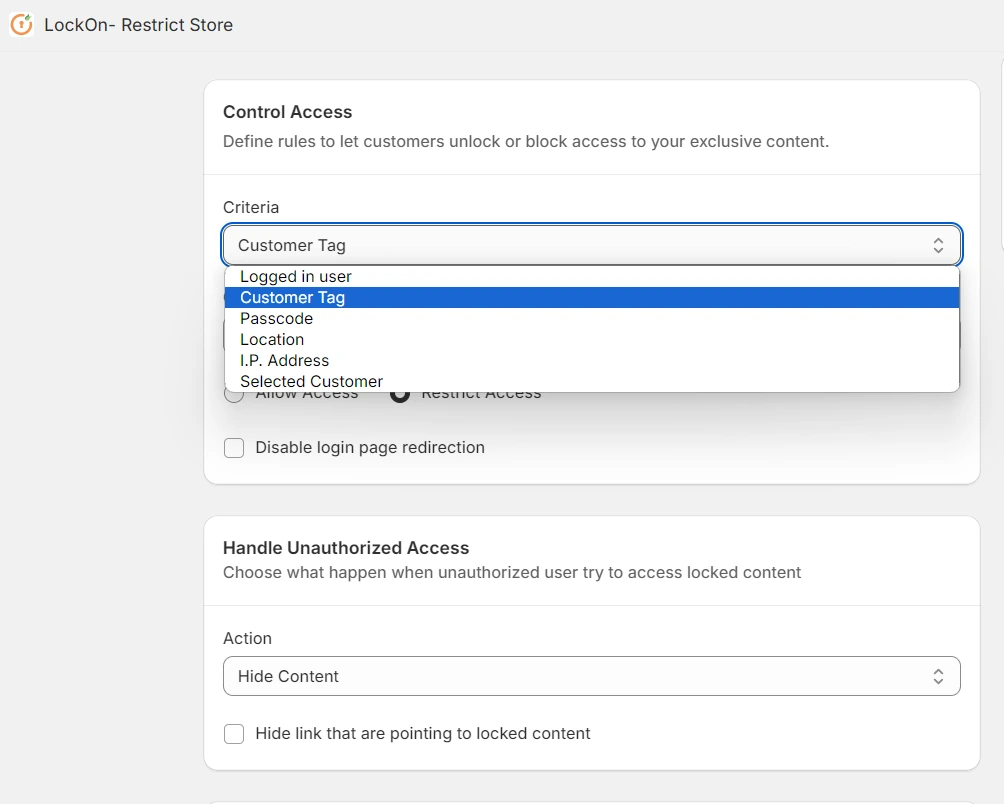
5. Click on Save.
Once you complete these steps, restricted users will not see the “Add to Cart” button and will not be able to proceed to the checkout page unless they have permission.