Please follow the below steps to get the configuration of the SAML SP plugin:
-
Open the WordPress admin dashboard and go to the IDP Configuration tab of your miniOrange SAML 2.0 SSO plugin.
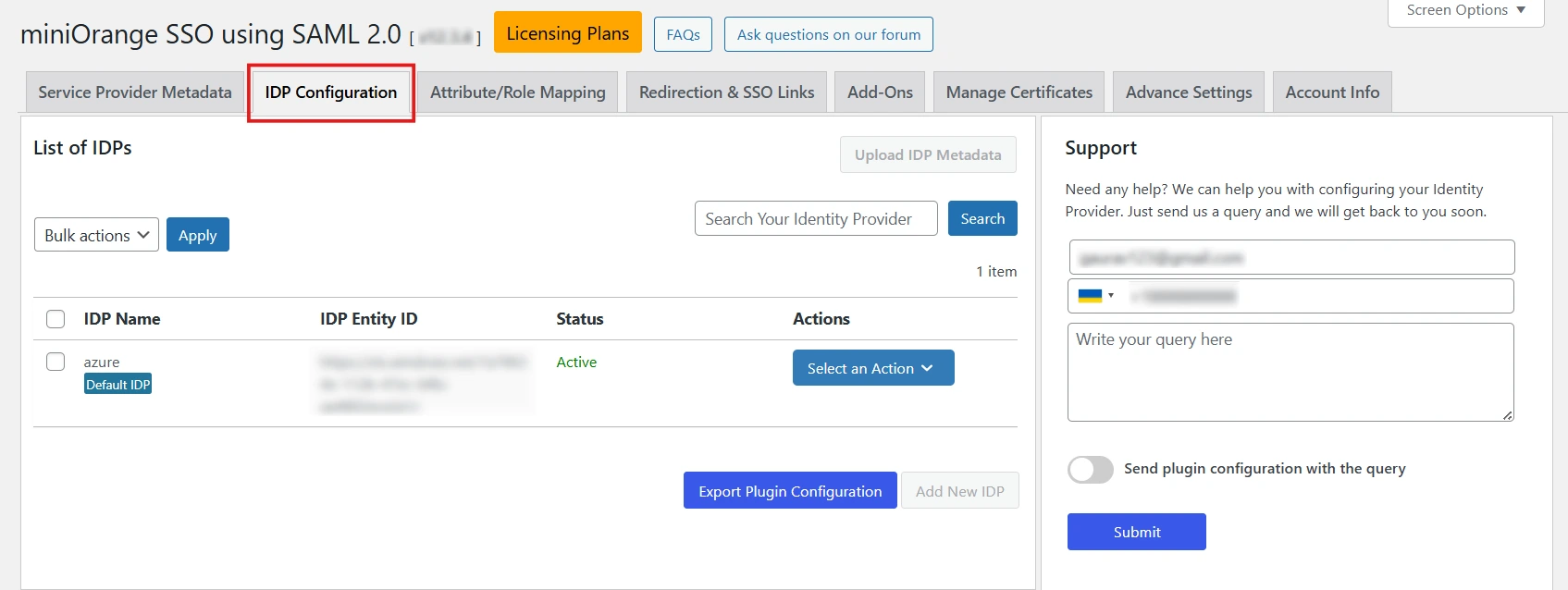
-
Click on the Select an Action dropdown corresponding to the IDP for which you want to test the SSO connection and click on Test Configuration as shown below in the image.
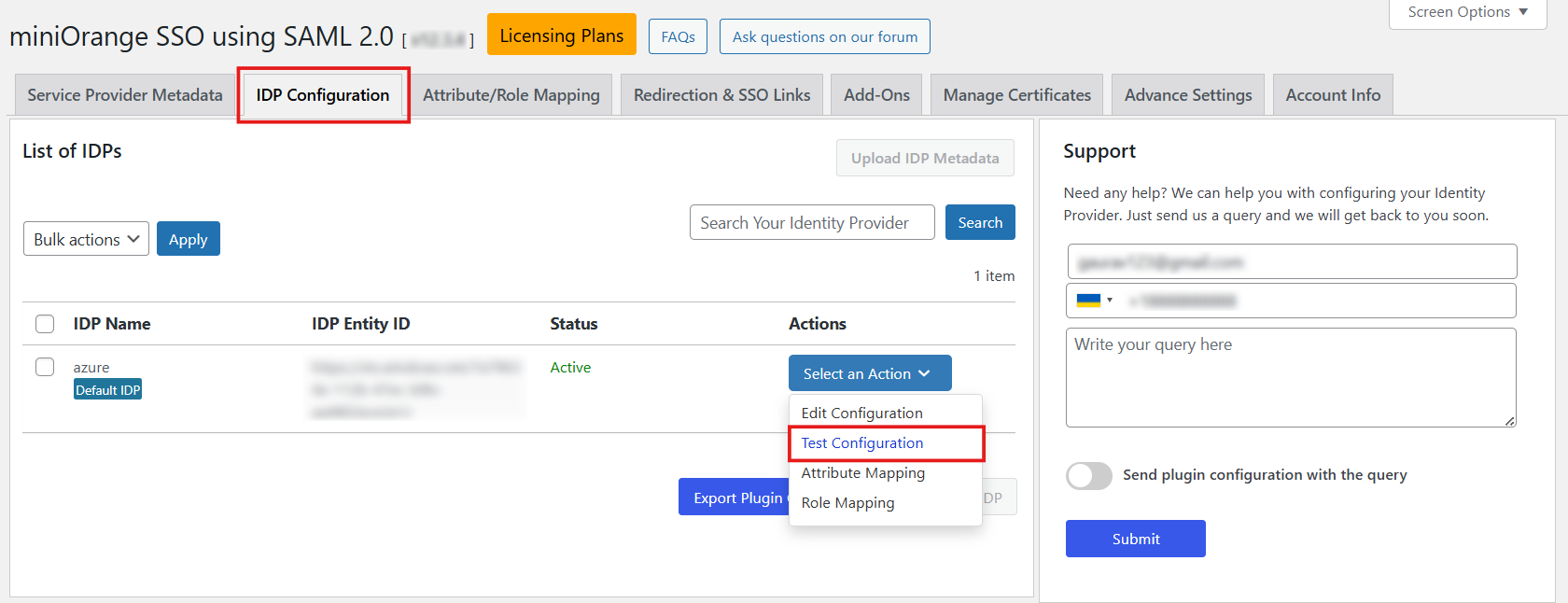
- After clicking on Test Configuration, a pop-up will appear where you would be required to provide the IDP credentials if you are not logged in to the IDP existing.
-
Once you log in successfully on the IDP end, if your SSO connection is configured correctly you would see the following screen confirming that the Test is Successful with the attributes received from the Identity Provider.
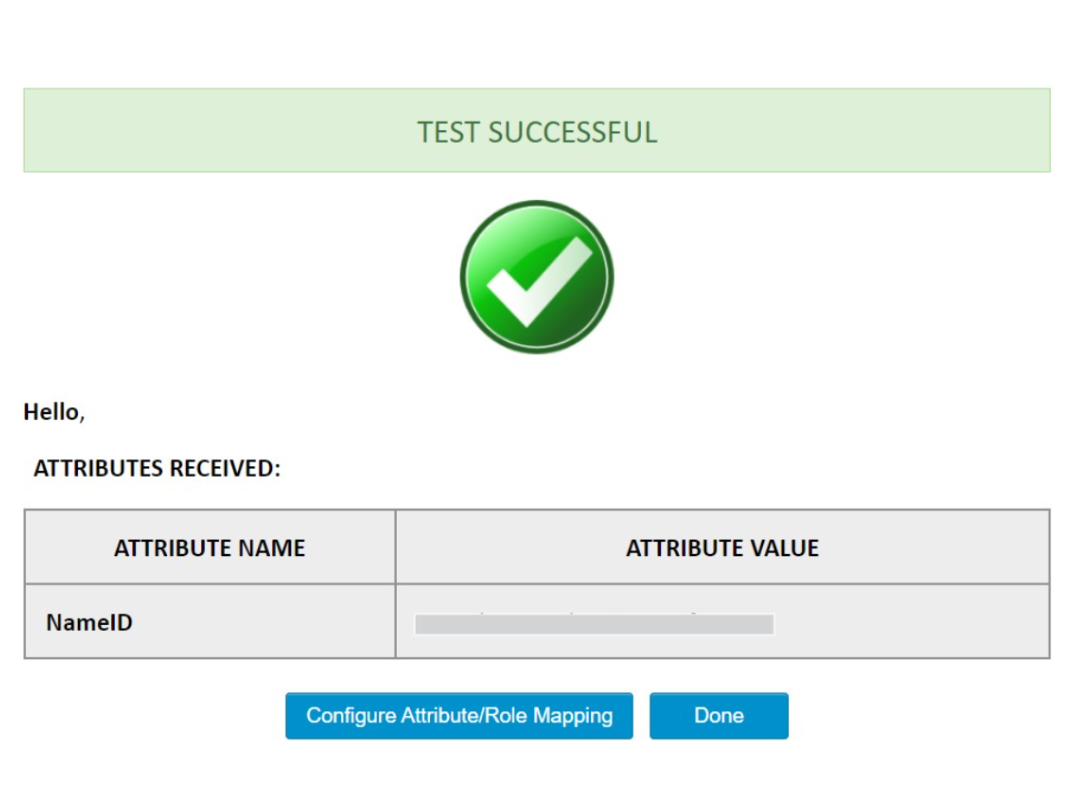
-
If there is any misconfiguration then your SSO connection would be failed and you would see the following screen showing that the test connection was not successful with the reason for the misconfiguration and the solution of how to fix this misconfiguration.
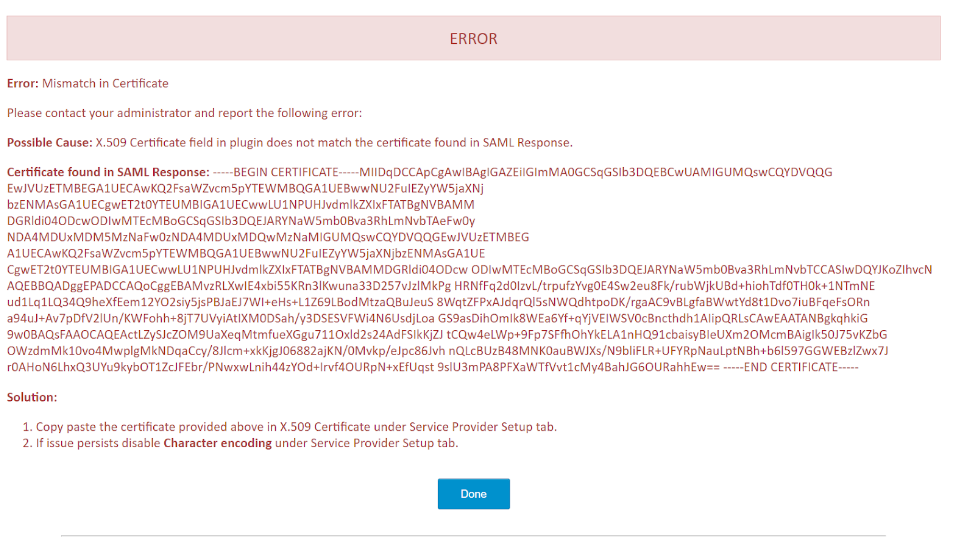
Still need help?
If you are facing any issues with the SSO then you can share the screenshot of the test configuration window along with plugin configuration with us through email at samlsupport@xecurify.com