-
- Go to the Login Settings tab of the miniOrange 2FA module.
- Navigate to the ‘Role based 2FA’ section under the Login Settings tab of the miniOrange 2FA module.
- Enable the Role based 2FA checkbox and select the desired roles.
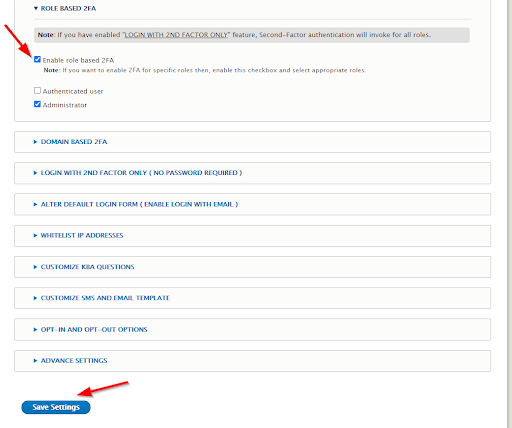
- Scroll to the bottom of the page and click on the Save Settings button.