- Navigate to Apps >> Firewall – Country, IP restrict application.
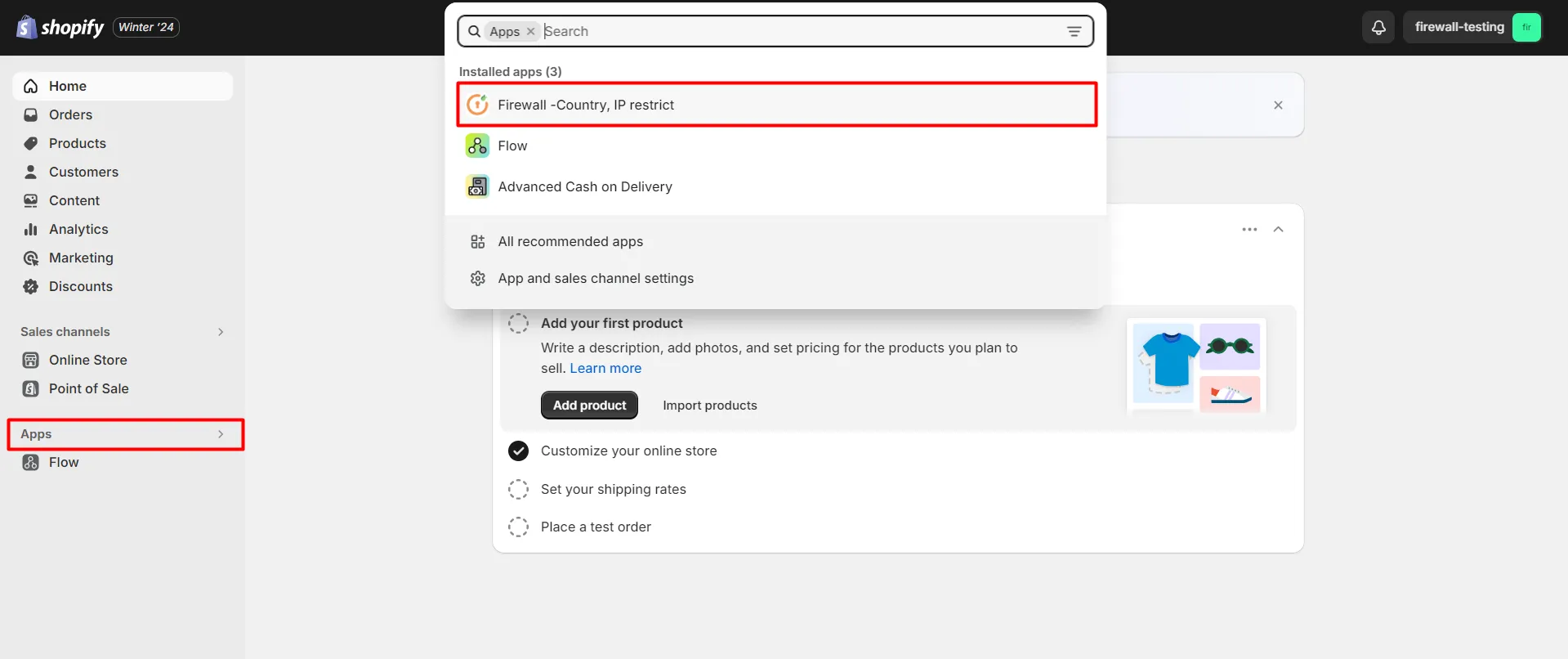
- Now click on the Theme Settings option and then click on the Inject Button as shown in the below image.
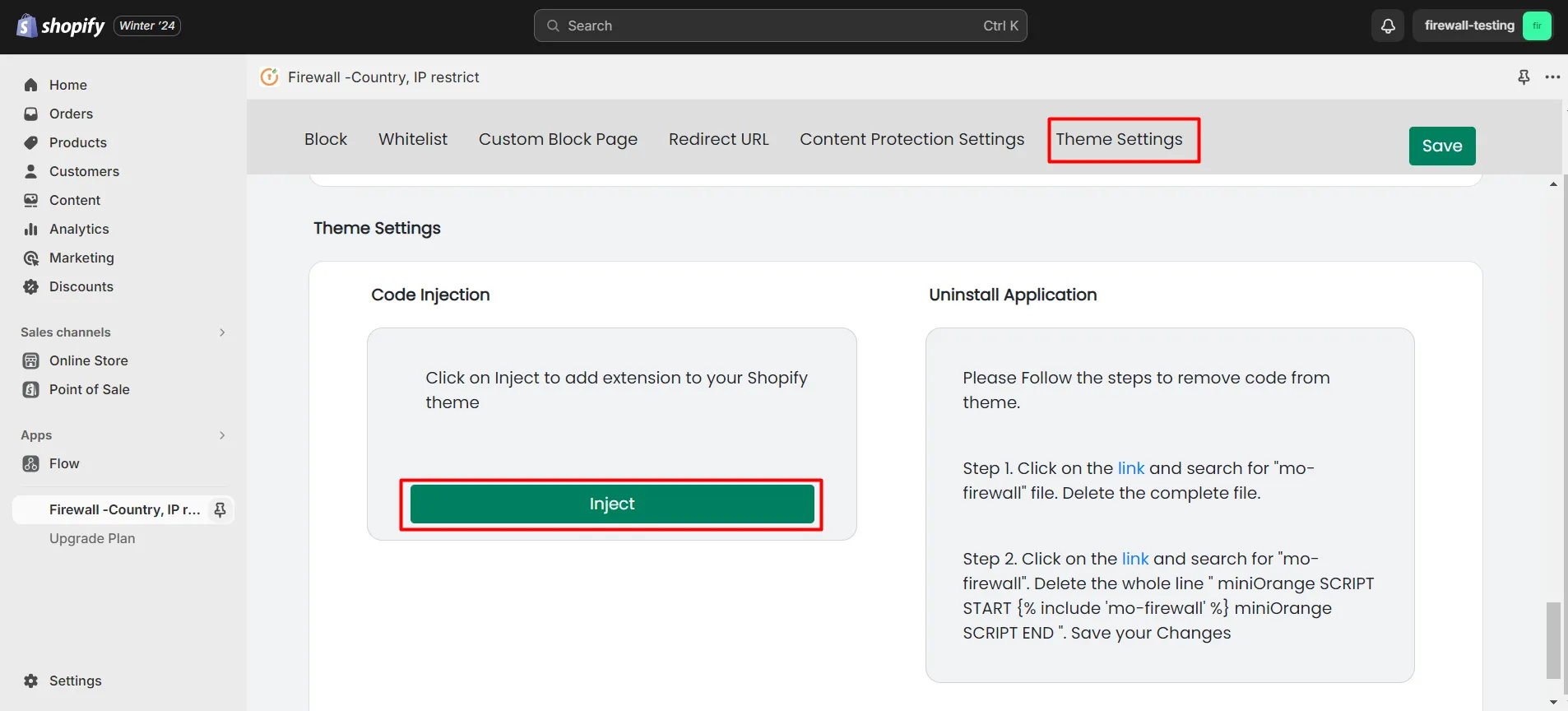
- You will see a popup notification “Application is ready to use“. To enable the extension click on Click here.
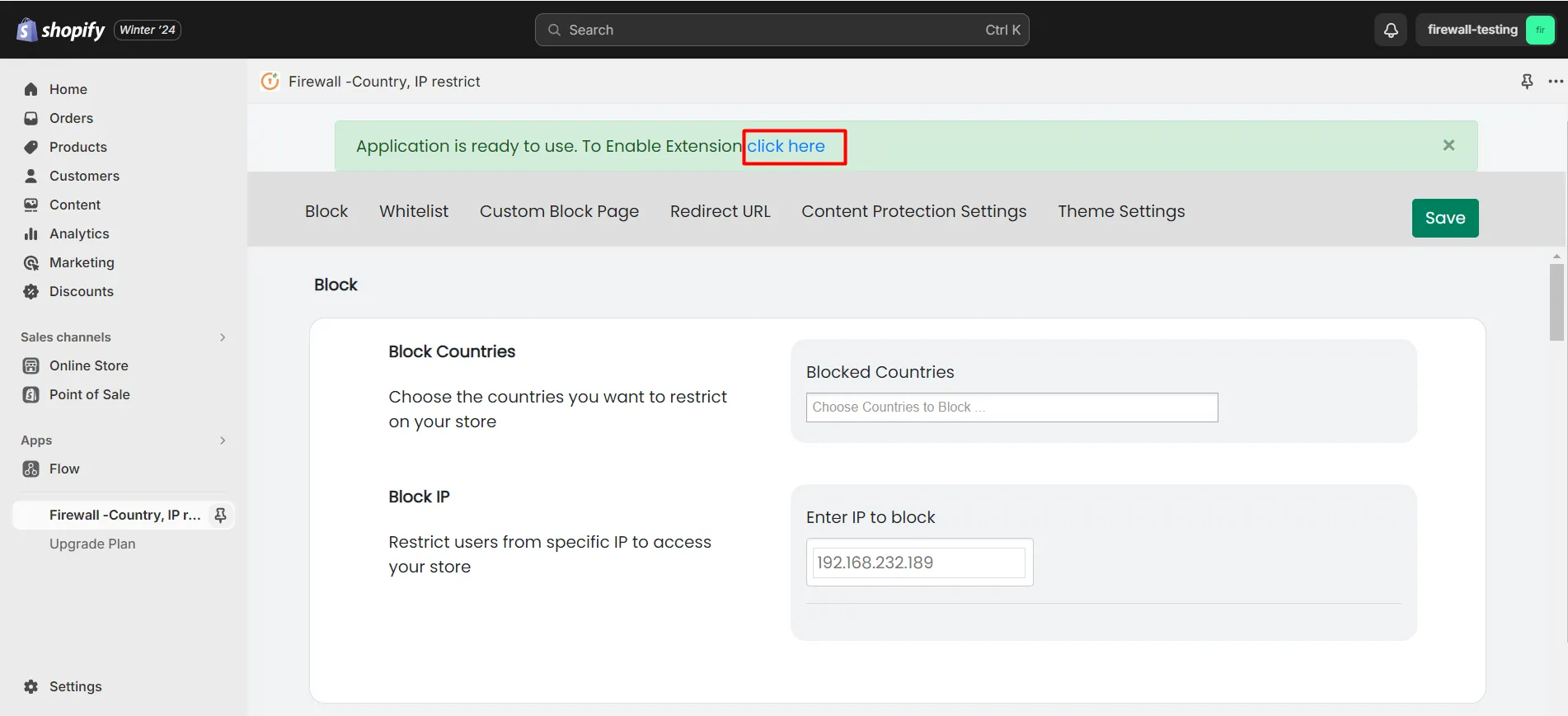
- Enable the miniOrange Firewall extension as shown in the below image. Click on Save.
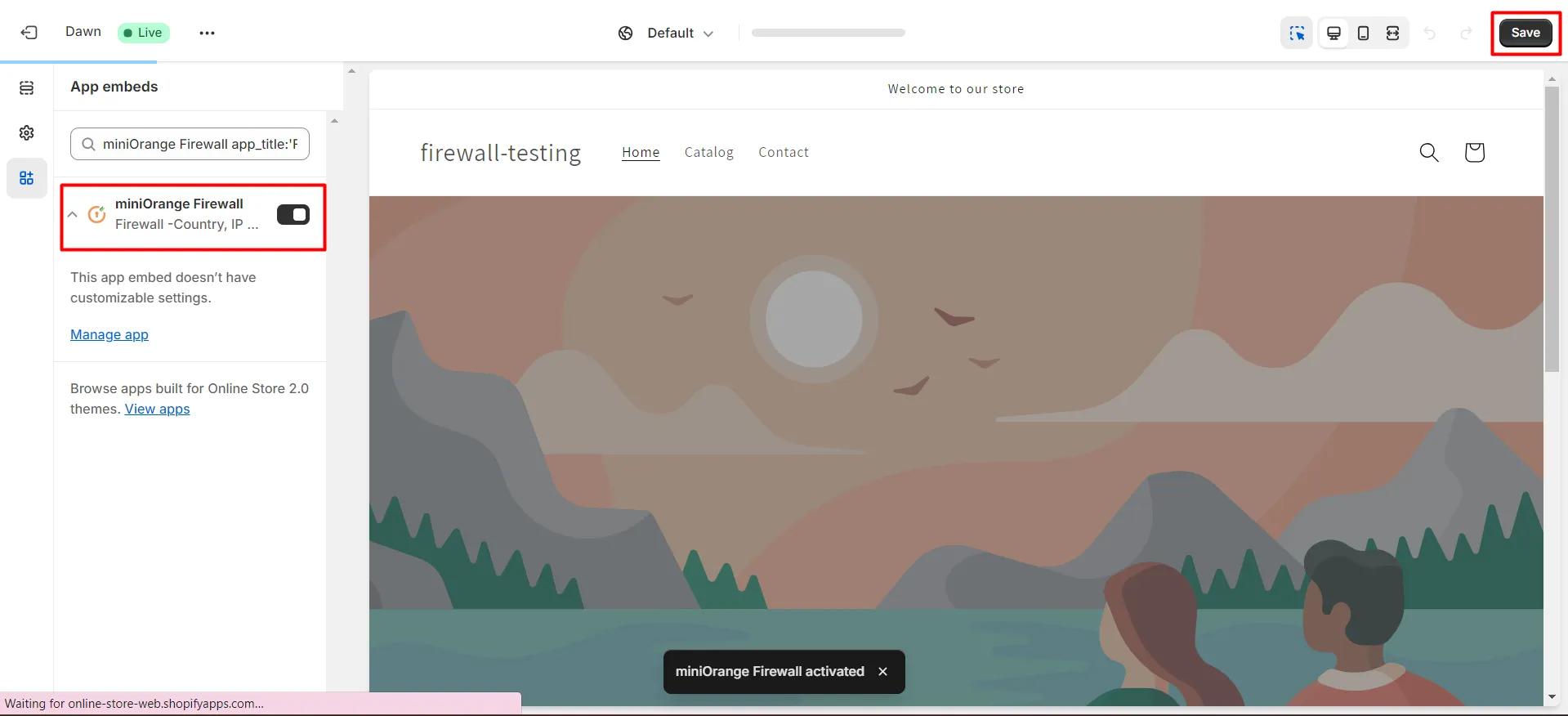
Now you will be able to use the Shopify Firewall – Country, IP Restrict application on your Shopify Store.