This might be the common setting enabled in the company-owned device policies to disable the factory reset.
NOTE: This is recommended to prevent the employees from resetting the device. Even in the case of loss/theft, the device can’t be reset and used for personal use.
In your case, there are 2 options as below:
A] Modify the policy enforced on this device to allow the device to factory reset.
Be cautious with this option as the same policy might have been applied to multiple devices and all will have the factory reset option enabled.
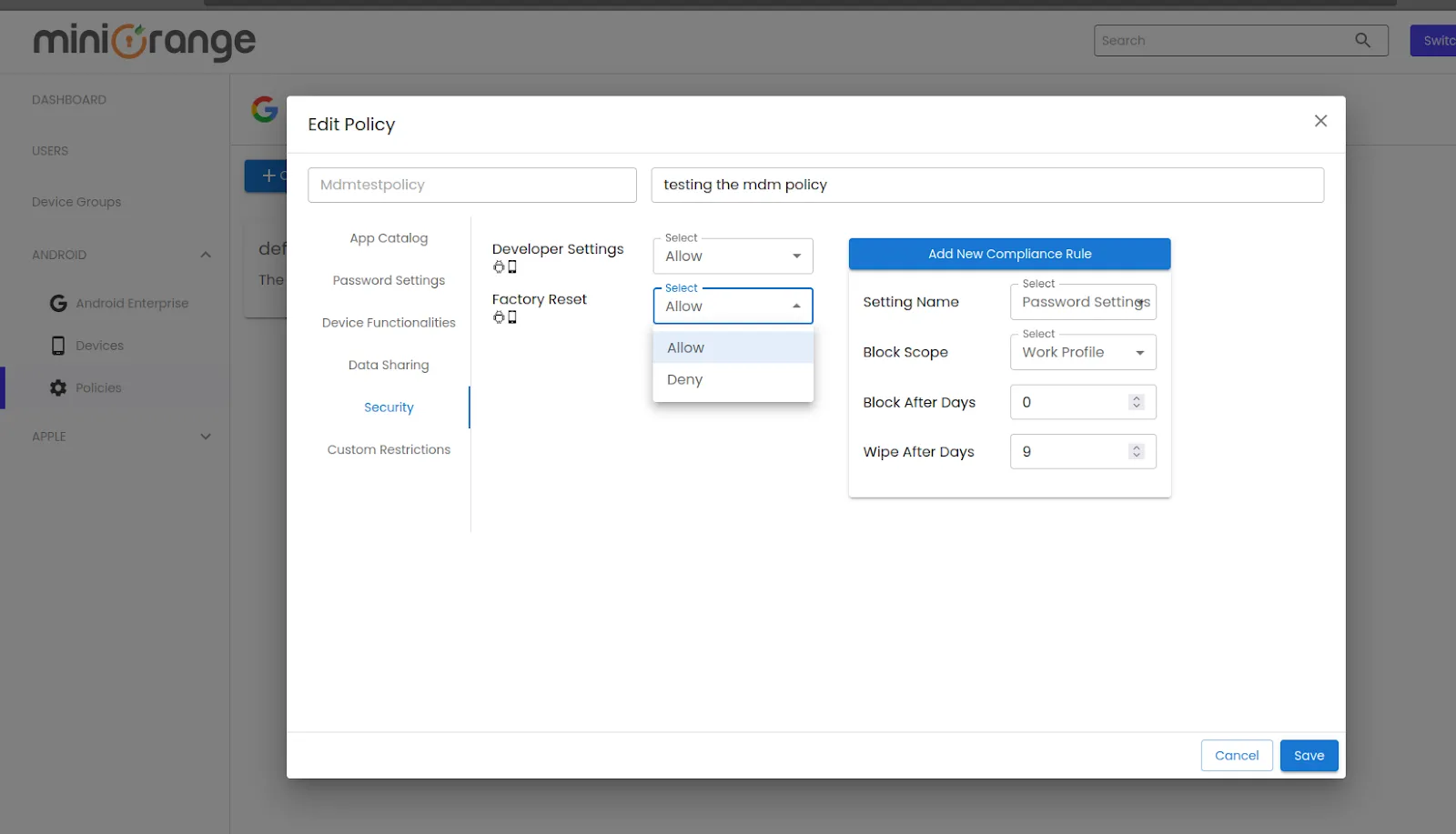
B] Locate the device in the Device inventory, miniOrange MDM dashboard -> Android -> Devices, And Deprovision the device, this will factory reset the device and it is now available for the next enrollment.
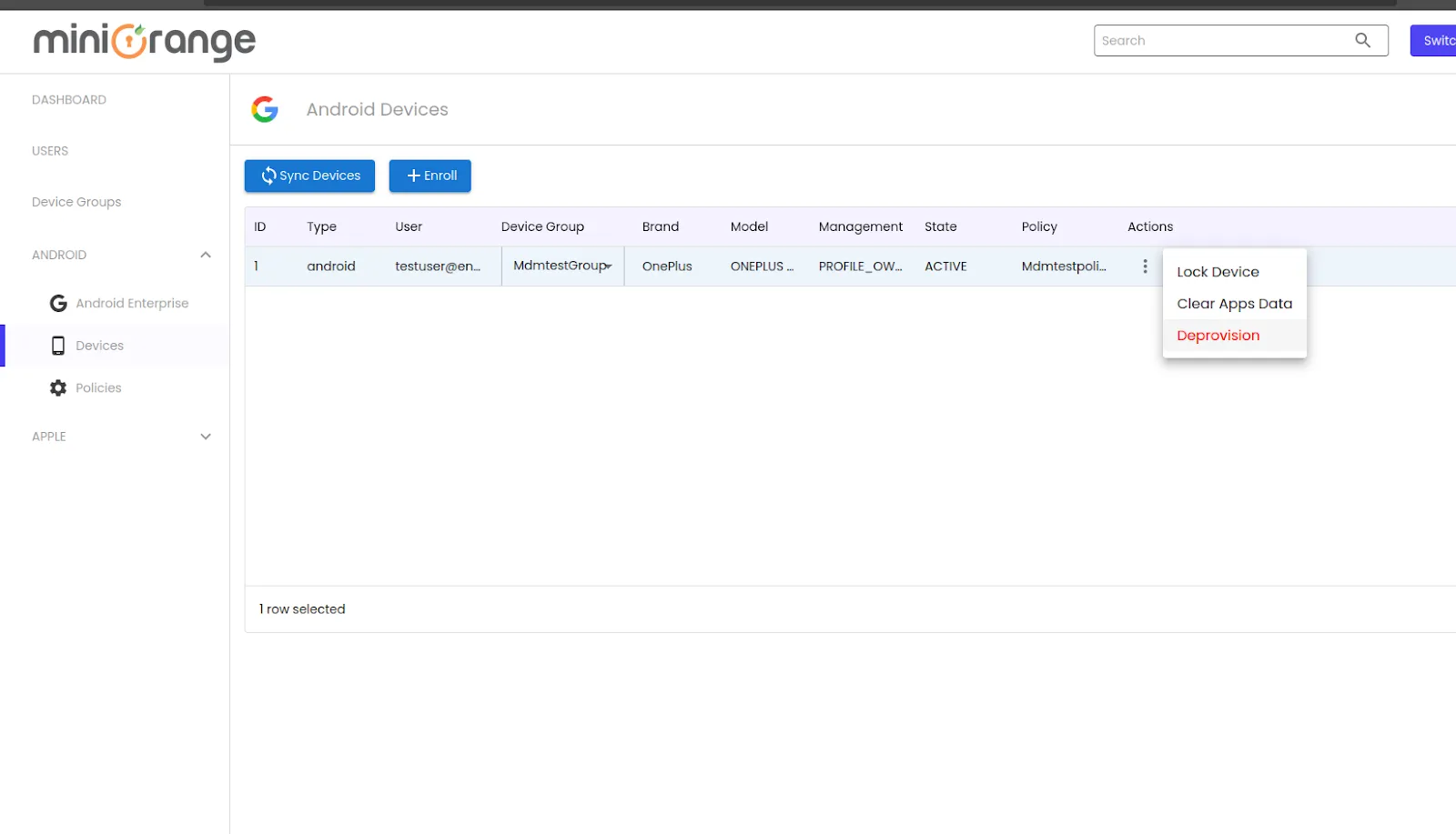
Please feel free to contact us at mdmsupport@xecurify.com.
