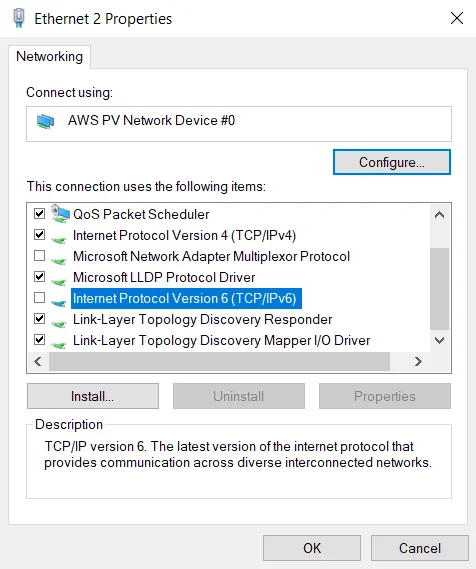If you encounter an error similar to the below image, follow these steps to resolve it:
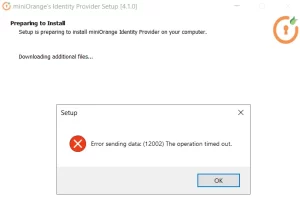
Disable IPv6 on Windows:
- Open Network and Sharing Center:
- Go to Control Panel > Network and Sharing Center.
- Change Adapter Settings:
- Click on Change adapter settings on the left sidebar.
- Disable IPv6:
- Right-click on your active network connection (Ethernet or Wi-Fi) and select Properties.
- Uncheck the box for Internet Protocol Version 6 (TCP/IPv6). Click OK to save the changes.