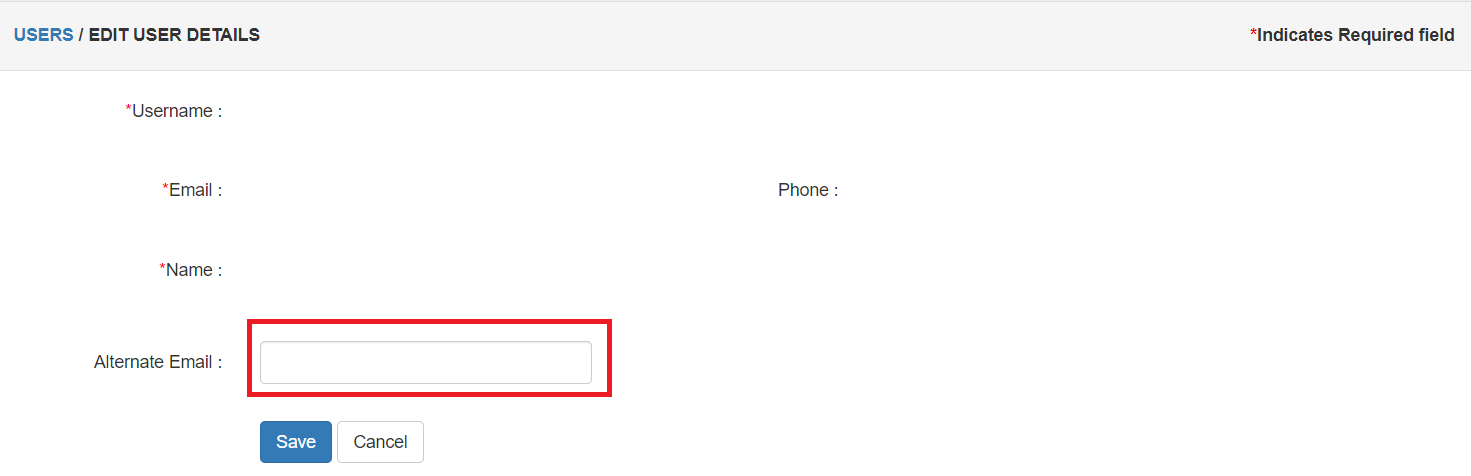- Login to your miniOrange admin account.
- Go to Users from the side menu and click on the Select dropdown against a user and select Edit.
- This will open the User Edit Page where you can add an alternate email address for the user.
- Add the Alternate Email address and click on save to update the user info.