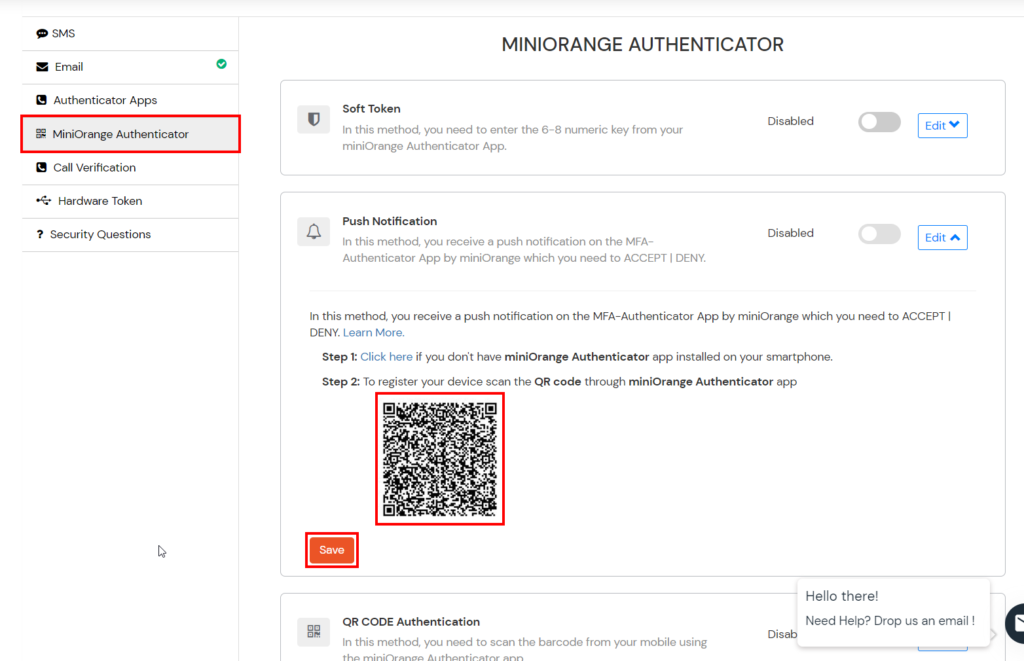- Login to the miniOrange dashboard using your credentials.
- On the left navigation panel, click on Setup 2FA
- Select the 2FA method you wish to enable.
- Follow the steps as shown for the respective 2FA method.
For Mobile Authentication / Push Notification:
- You will need to install the miniOrange Authenticator app. To configure, go to MiniOrange Authenticator and then select Push Notification from the 2FA Configuration page. Click on Edit.
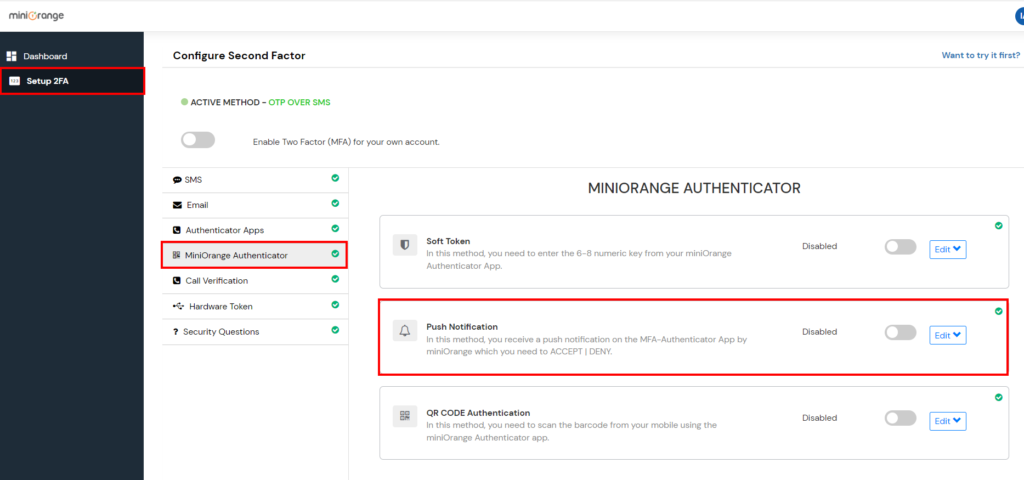
- You can go to your Android or IOS app store and search for miniOrange.
- Install the app and then configure you app by scanning the QR Code on the configuration page.