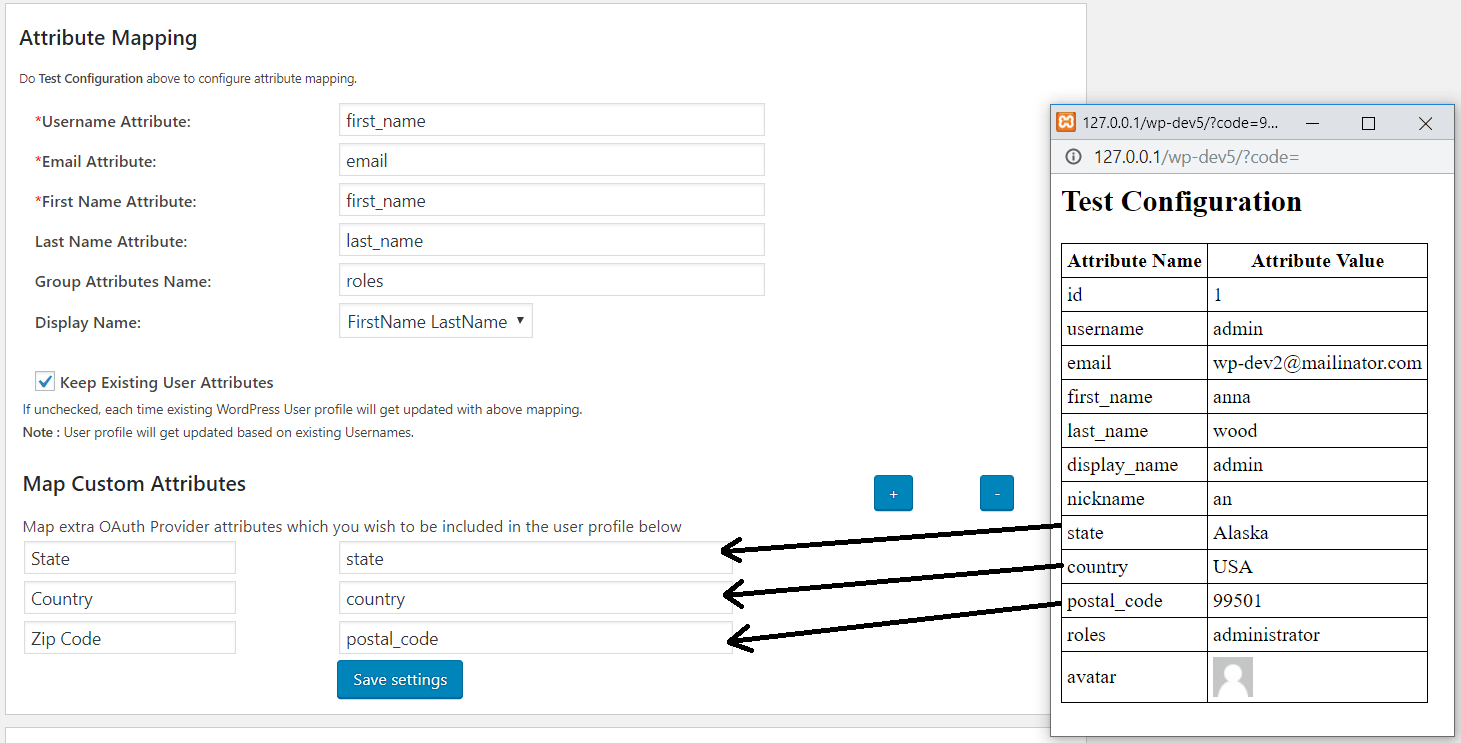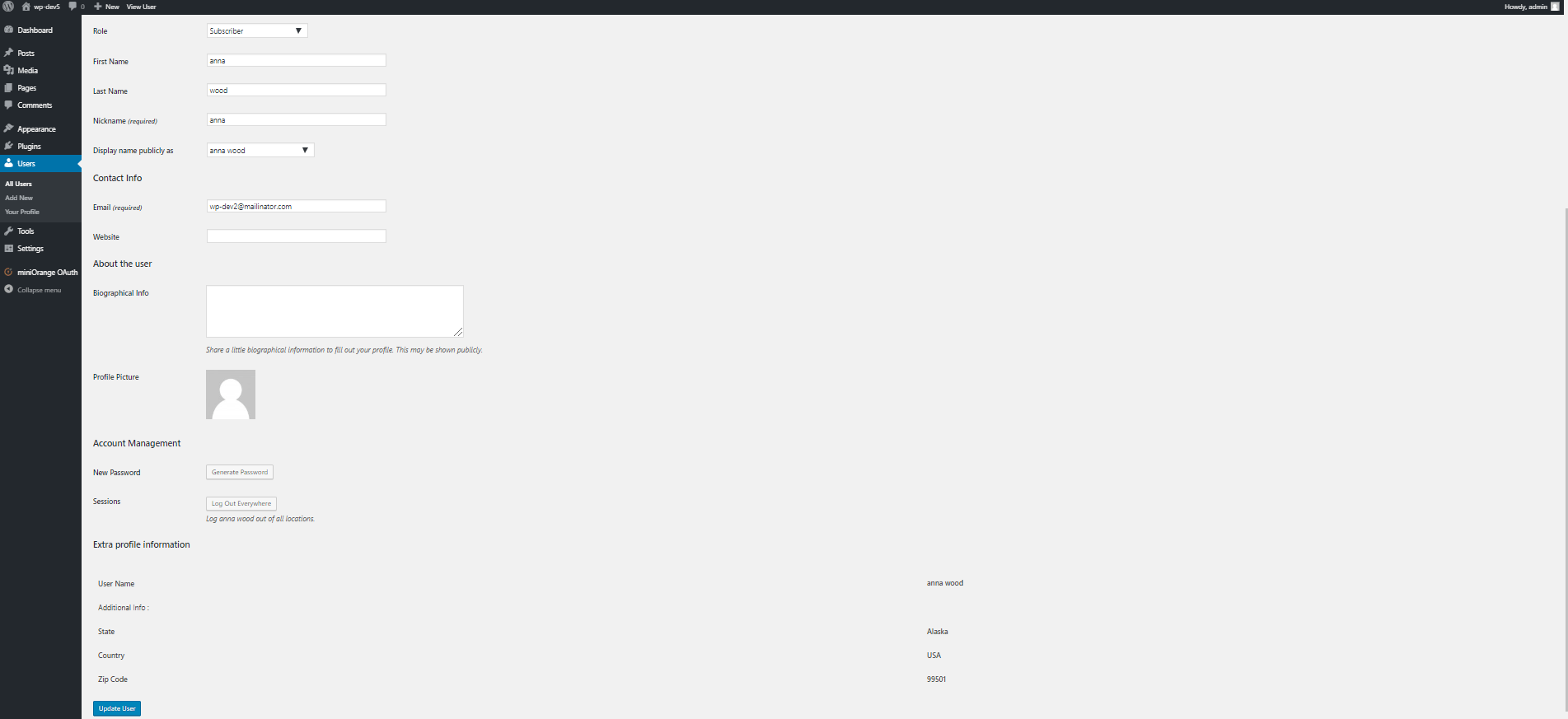Steps need to be followed:
- Once you save the plugin configuration, you will see the Test Configuration button.
- Click on Test Configuration button, you will get a login window to login into your provider/application.
- Once you are logged in, you will get the table with Attribute Names and Values.
- Now, go to Attribute/Role Mapping Section/Tab, and map custom attribute with Attribute Name provided in Test Configuration table, as shown in below screenshot.
- Once you save above configuration, after SSO you’ll get Custom Attributes on User’s Profile page as shown below.