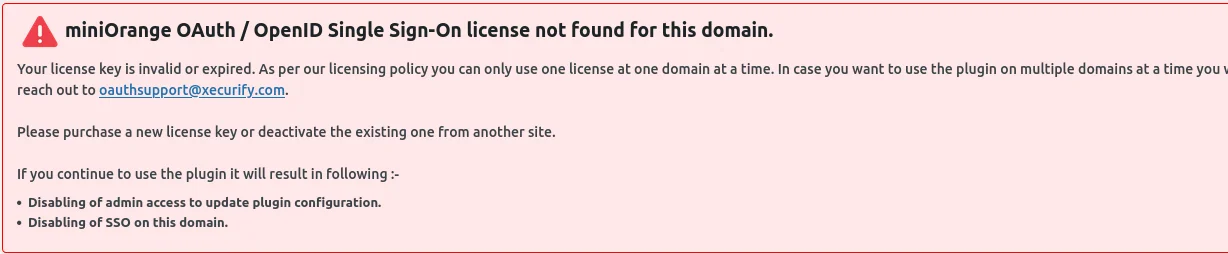
You may encounter an issue as shown above when the license key is activated simultaneously on two or more WordPress environments. To resolve this issue and get rid of the error message, follow the steps below:
1. Visit https://login.xecurify.com/ and log in using your miniOrange account, which you used to purchase the license.
2. Once you’re logged in, navigate to the miniOrange Console and go to the License section. From there, click on View License Key to access your license information.
3. Check if the license key is currently allocated to an unused domain. If it is, head over to your WordPress site that is not in use and deactivate the plugin from there. This will free up the license.
4. Now, go to the WordPress environment where you are facing the above issue and reactivate the plugin.
However, if you still need further assistance, feel free to reach out to our support team at oauthsupport@xecurify.com. A technician will get back to you with a solution promptly.