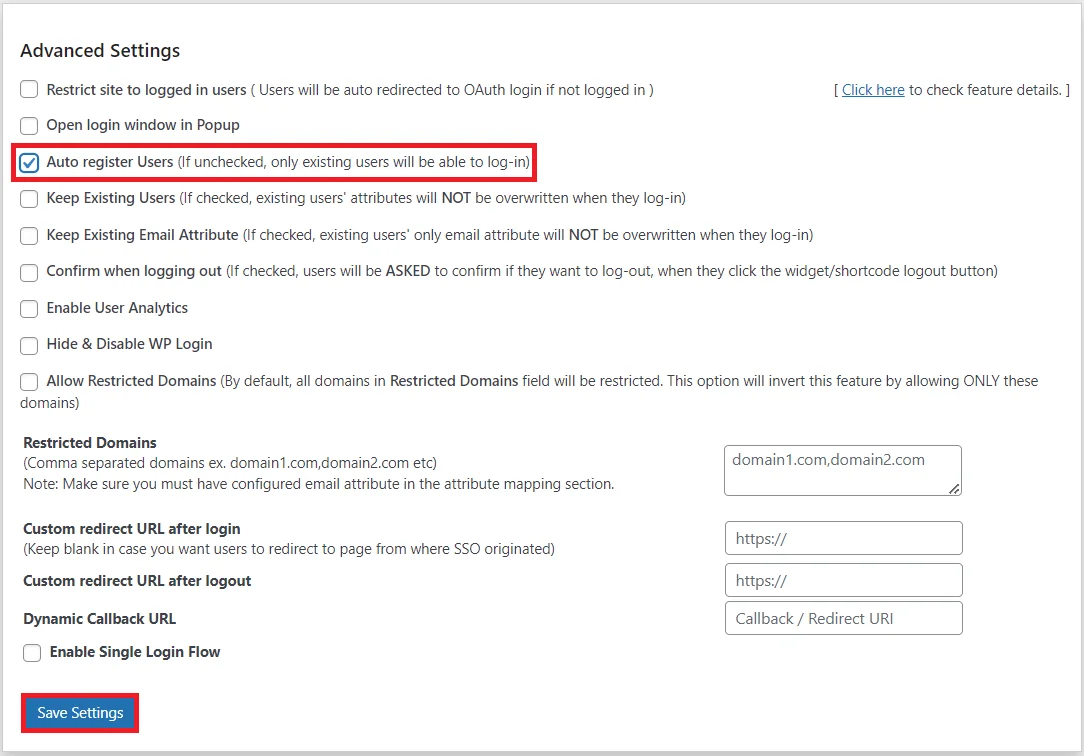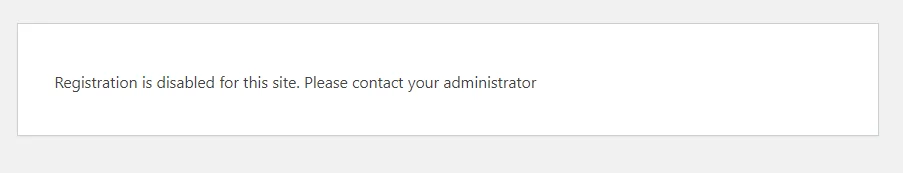
This error message appears when the “Auto Register Users” feature is disabled in the plugin settings. To resolve this issue and get rid of the error message, follow the step below:
1. Go to the Sign In Settings -> Advanced Settings Section and enable the “Auto Register Users” feature. Then, Click on the Save Settings button(refer to the image below).