The Server to Data Center (DC) migration requires a license upgrade for Server as well as all the installed Data Center compatible apps. Here are best practices to upgrade Server to Data Center.
Upgrading Your Instance License
- Get the Data Center license for Atlassian Server.
- For Jira –
Go to Administration > Applications > Version & Licenses .
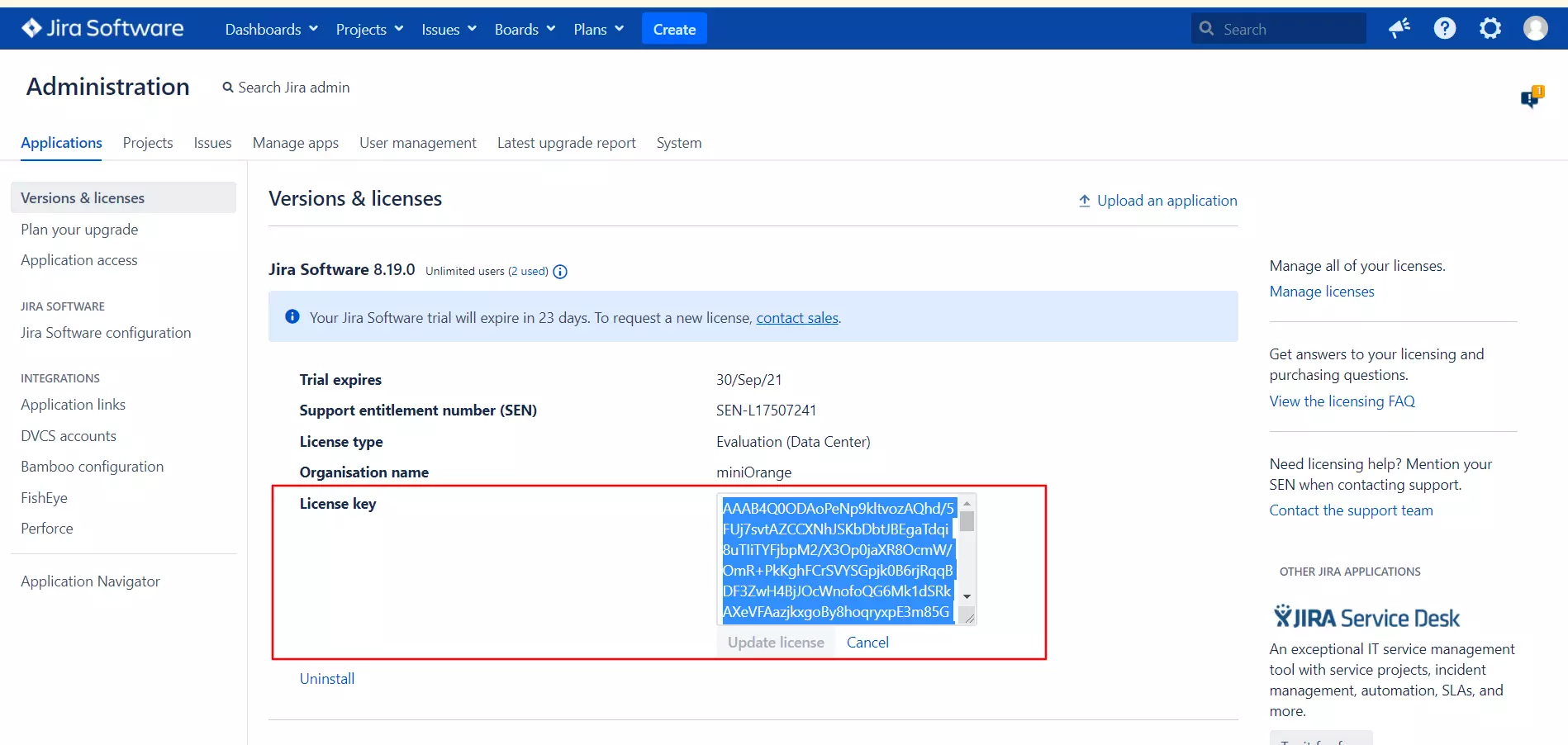
- For Confluence –
Go to Administration > General Configuration > License Details .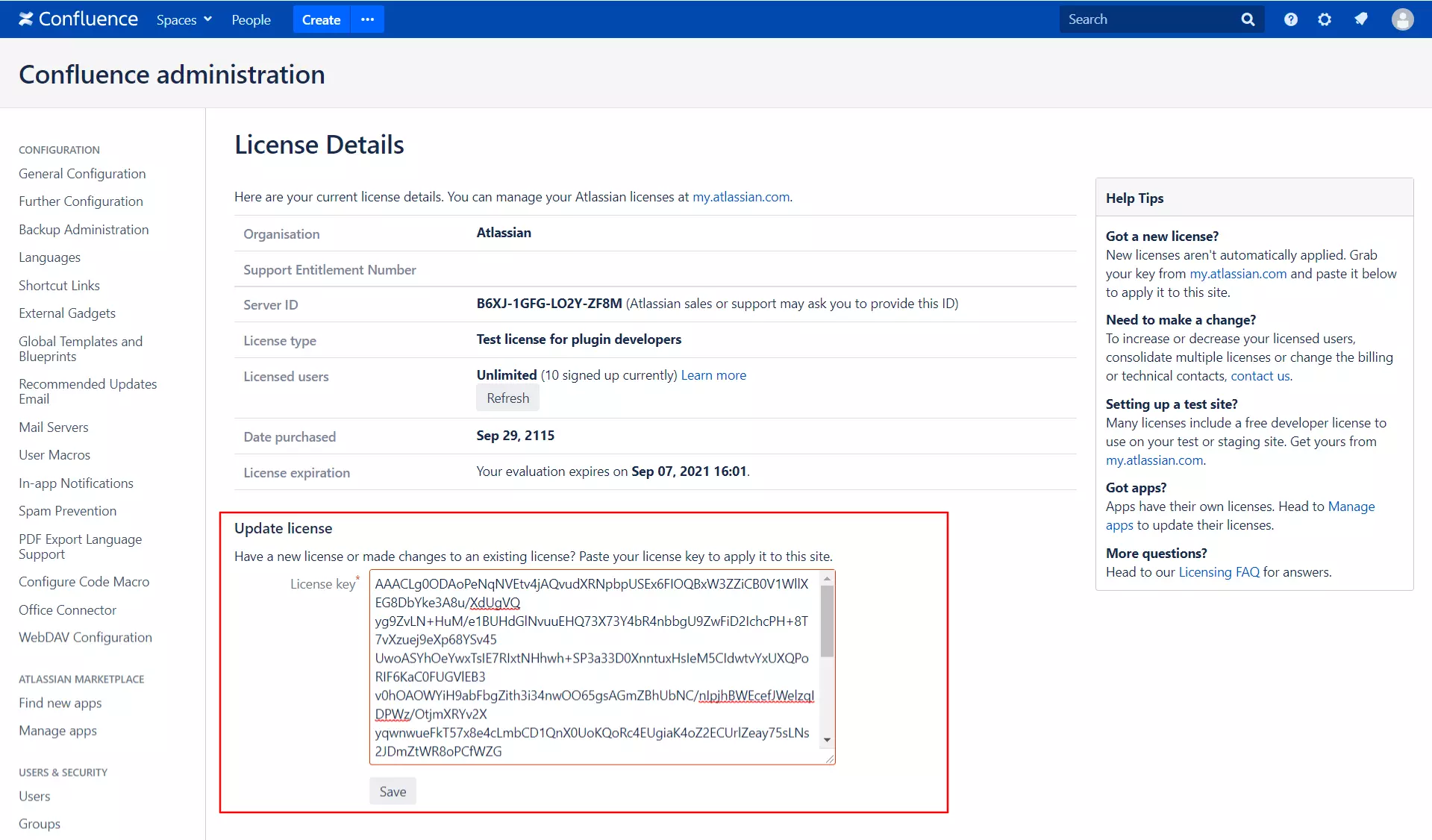
- Enter the Data center License key.
- Restart your Atlassian Instance.
Upgrading the Data Center compatible apps licenses
- Check all the installed apps and get the Data Center license for all the DC compatible apps.
- Disable all the user installed apps.
- Update the DC license key for all the DC compatible apps and enable the add-on.
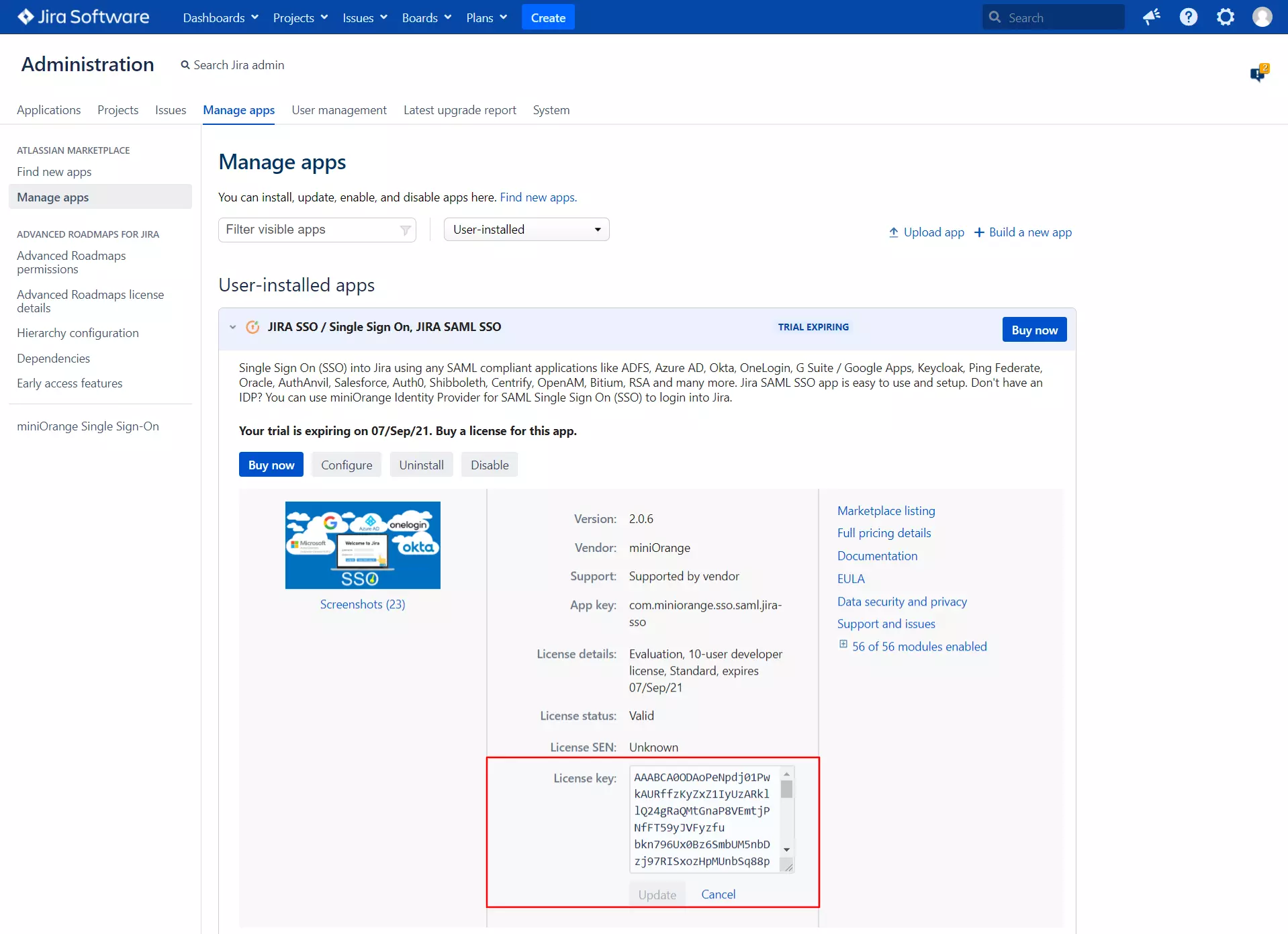
Please reach out to us if you have any questions or need assistance.