To use the app, you must enable your browser’s third-party cookies. If you are using a Chrome browser, follow the steps below:
- Click on Settings.
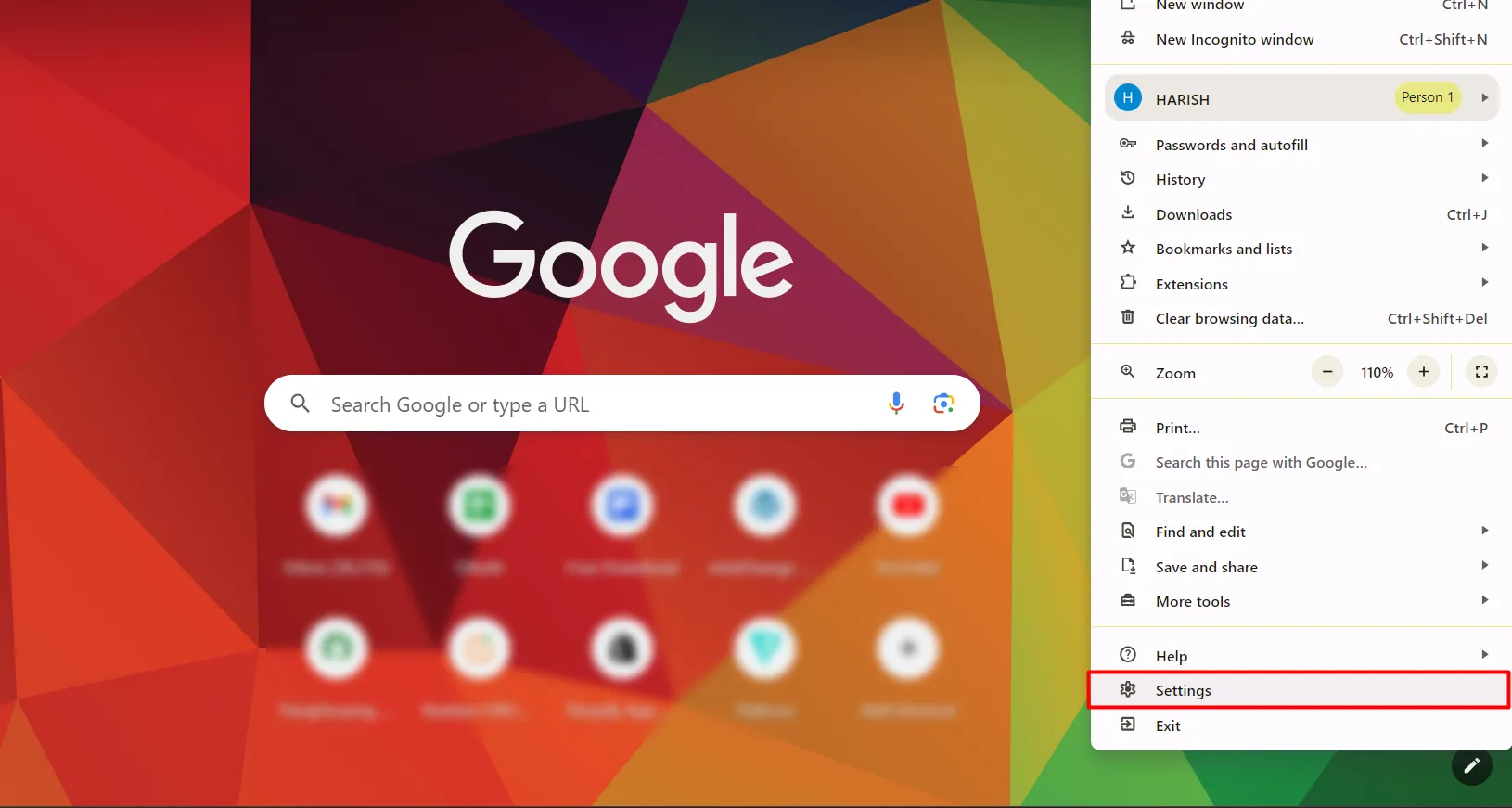
- Search for Cookies and then select the Third-party cookies option.
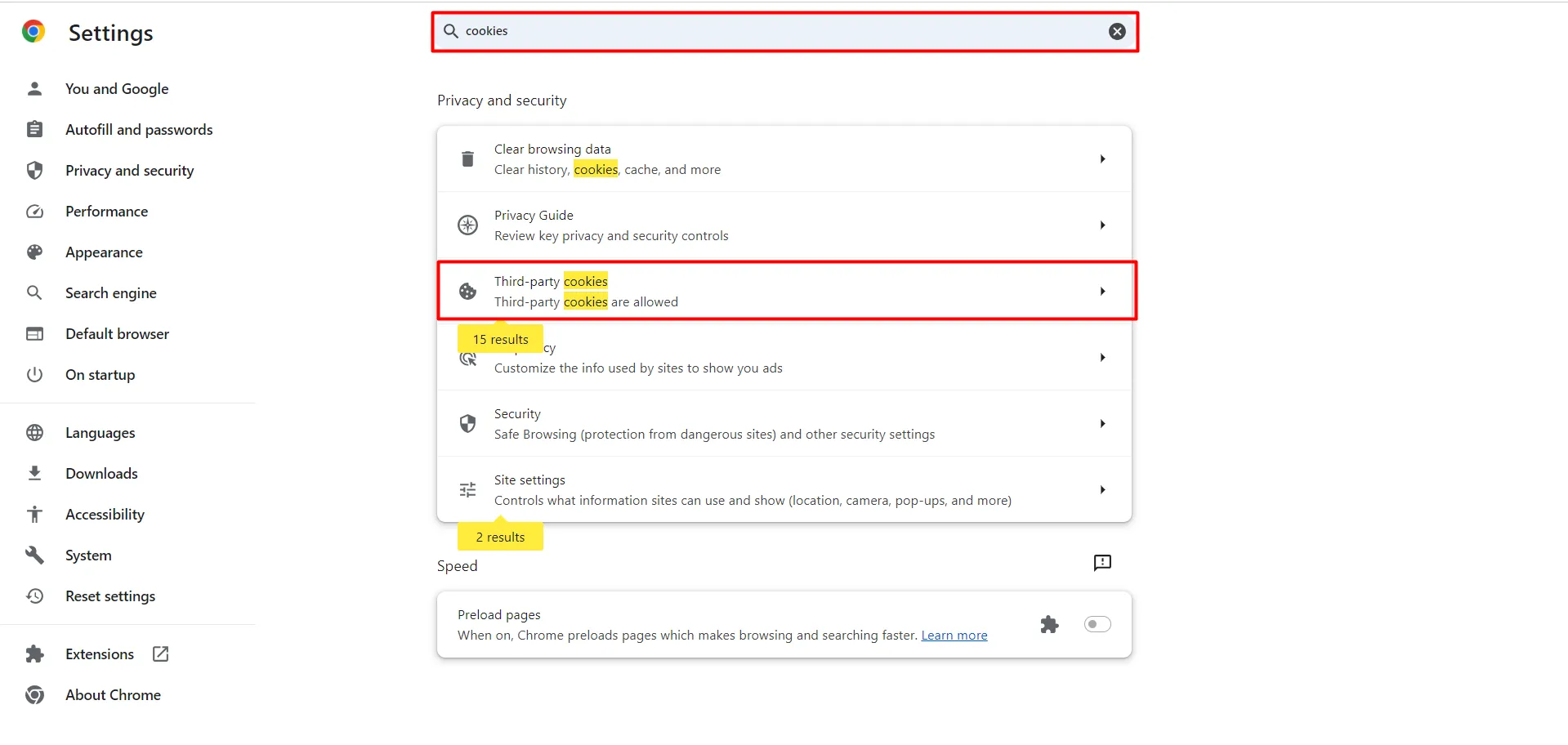
- Under the Default behavior Section, select the Allow third-party cookies option.
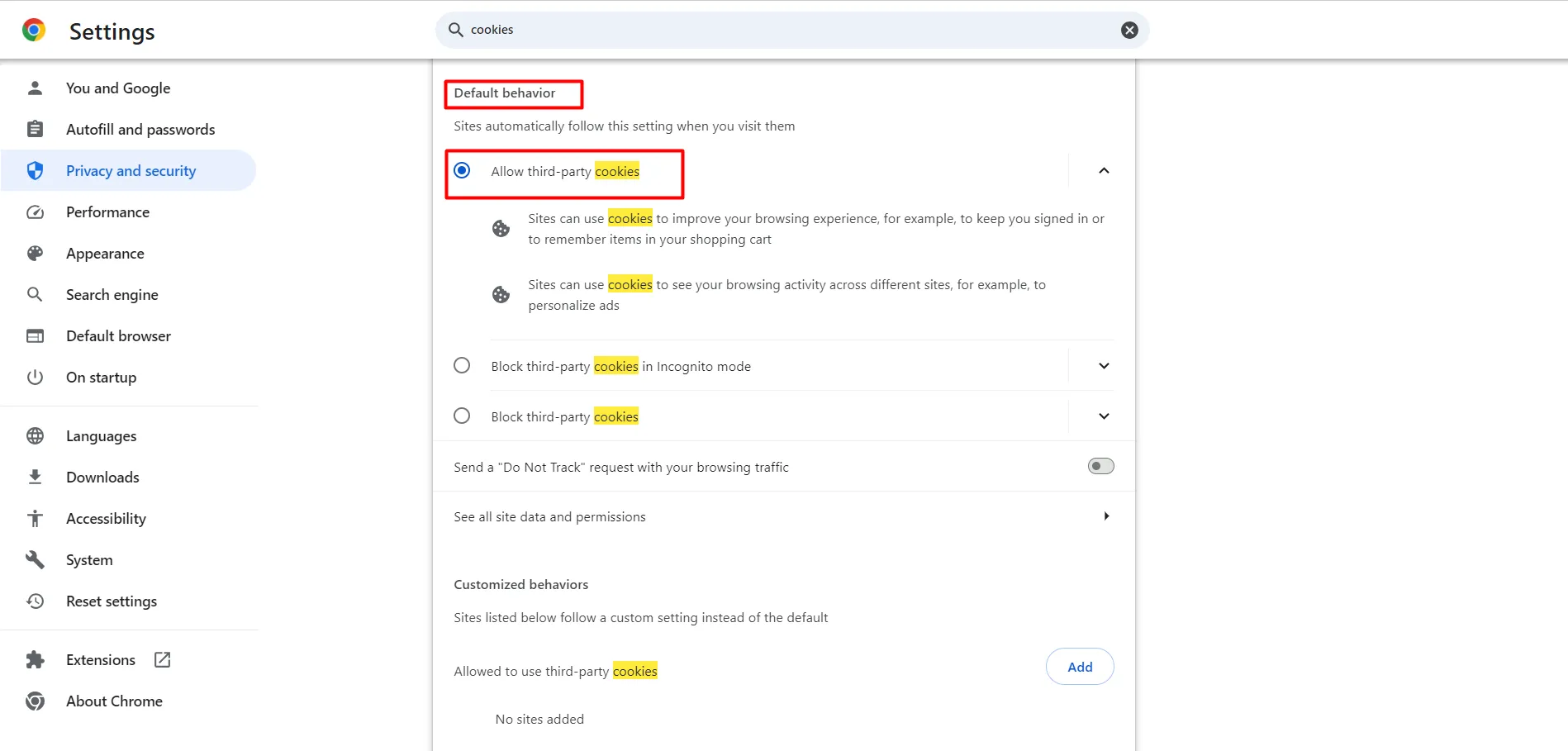
Now you will be able to use the application.