For security reasons, the admin SSO login is disabled by default. If you want to enable it, follow the steps below:
- Log in to your WordPress site using the direct login page (
/wp-admin) with your admin credentials. - Go to the OAuth Single Sign-On plugin. Click on the Edit Application option.
- Enable the Allow Admin SSO option and click on the Save Settings button.
- Under the Attribute/Role Mapping tab, map the Email Attribute to the email field used by your Identity Provider.
- Click on Save Settings button.
Enable Admin SSO Login from the Plugin Settings
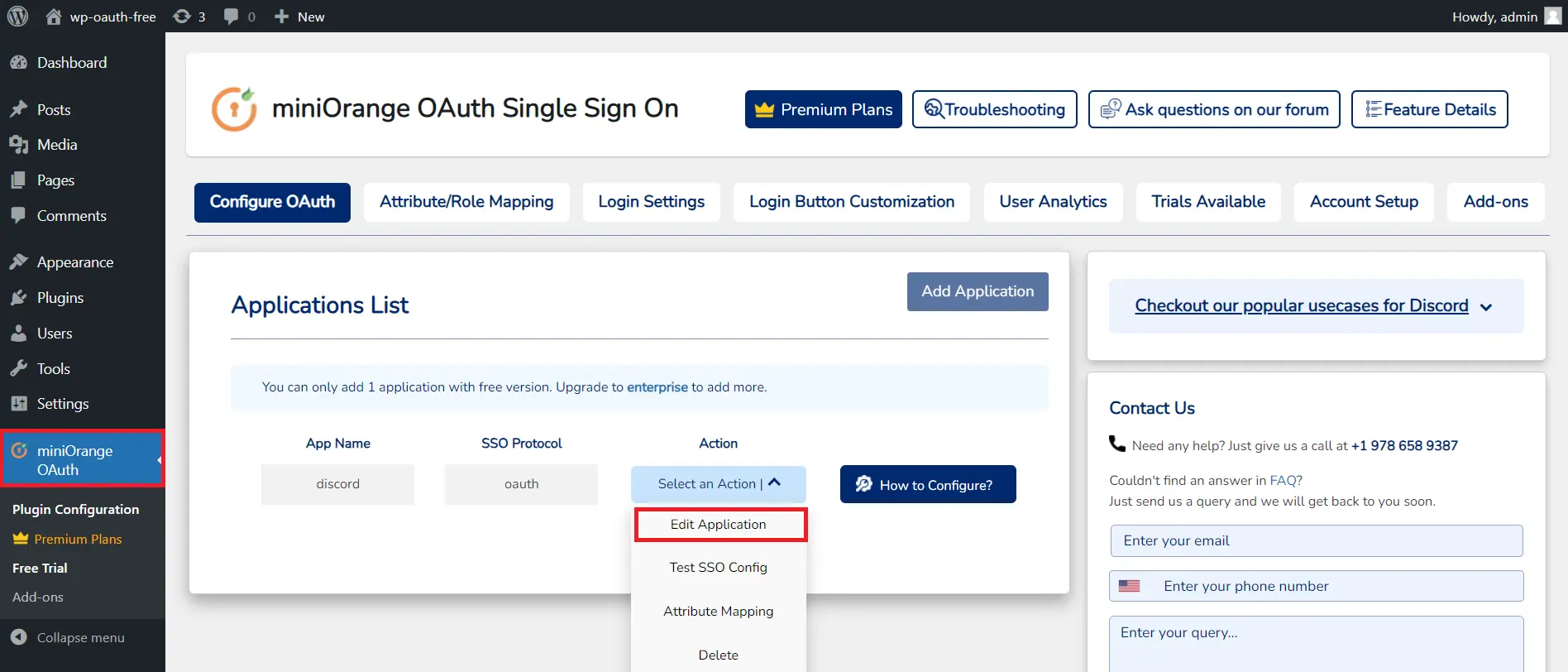
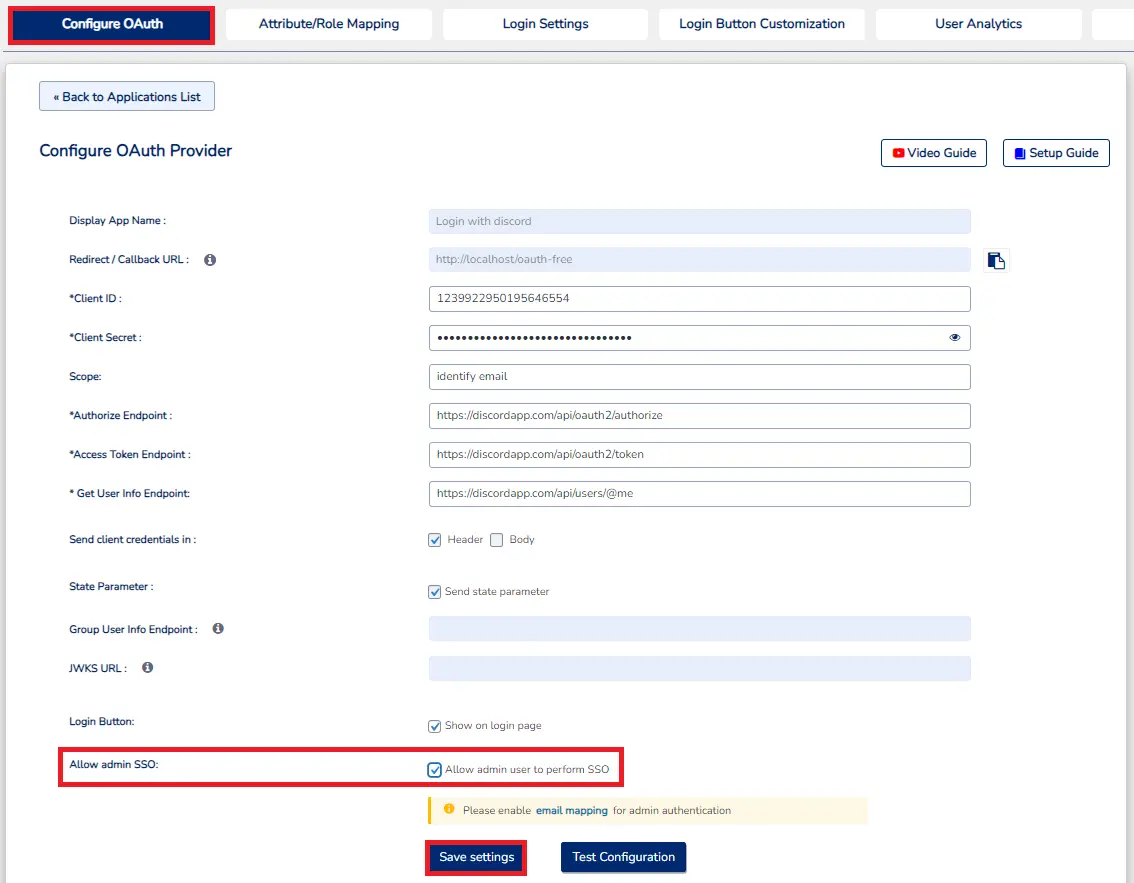
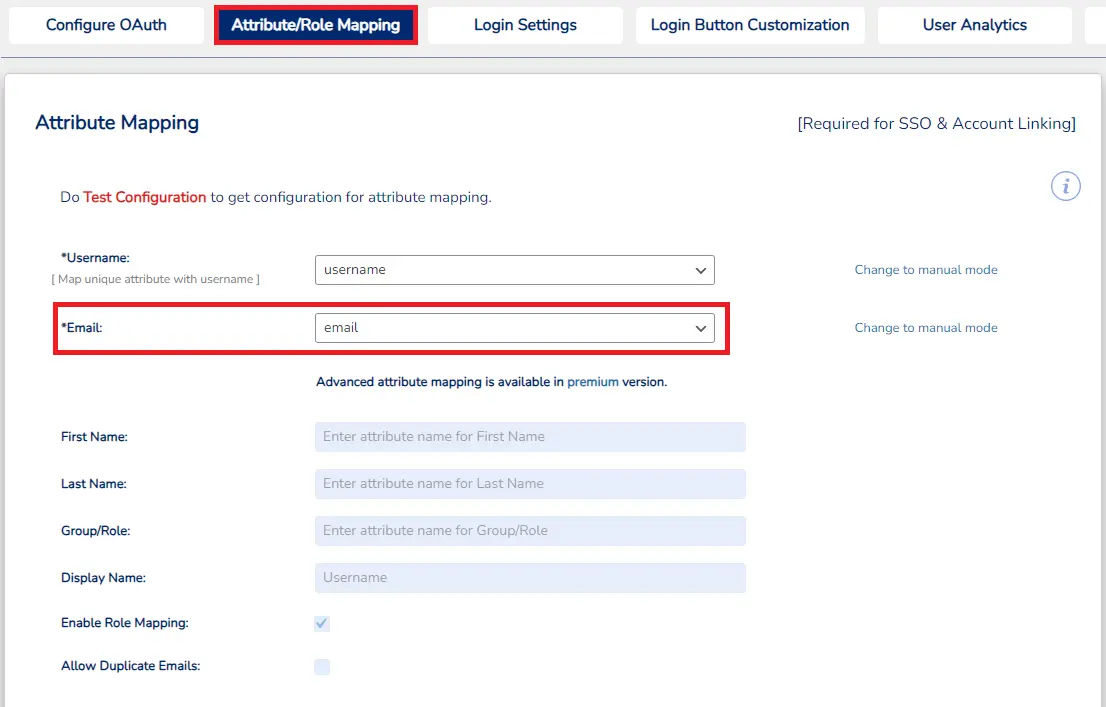
Important Note: For an SSO admin login to work, your WordPress email must match your Identity Provider email exactly.
Once enabled, admins can log in securely via SSO.