If you're trying to set up SSO for Shopify B2B accounts i.e. Shopify customer accounts on both Plus and Non-Plus stores and encounter the "Something went wrong. Discovery Document Request" screen as shown in the image below, it may be due to identity provider issue from Shopify.
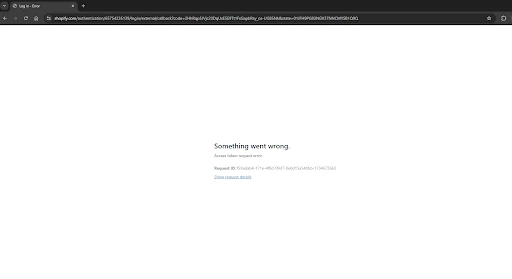
With our application, you can enable SSO in your Shopify store with simple steps, eliminating the need to encounter the "Something went wrong. Discovery Document Request" by simply following the below steps:
- Visit Shopify app store.
- Download the Shopify SSO application by miniOrange.
- Select your identity provider (IdP) from the list here. You will then receive a detailed guide to configure SSO settings.
If you need further assistance with configuration, please feel free to contact our team.