To whitelist miniOrange IP addresses in Cloudflare, follow the below steps:
- Log in to your Cloudflare account, and navigate to the desired website.
- Go to Security >> WAF
- Select Custom Rules, then click on Create Rule.
- Add the miniOrange IP addresses by selecting Incoming IP Source. Add each IP address, and click Or between each one.
- Following are the IP addresses of miniOrange to be whitelisted:
- 52.70.167.144
- 3.236.24.137
- 52.21.48.212
- Then select Skip as the action, select the checkbox to skip 'All remaining custom rules', then Deploy.
- Click on More components to skip.
-
Skip the following services during the IP whitelisting process:
- Browser Integrity Check (BIC)
- User Agent Blocking (UAB)
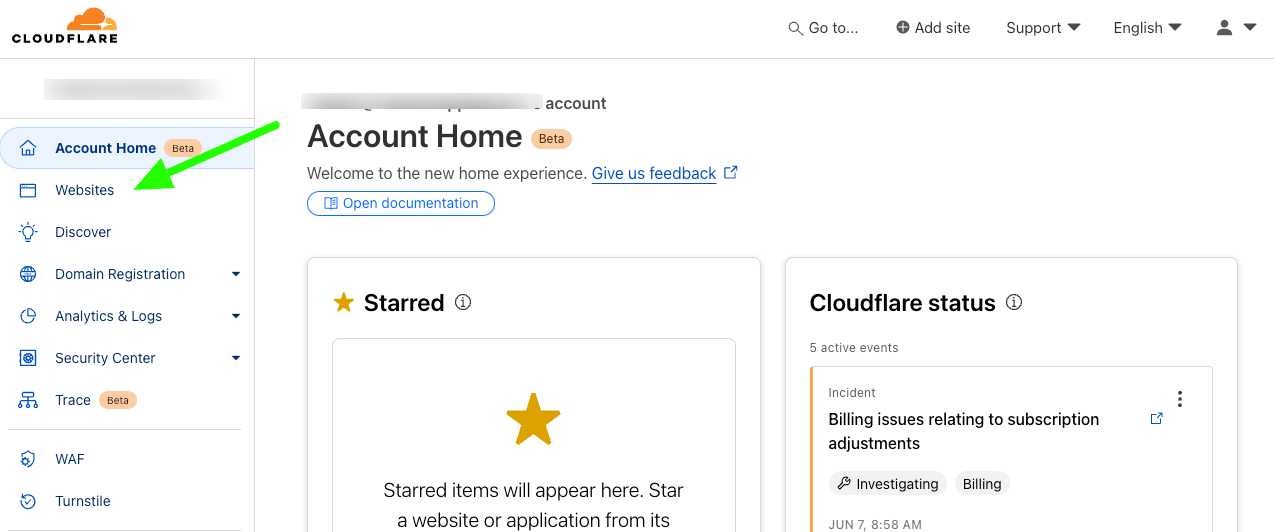
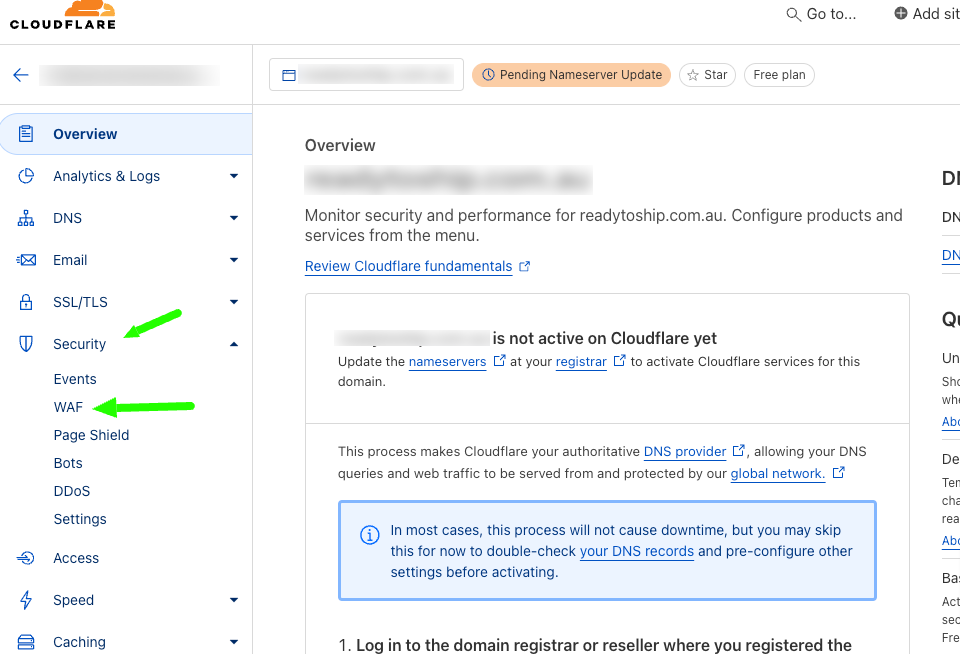
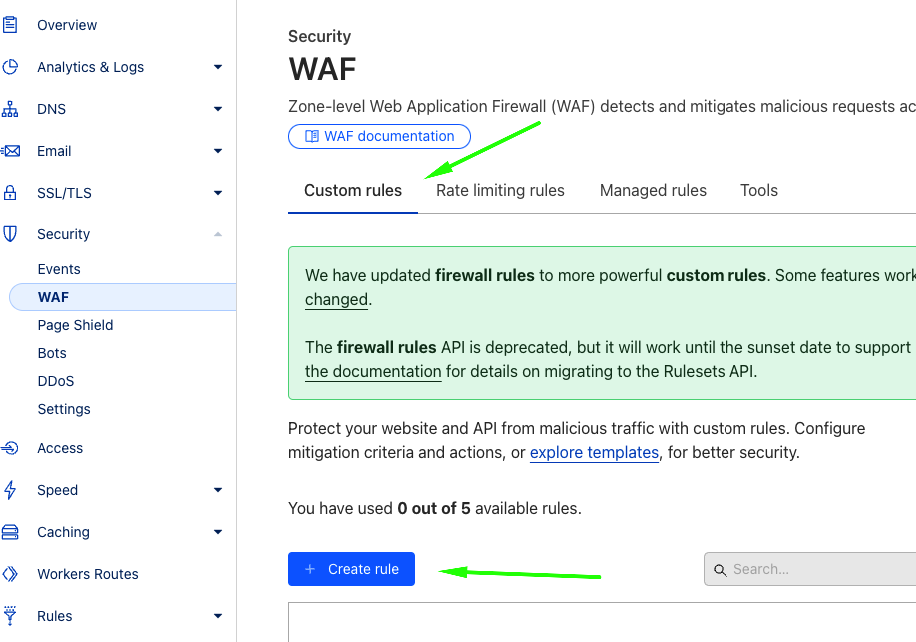
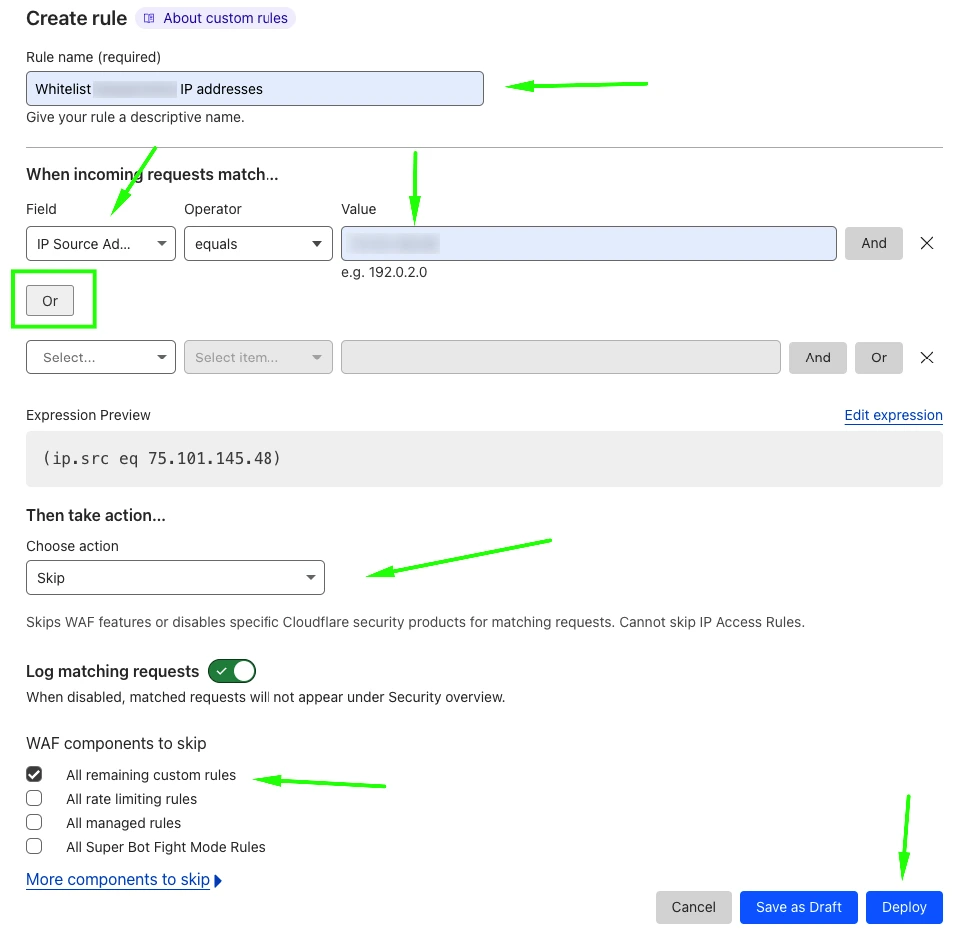
For further assistance in whitelisting the miniOrange IP addresses in Cloudflare, please feel free to contact our team.