To find and accept a collaborator request in your Shopify store, follow these steps:
- Log in to your Shopify store.
- Click on Settings at the bottom left corner.
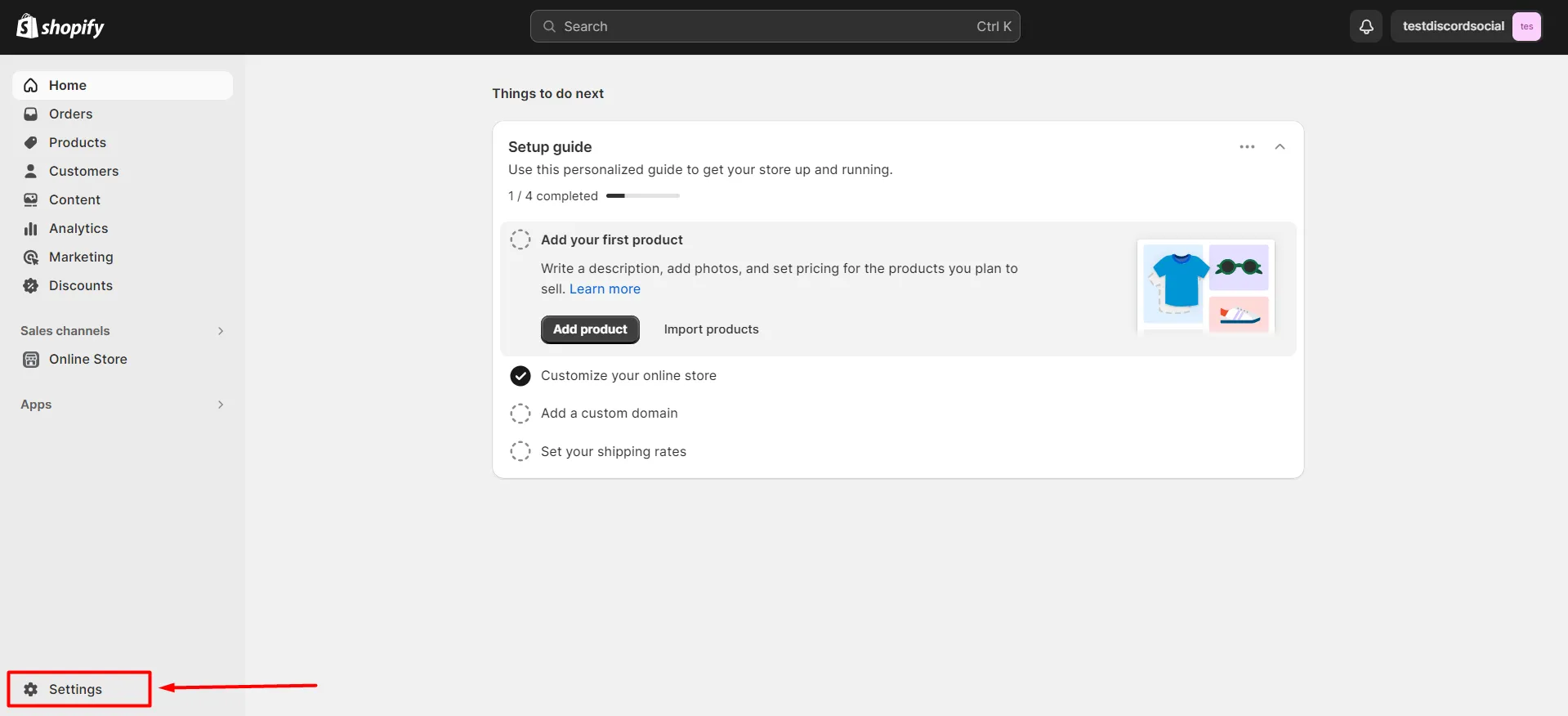
- Navigate to Users and Permissions from the left sidebar.
- Scroll down to the Collaborators section, and you will find the Collaborator Request Code highlighted below.
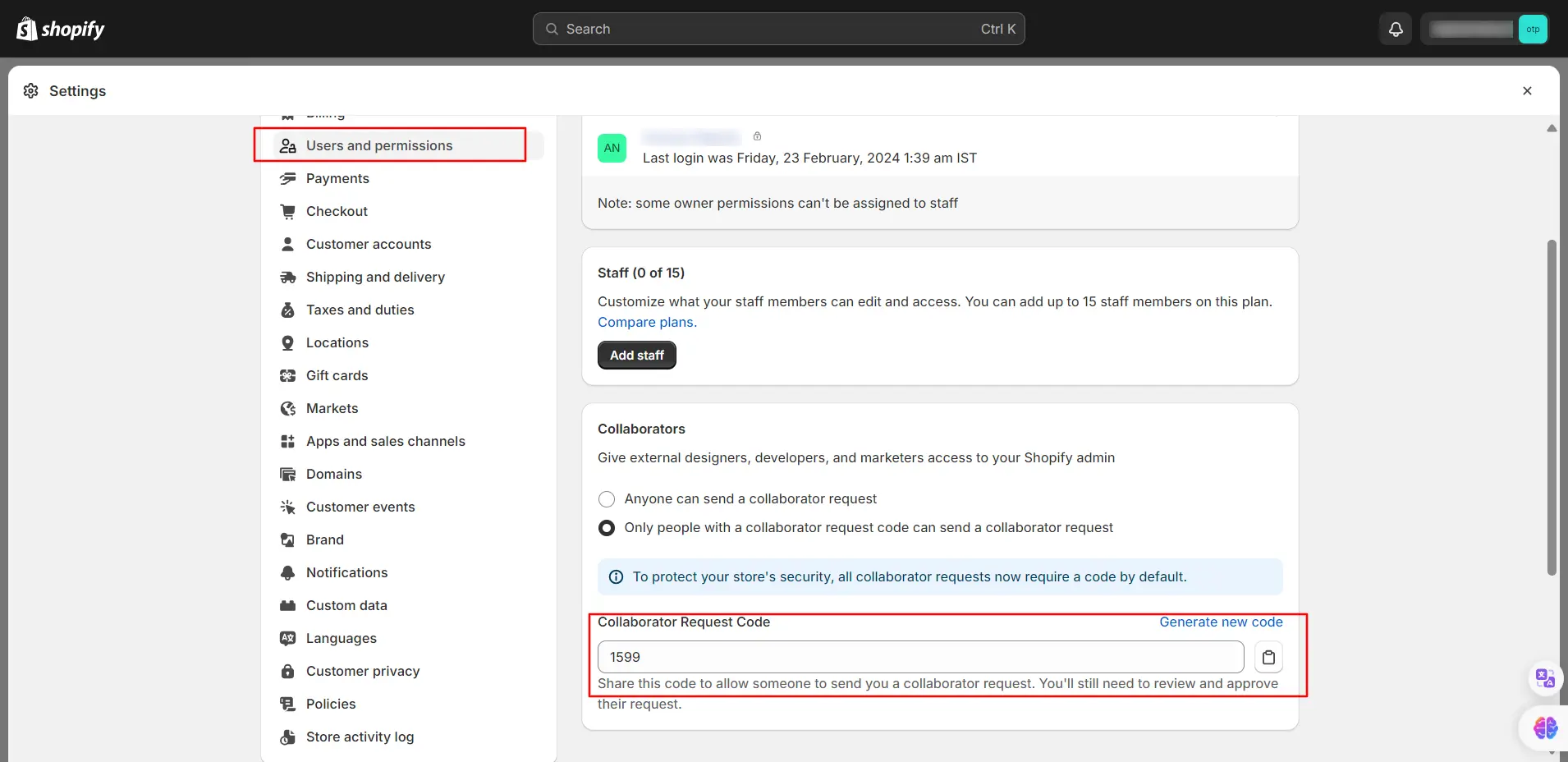
- Please check for the pending request from miniOrange (manish@xecurify.com), which you will also receive via email.
- Click on the request, review the permissions, and then accept it.
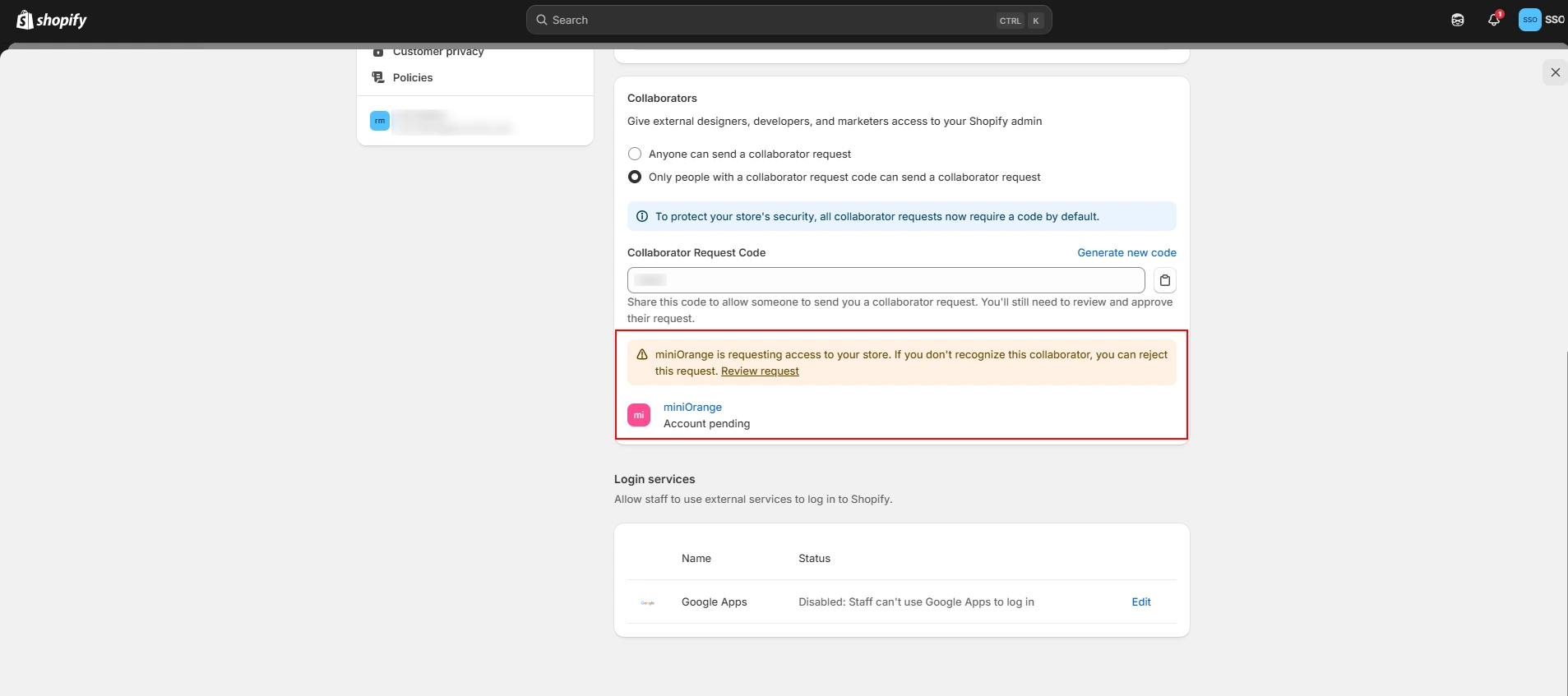
This will allow miniOrange to access your Shopify store as a collaborator.
For further assistance with finding and accepting a collaborator request in your Shopify store, please feel free to contact our team.