Using the Shopify SSO application by miniOrange, you can only allow the customers who are authenticated via Single Sign-On (SSO) to proceed with checkout while restricting others. This ensures that unauthorized users cannot purchase orders and therefore cannot complete their checkout. If a user who is not authenticated via SSO, attempts to place an order through checkout, he will be prompted to login via SSO through the identity provider credentials.
Install the Shopify SSO application: APP LINK
Follow the below steps to allow only SSO-authenticated customers to complete their checkout:
- Open the Shopify dashboard, and navigate to Settings.
- Open the Checkout section.
- Scroll downwards, in the checkout rules section, click on Add rule.
- Click on SSO Checkout Validation.
- Deselect the "Allow all customers to complete checkout" option, and click on Save.
- Now, you can Turn on the checkout rule.
- If you attempt to checkout without performing SSO, an error will appear as shown below.
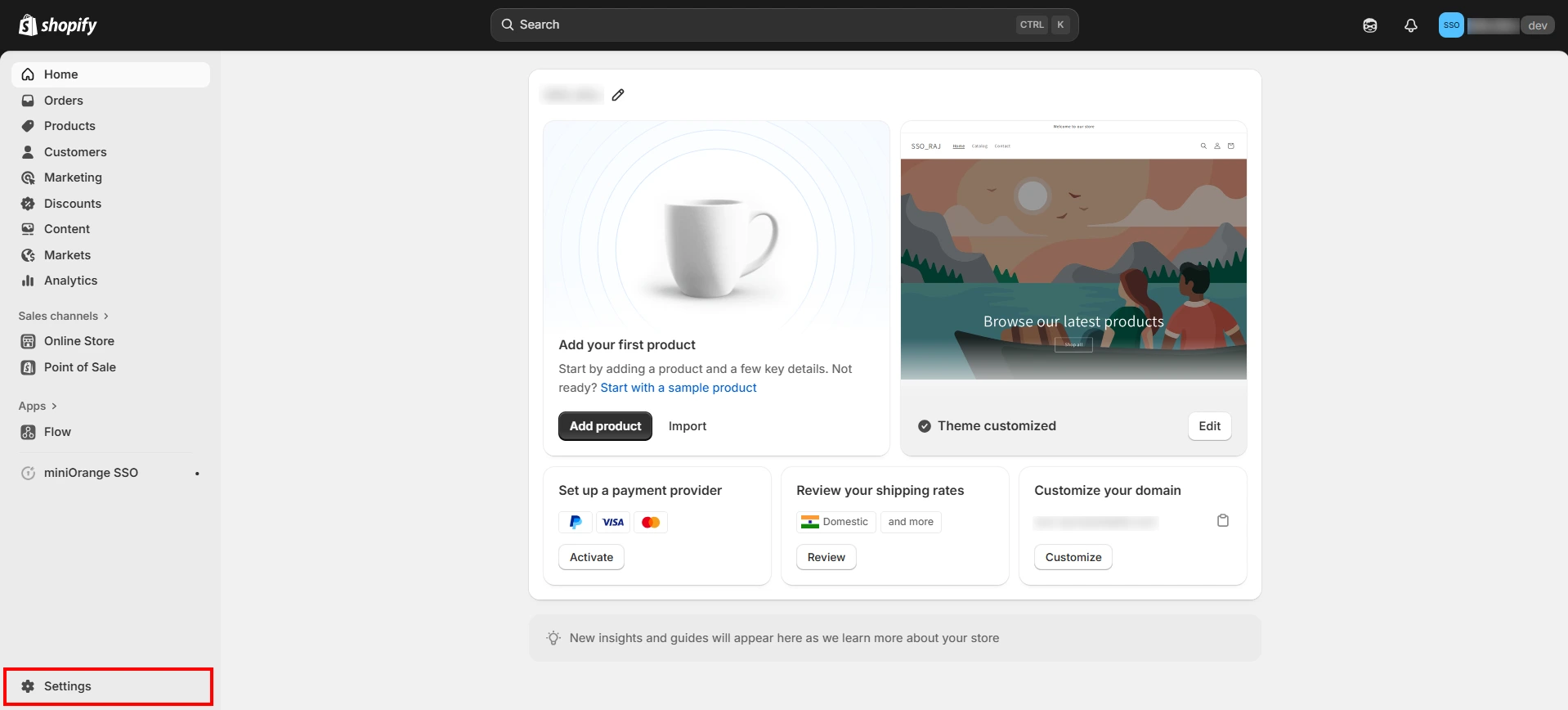
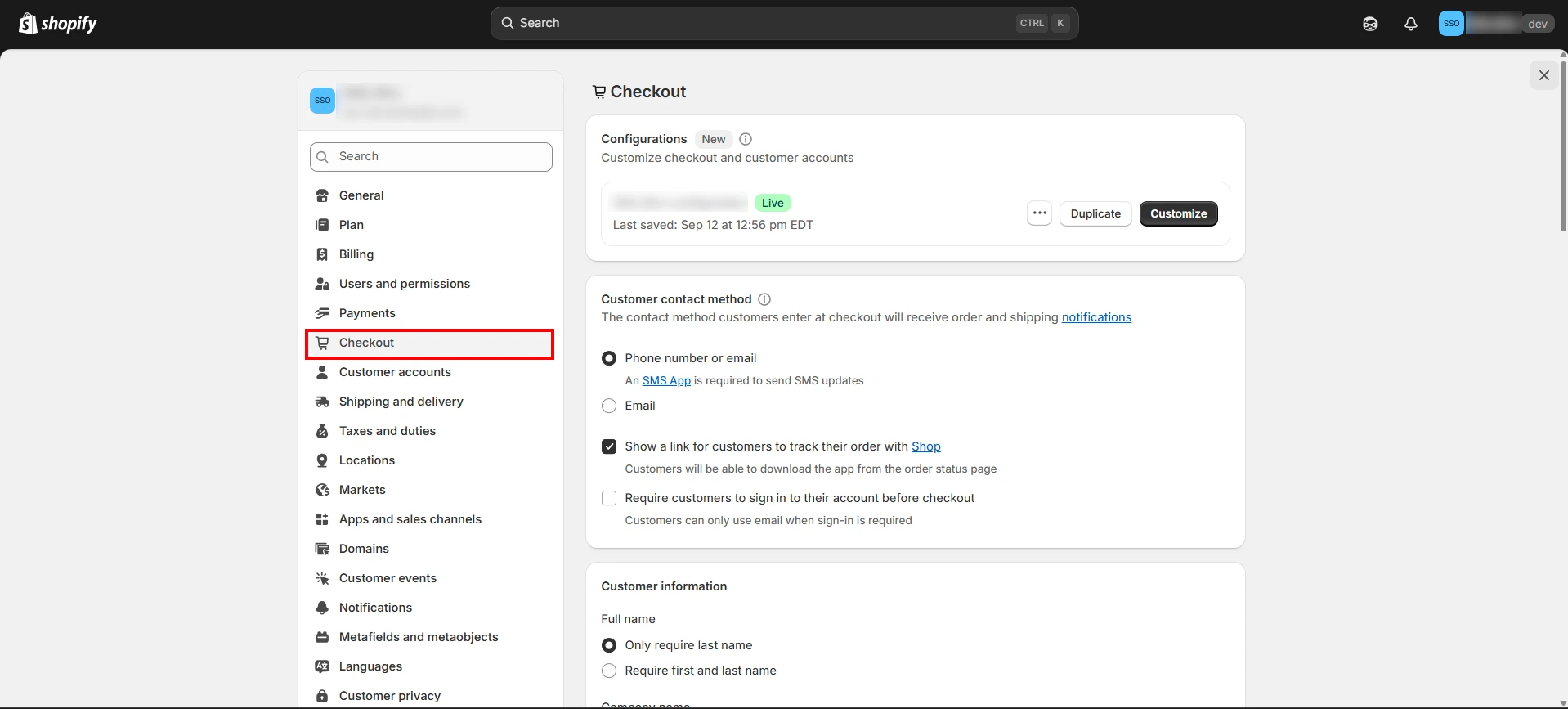

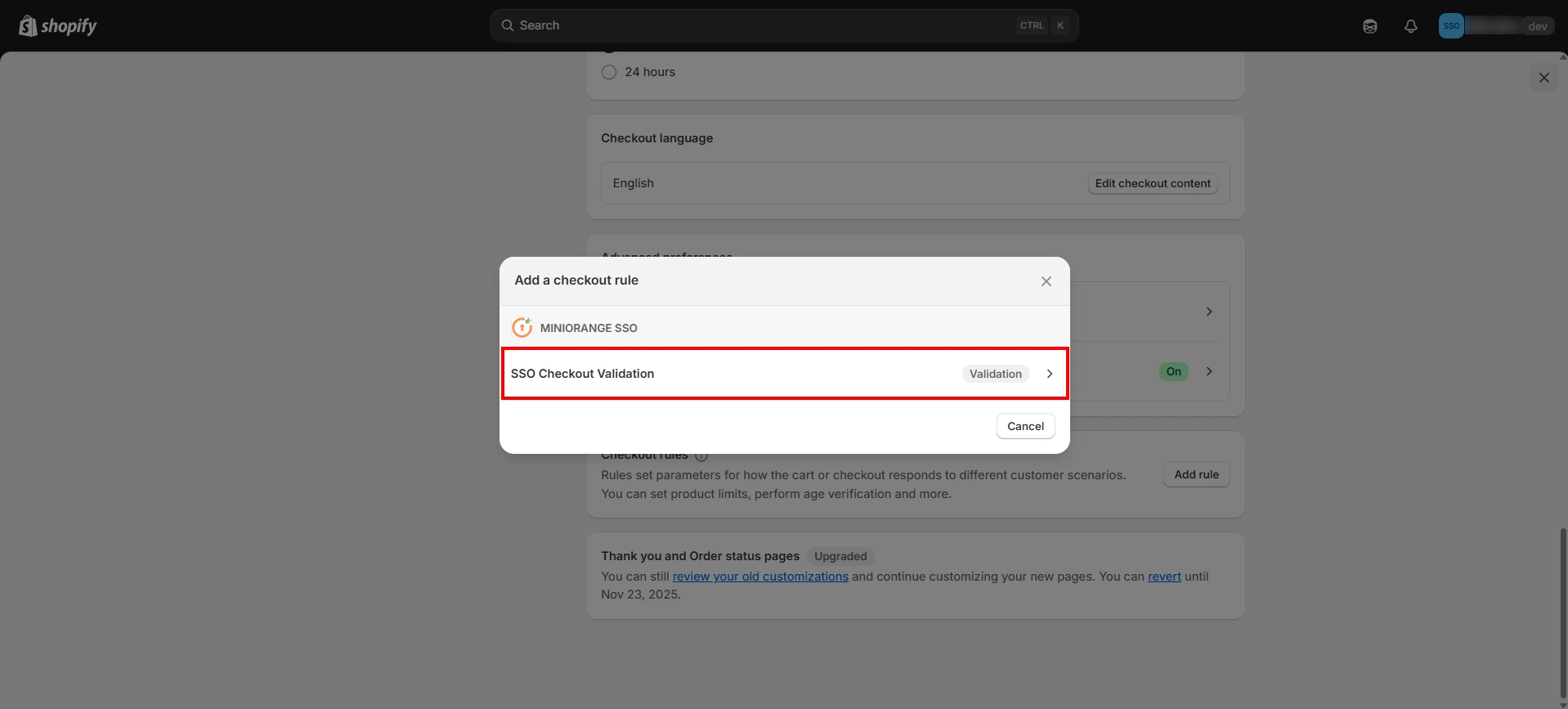
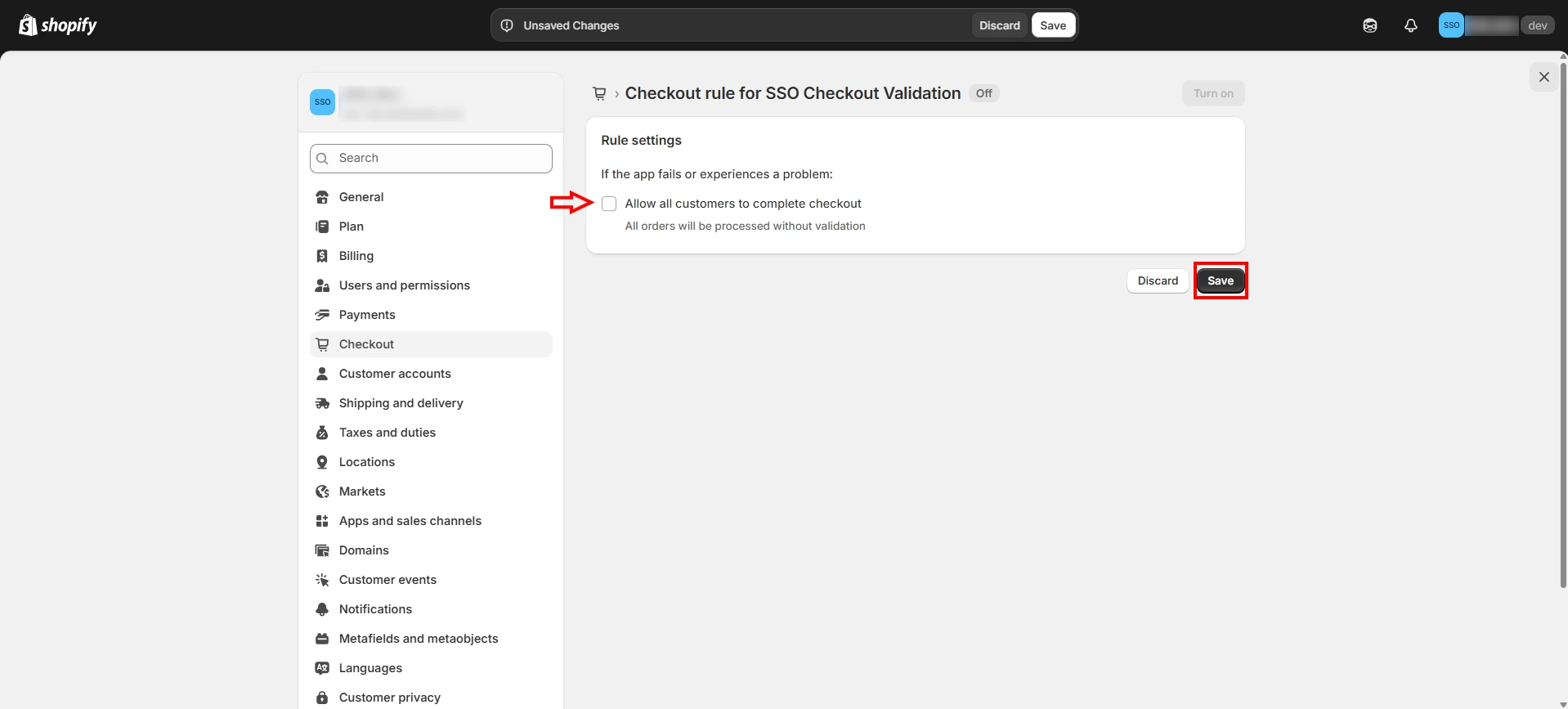

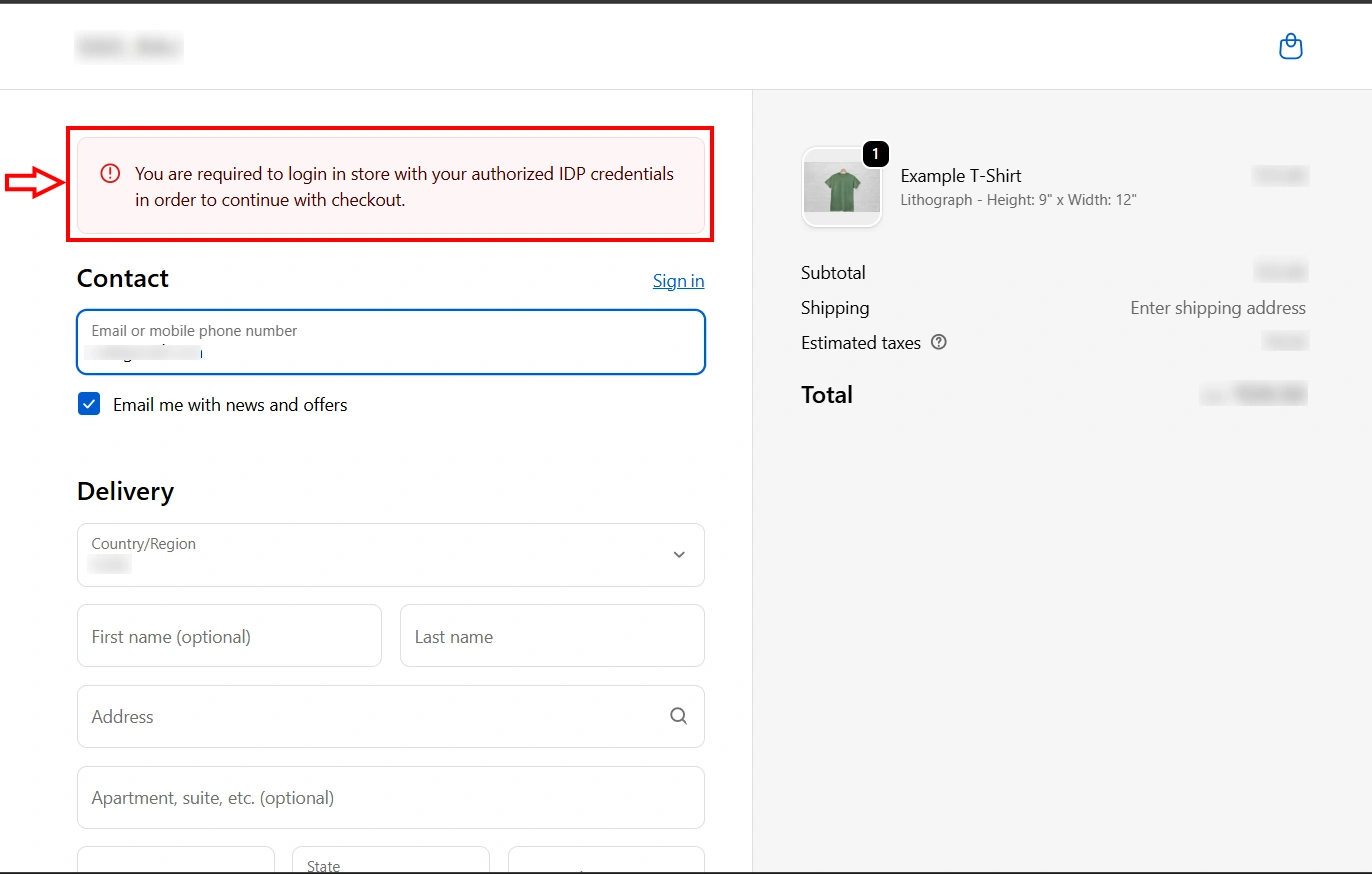
For further assistance in configuring checkout restriction for customers who are not SSO-authenticated, please get in touch with our support team.