If you want to set up a backup login method, follow the instructions below:
- Go to the 2FA Configuration tab in the miniOrange 2-Factor Authentication plugin, and then click on the Quick Setup subtab.
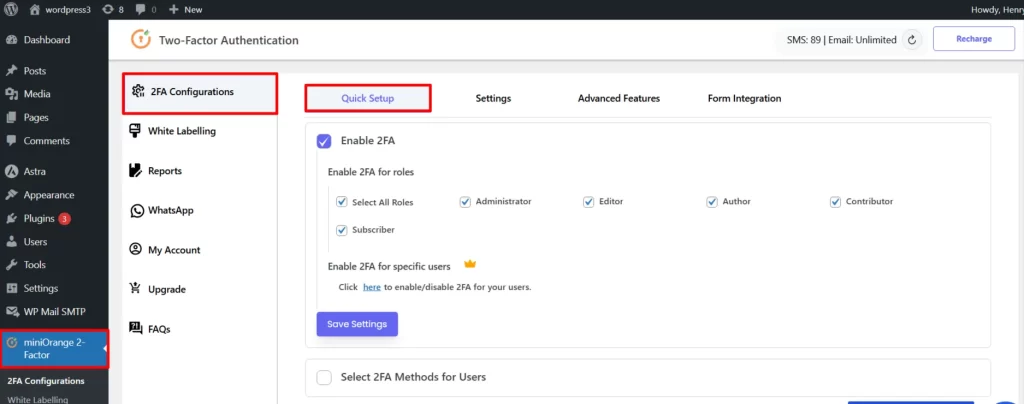
- Select the checkbox to Enable Backup Login Methods option.
- You can select any backup method from the backup login methods given below.
- Backup Codes – You will be given backup codes, and you can log in by entering one of those codes.
- Account Recovery via Email Verification – You will receive a link via email, and after clicking it, you will be asked to set up 2FA.
- Security Questions (KBA) – You will be asked security questions (KBA) as a backup login method.
- Then, click on the Save Settings button.
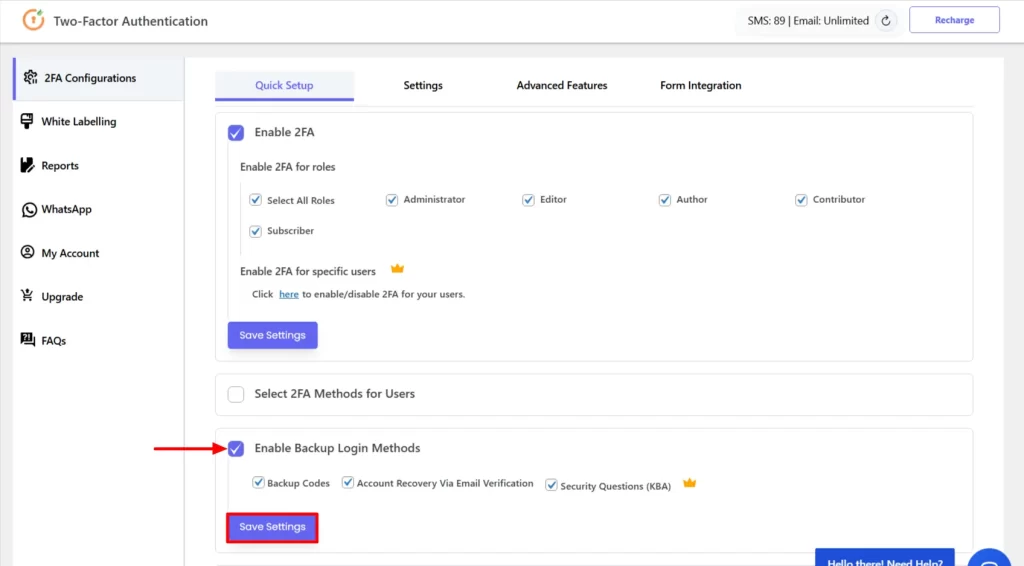
- While registering for the first time, you will need to set up 2FA. Once that is completed, a pop-up will immediately appear asking you to set up security questions (KBA) as a backup login method.
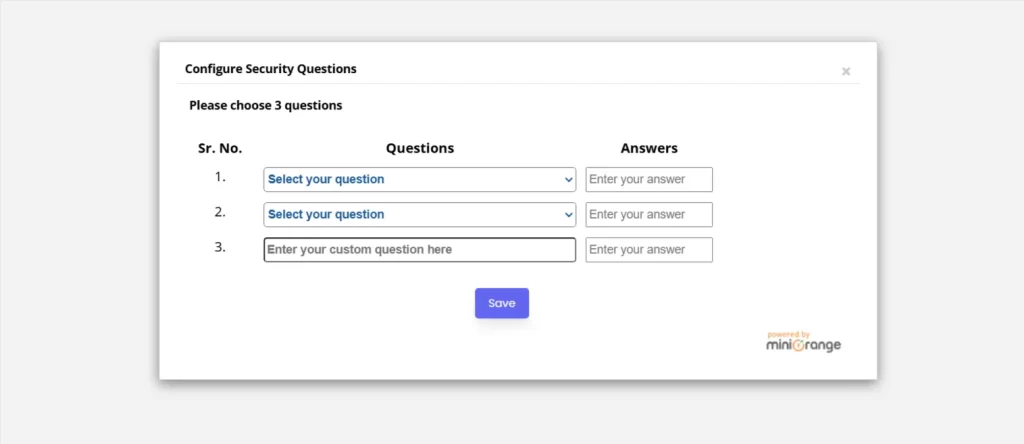
- Now, after logging in, you will see the backup code option. If you lose your phone, you can still log in using any of these three methods.
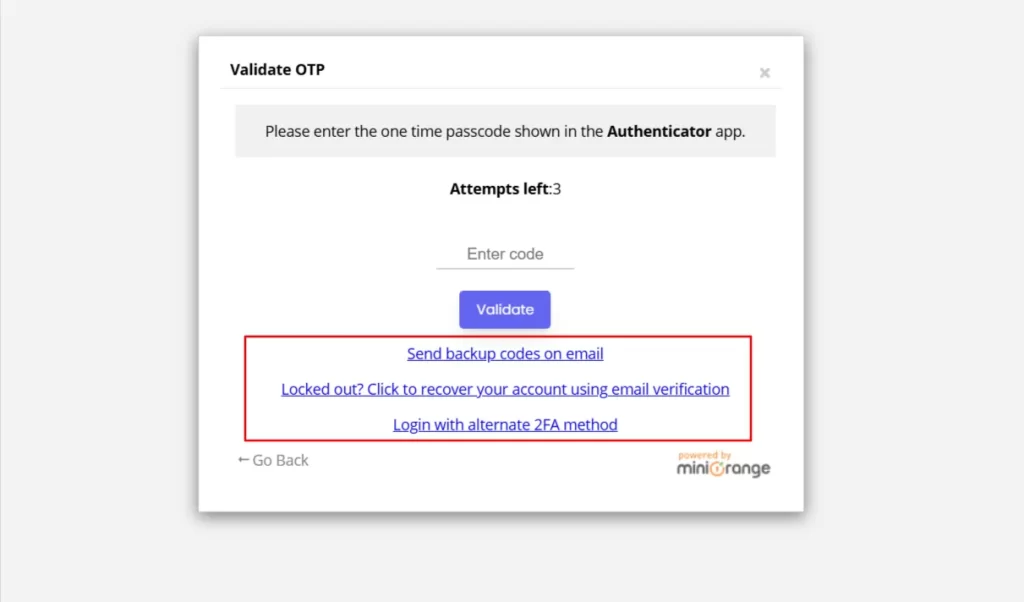
If you have any questions, feel free to email our support team at mfasupport@xecurify.com. We are happy to help.