If you have a premium version, follow the instructions below:
- Go to the 2FA Configuration tab in the miniOrange 2-Factor Authentication plugin, and then click on the Advanced Features subtab.
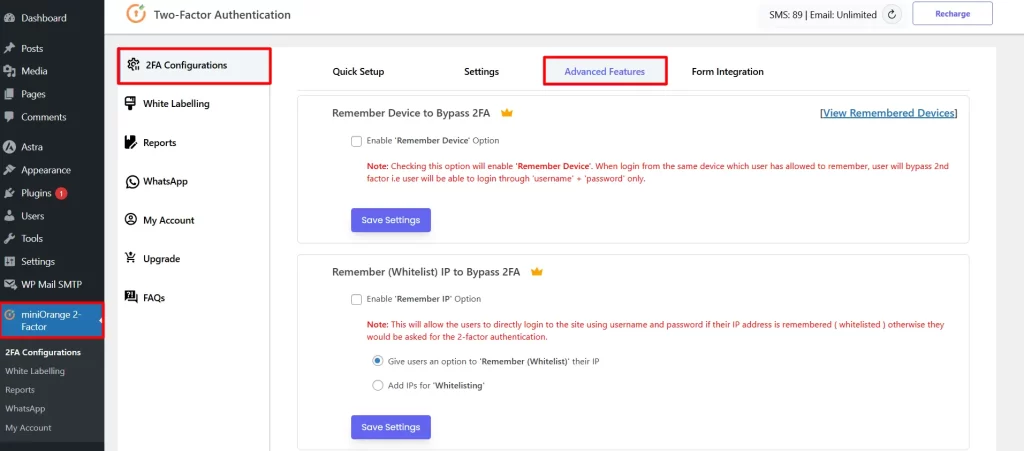
- Scroll down to the Passwordless Login with 2FA feature and select login option.
There are two options:
- Log in with Password + 2nd Factor: You can log in with WordPress username + password, and then 2nd-factor authentication.
- Login with 2nd Factor only: In this second option, you’ll see both Username + Password and Username + 2-Factor Authentication variations in the same window. Click See Preview to learn more about the Combined window.
- Enable the radio button for Username + 2FA and click on the Save Settings button.
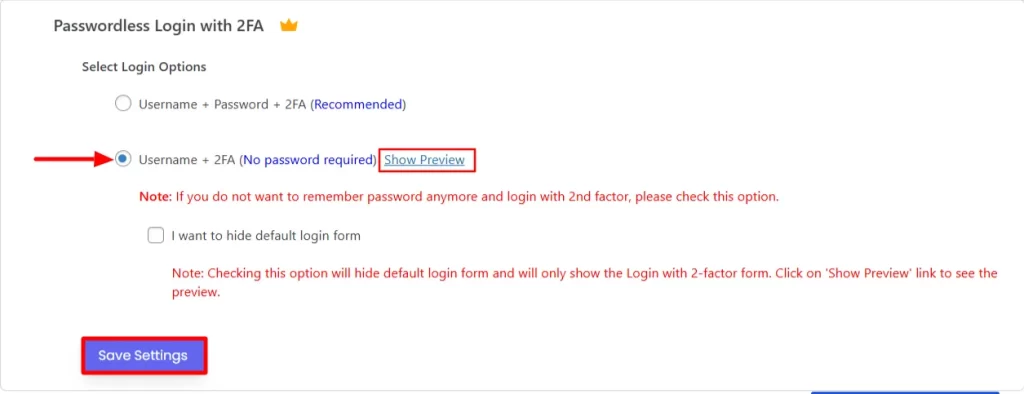
Note: If you do not want to remember password anymore and login with 2nd factor, please check this option.
- Go to the login page and see the both Username + Password and Username + 2-Factor Authentication variations in the same window.
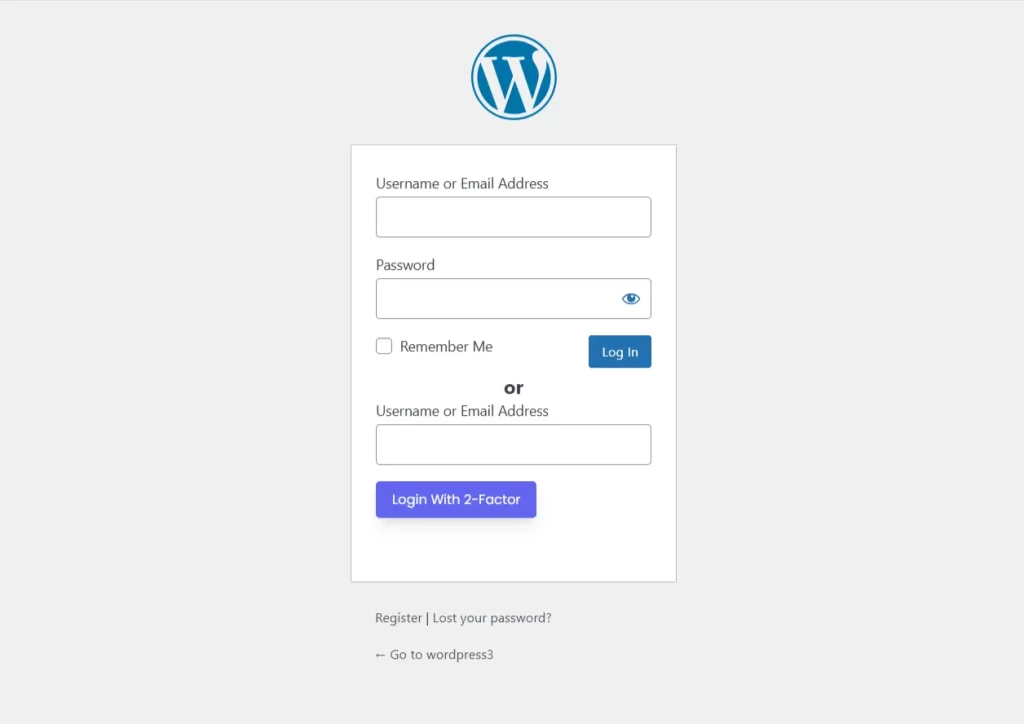
- Select this checkbox to hide the default login form and display only the Login with 2-Factor form.
- Then, click on the Save Settings button.
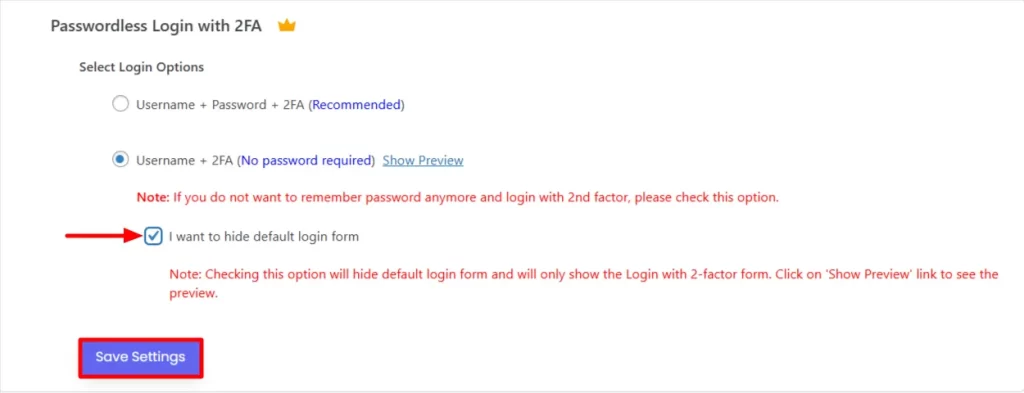
- Go to the login page to see only the Login with 2-Factor form.
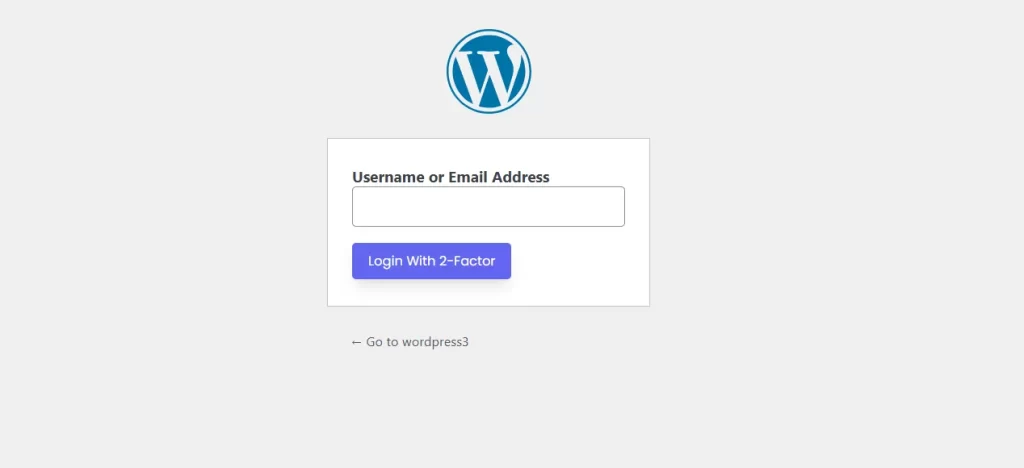
OR
If you are using the free plugin, this feature is available in the premium version. Please check out our pricing here: 2FA Premium Plan
If you have any questions, feel free to email our support team at mfasupport@xecurify.com. We are happy to help.