- Navigate to the Shopify SSO application where you have configured the IDP configurations and click on the Attribute Mapping button.
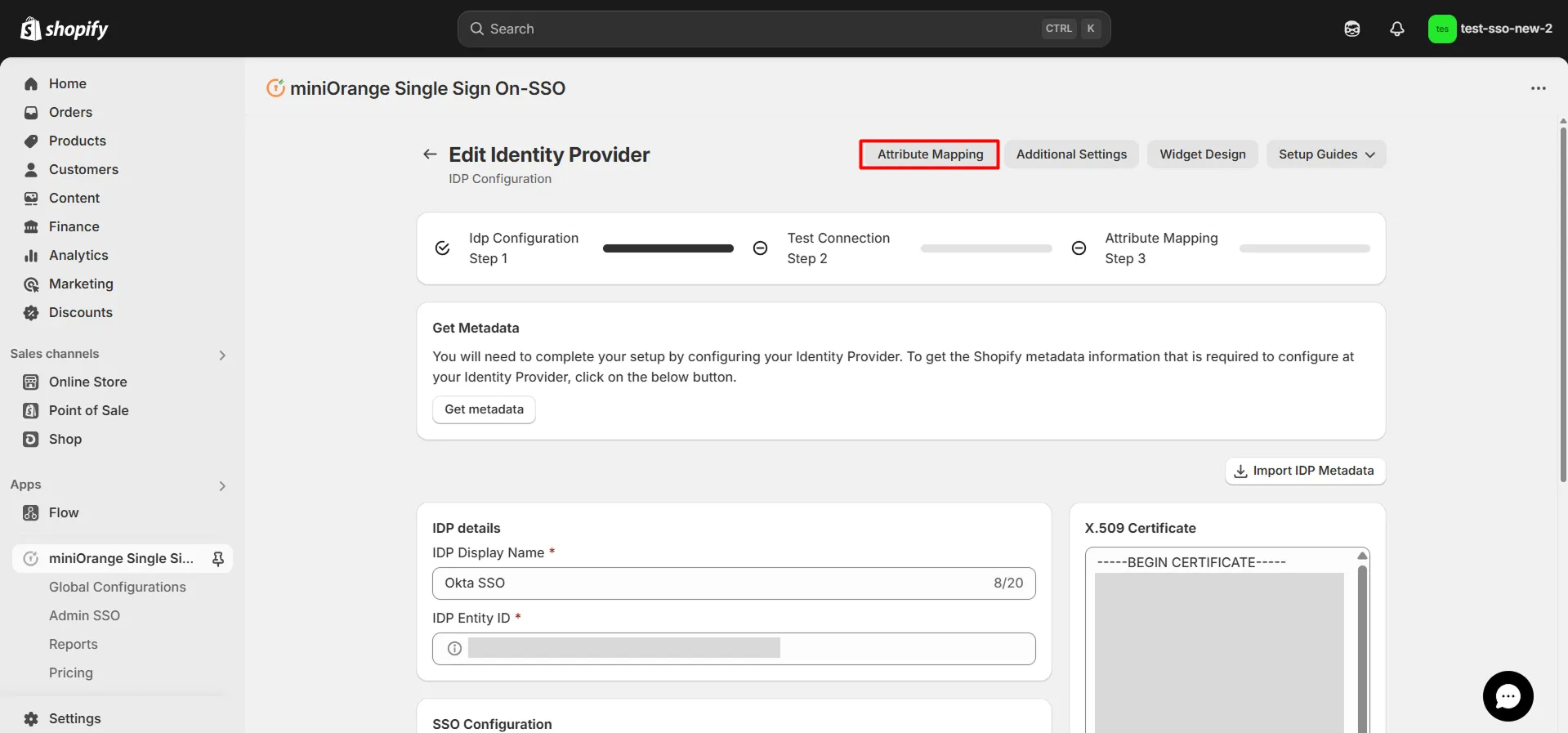
- Click the Test Connection button and provide your IDP credentials.
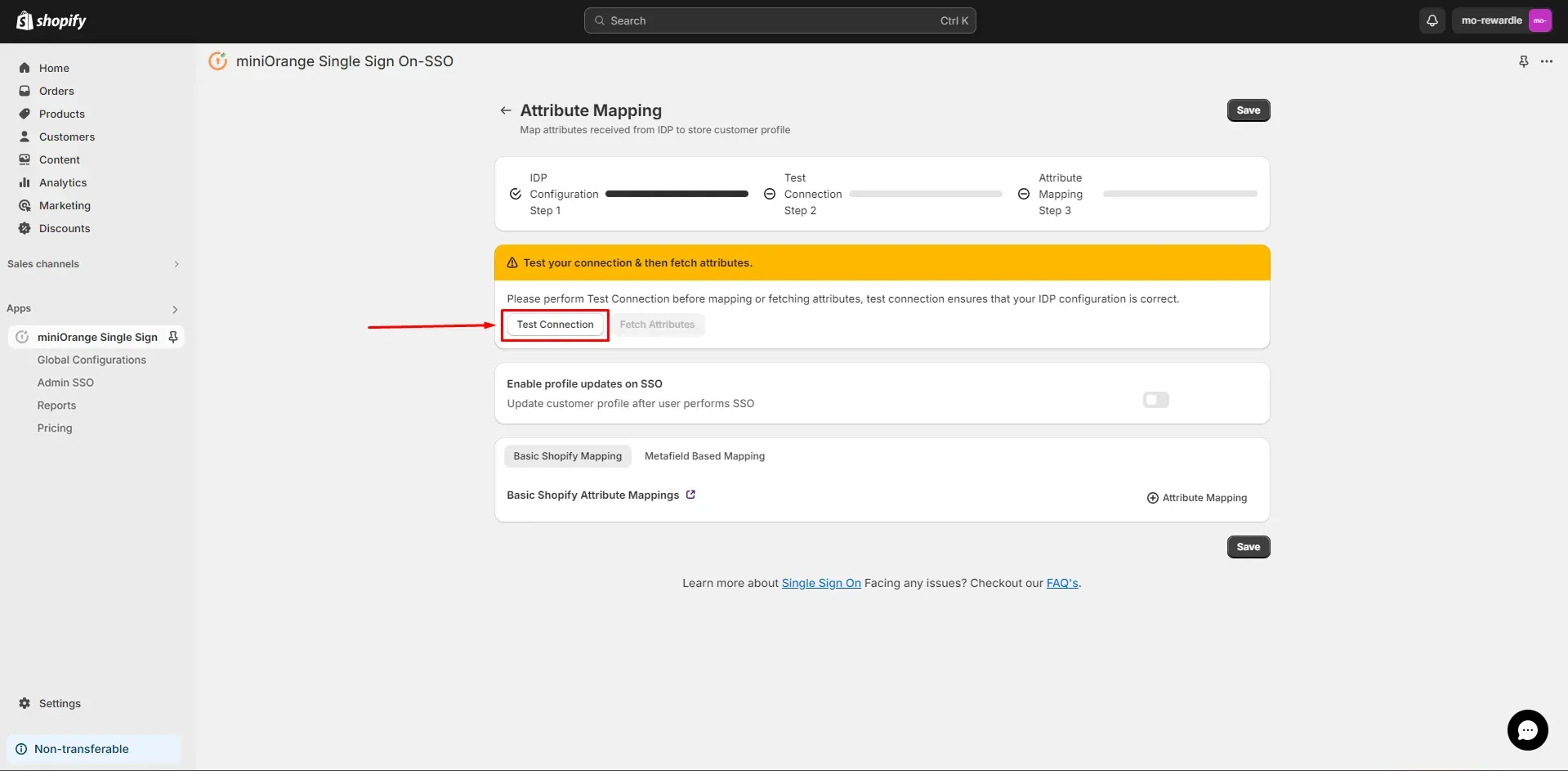
- Click on the Fetch Attribute button to fetch the IDP Attributes.
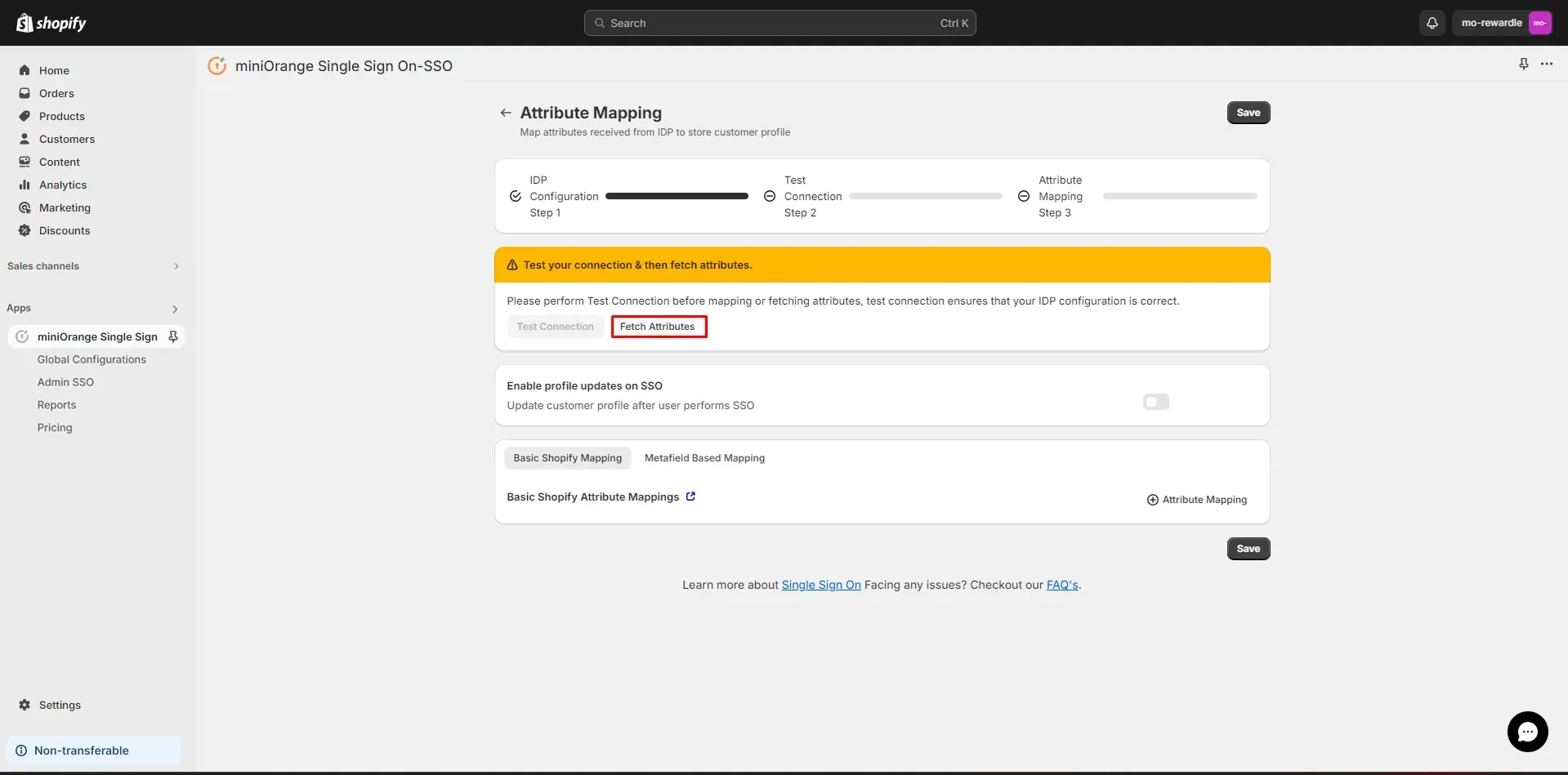
- Click on the + Attribute Mapping button to map attributes between Shopify and IDP.
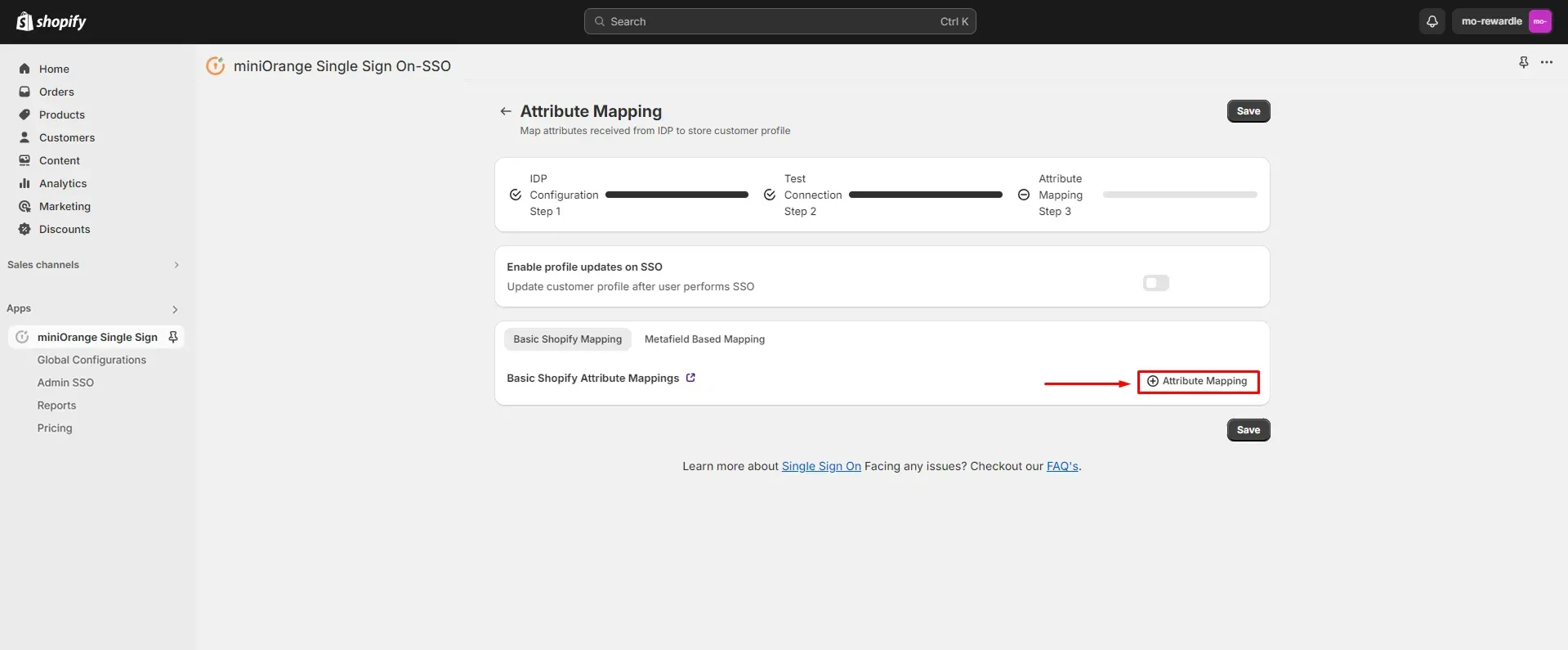
- Here you can map attributes like Email, First Name, Last Name, Address, Phone, etc.
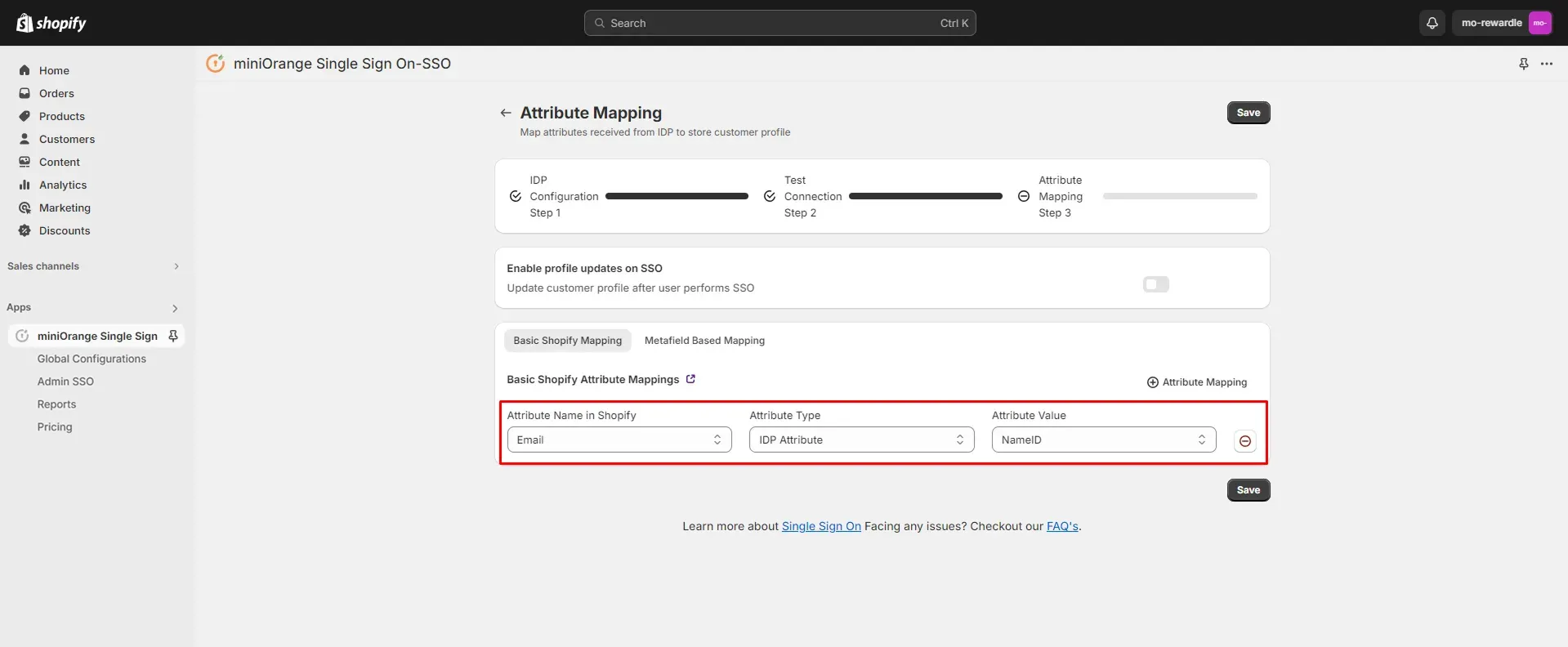
- Click on Save.