- Go to your Shopify Store’s Apps area and select the miniOrange Single Sign On-SSO application.

- Navigate to the Pricing section, and click on the Upgrade button next to the Plan name you want to upgrade to. (If you have B2B users, click on the Employee tab to check out the pricing and upgrade the
plan.)
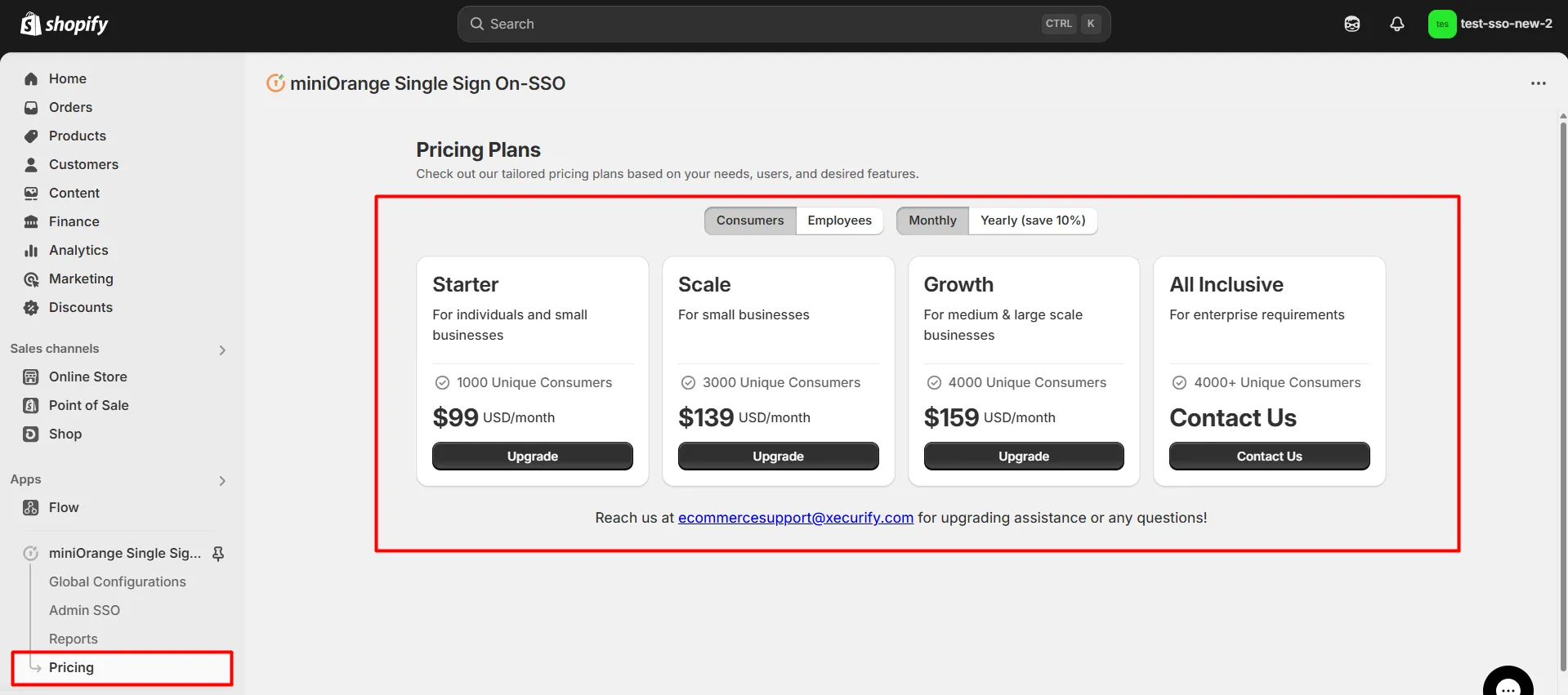
- You will be able to access the upgraded plan features once you have paid the recurring charges.
(Note: If your Shopify store has more than 4000 unique users each month, please contact us at shopifysupport@xecurify.com for pricing.)