1.Go to your Shopify store admin page.
2.In the left section, click on the Online Store and select Preferences.
3.Scroll down to the Spam Protection section and uncheck the second option “Enable Google reCAPTCHA on login, create account and password recovery pages”
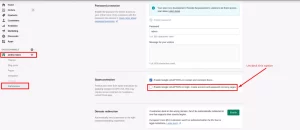
4.Save your changes.