To restrict access for users with a passcode to the wholesale collection, please refer to the steps below:
- Log in to your Shopify store - Click on Apps - Select LockOn - Restrict Store app.
- If a new lock is required, click Create Lock.
- Select content as Collections and select the wholesale collections.
- Select the Criteria as Passcode and save the code you want users to add to access the collection.
- Click on Save.
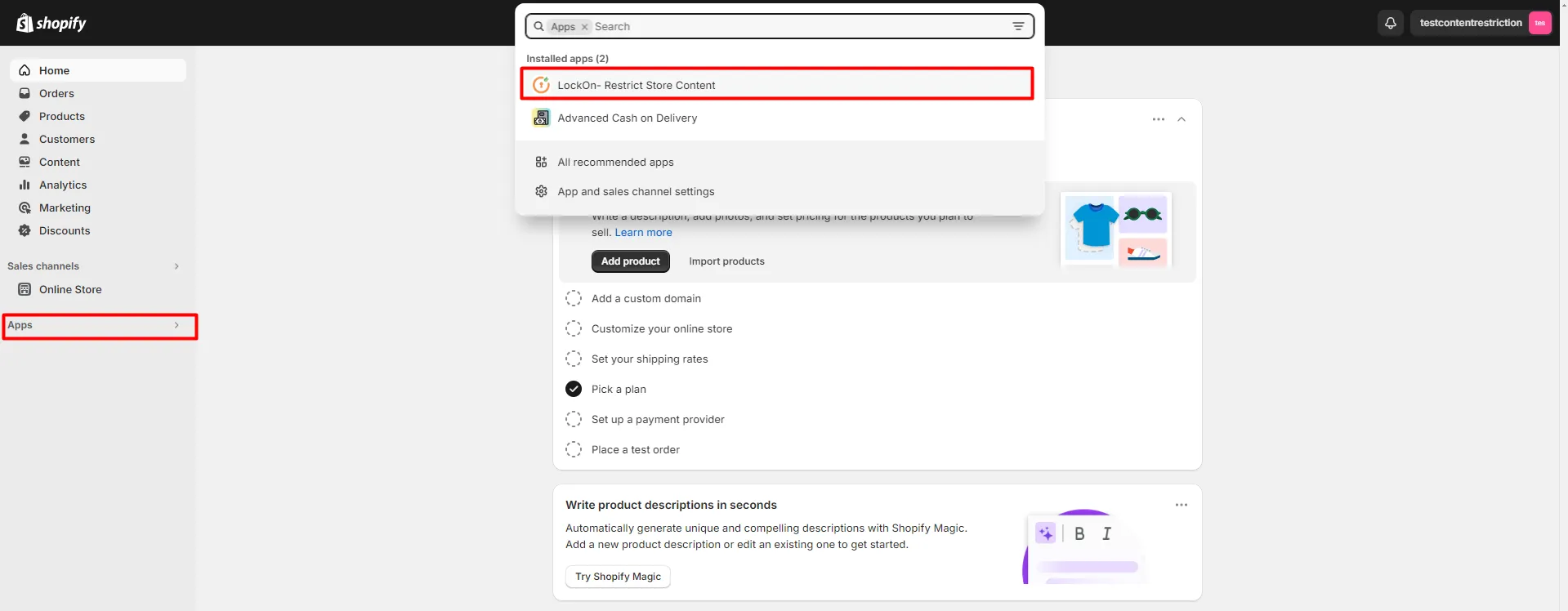
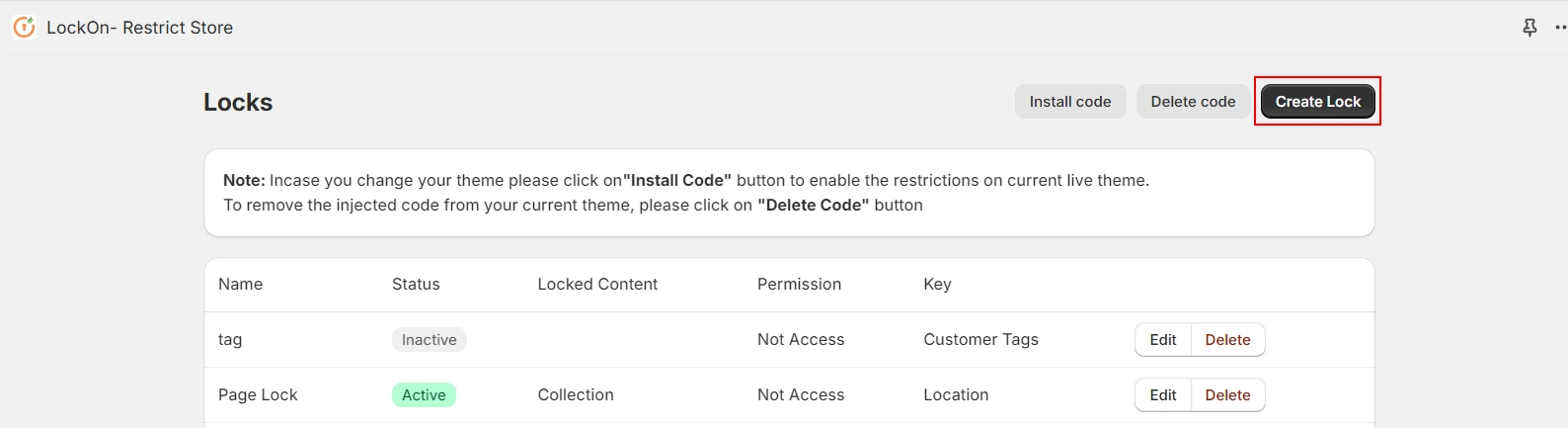
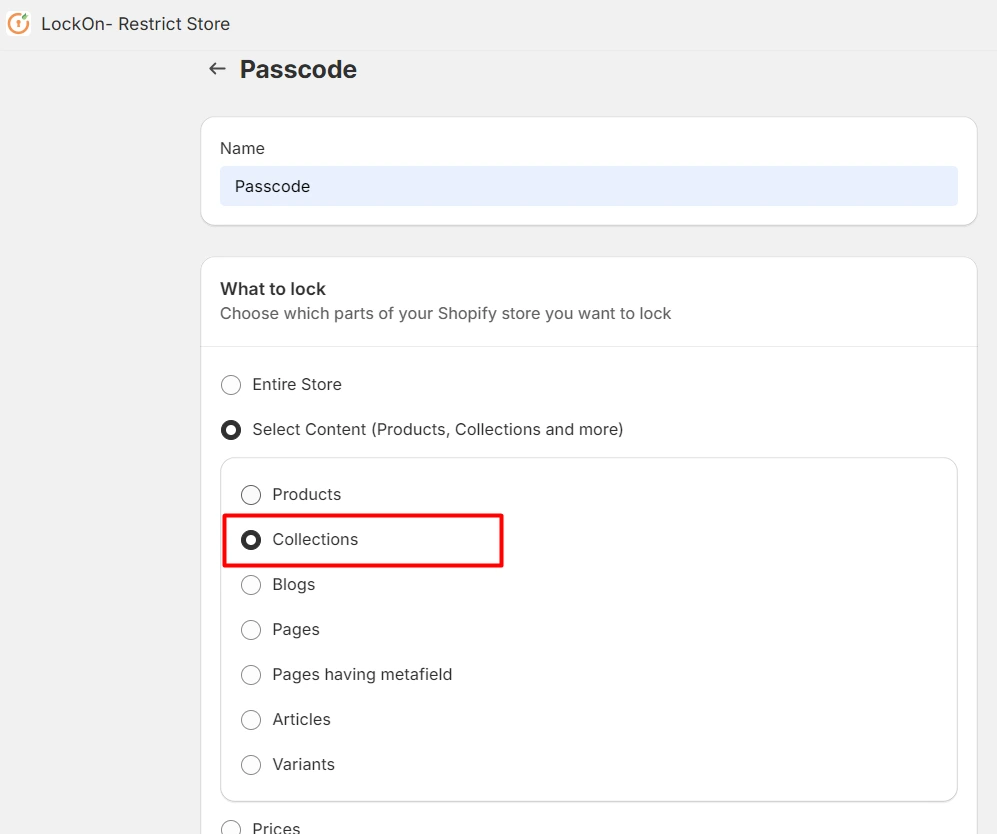
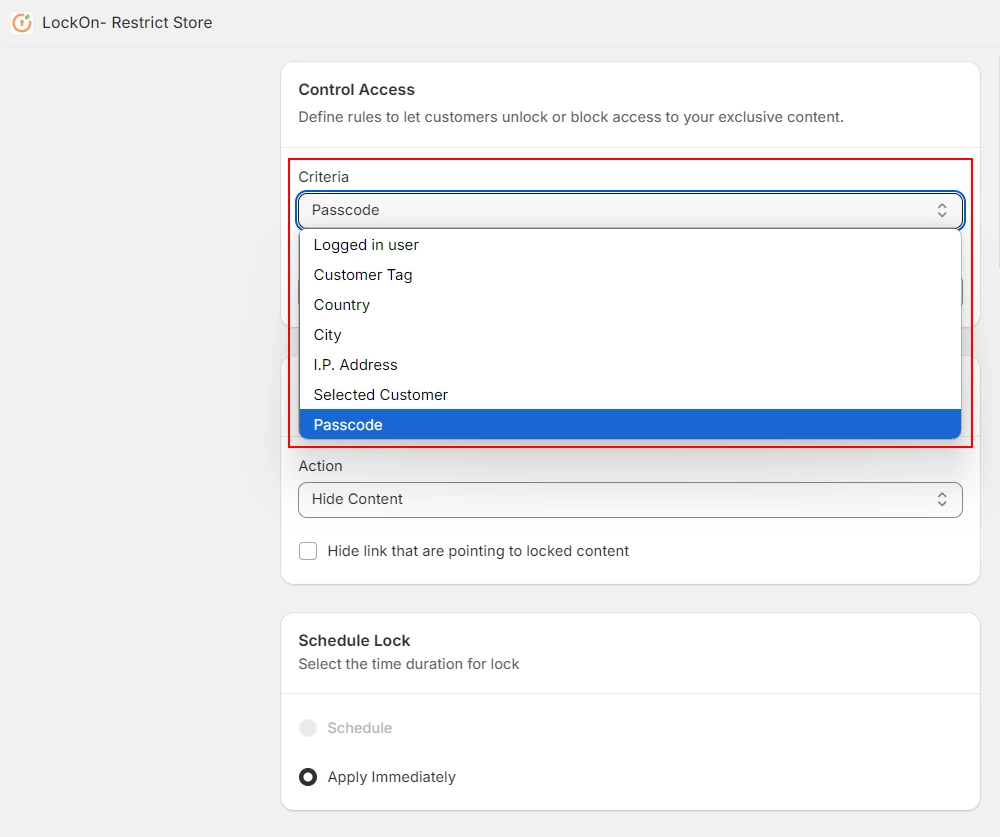
For any assistance in the configuration, please get in touch with our team.