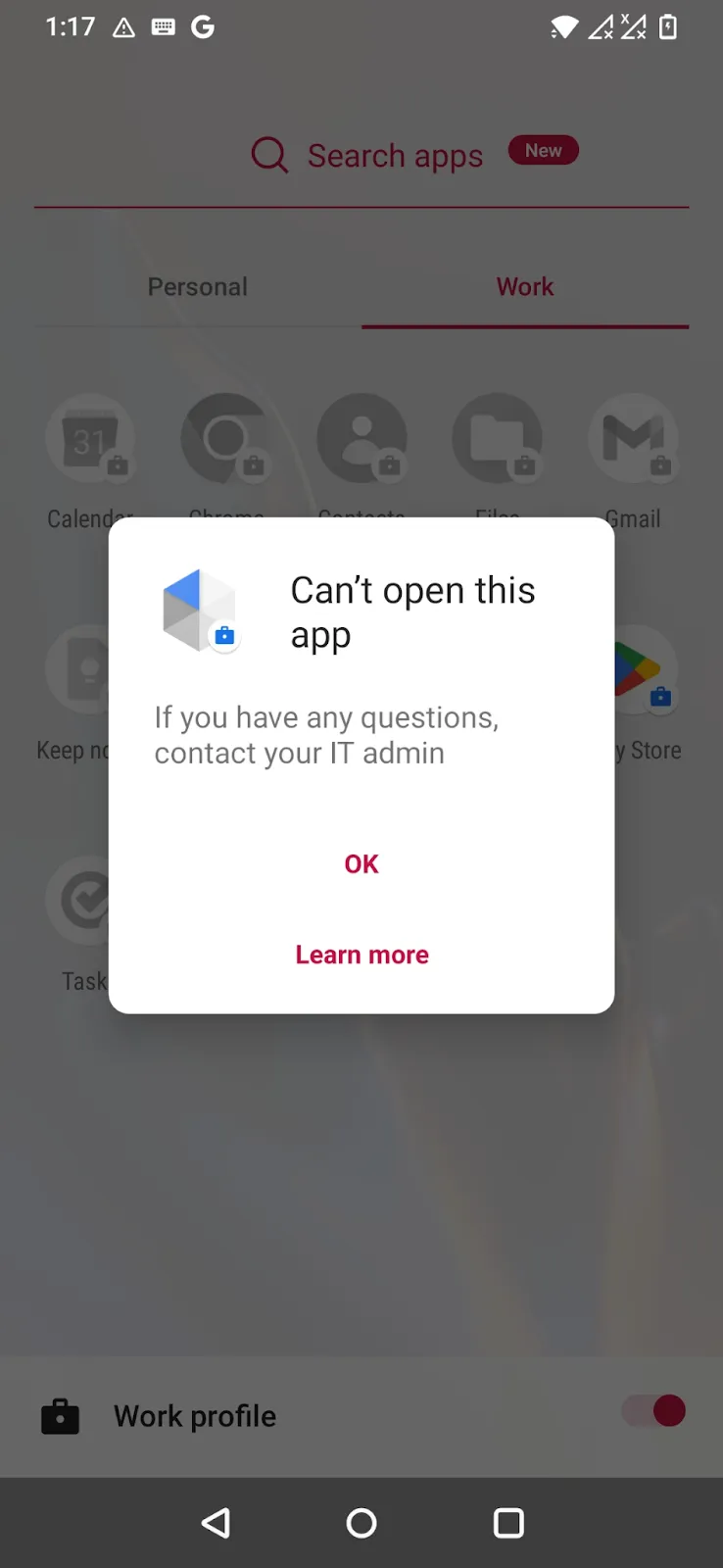
You might see this notice for any/all of the following reasons:
- Check if you are out of your office hours. Your IT Admin might have enabled the time-based restriction on work apps so that the apps can’t be used after working hours.
- Your IT admin might have enabled some restrictions on the given app, e.g., the camera disabled.
- Check if you have set the work profile password (in case of BYOD devices) and device password (in case of company-owned devices) as per the given password complexity rules. Try setting a strong password and check again.
- Your device might not be compatible with the policy that the IT admin has enforced, e.g. runtime permission might be supported by Android version 12 but you have Android 11, the password is not set as per the complexity rules which are enforced, etc.
If you have verified all these options above and have everything in place, you can now reach out to your IT administrator for the actual reason and get this fixed.
Android Mobile Device Management (MDM) Solutions by miniOrange can give you a clearer way to manage app permissions, device policies, and compliance requirements. It provides transparent visibility into configurations and enforcement status, helping admins quickly identify issues and keep devices operating smoothly. Learn more about Android MDM solution.