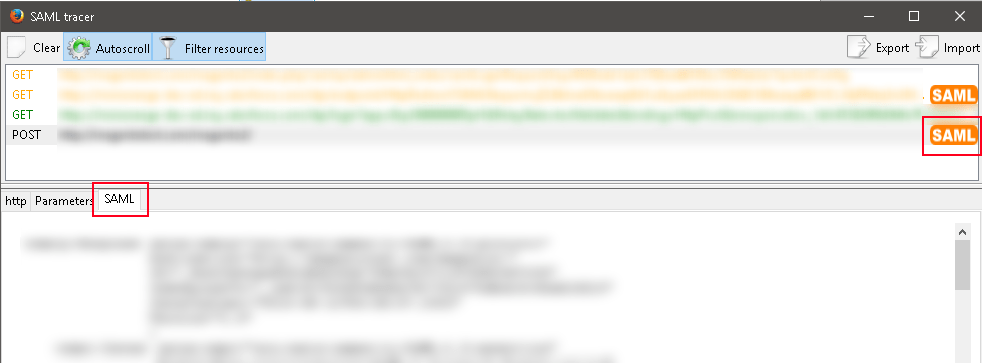Download SAML tracer add-on for firefox : [ link ]
2. After the extension has been installed login to your Admin console.
3. Go to the Identity Provider Tab in WordPress IDP settings.
4. Open the SAML tracer from the firefox menu :
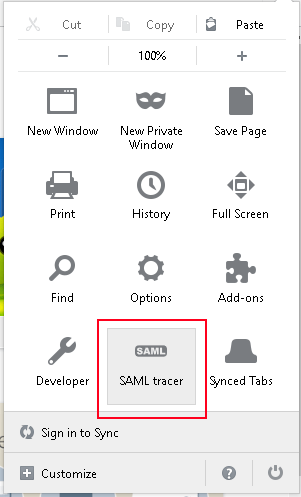
5. Keep the SAML tracer window open and click on Test as shown below.
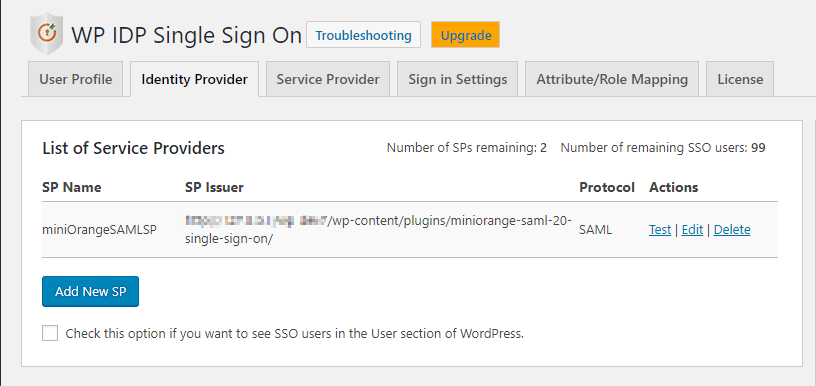
6. In the SAML Tracer windows click on the link with the keyword Export to get the SAML tracer logs.