To configure Taqnyat SMS gateway in the Shopify store, you need to install the SMS Notifications application by miniOrange. This is a perfect solution for sending automated SMS and WhatsApp notifications to customers on various transactional events like new account registration, order placement, order fulfillment, order payment, order cancellation and order updates. You will need to upgrade to the Custom Gateway plan in order to use Taqnyat SMS gateway.
To configure Taqnyat gateway on the Shopify store, follow these steps:
- Log in to your Shopify store.
- Navigate to the Apps section select the miniOrange WhatsApp + SMS Notifications application.
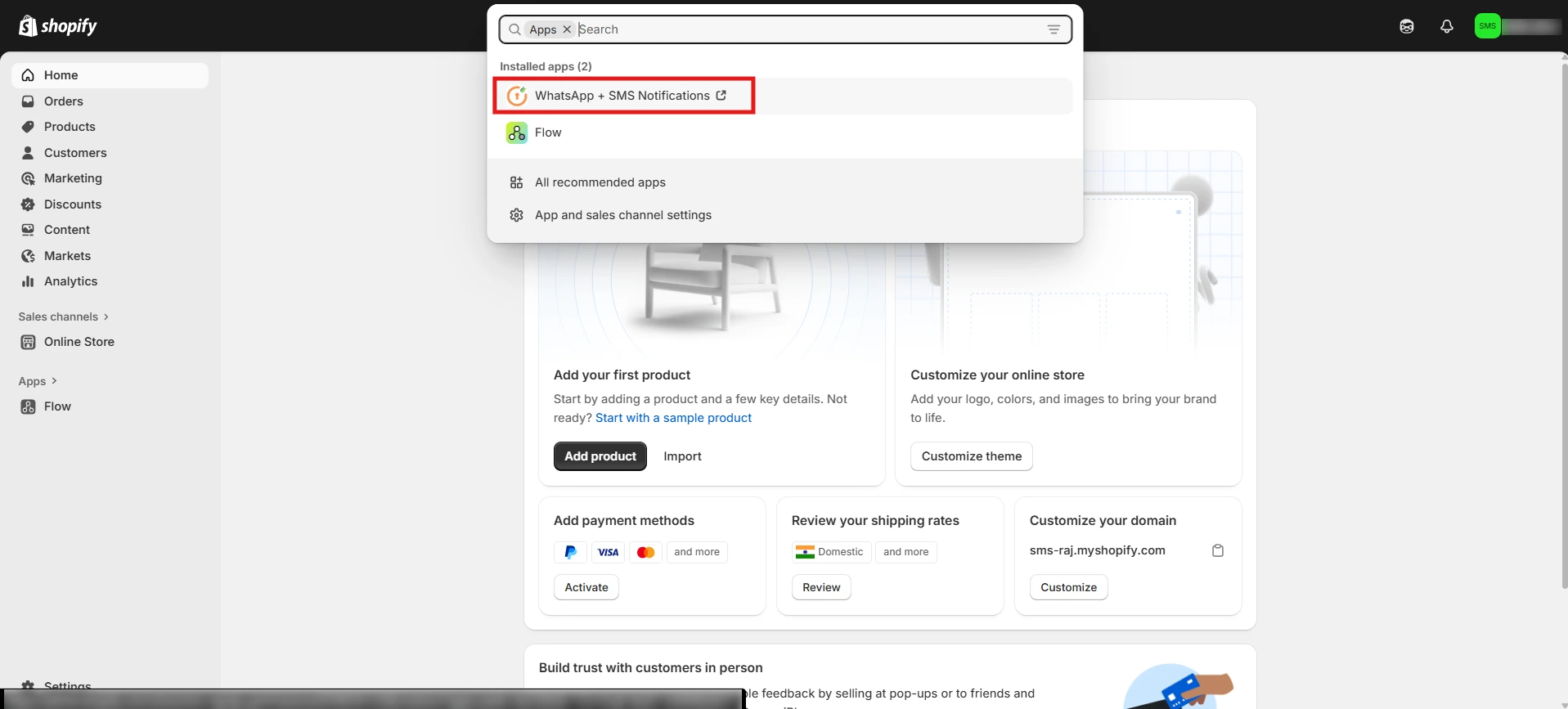
- Click on the Gateway Configuration tab, select “Gateway URL” as the request type.
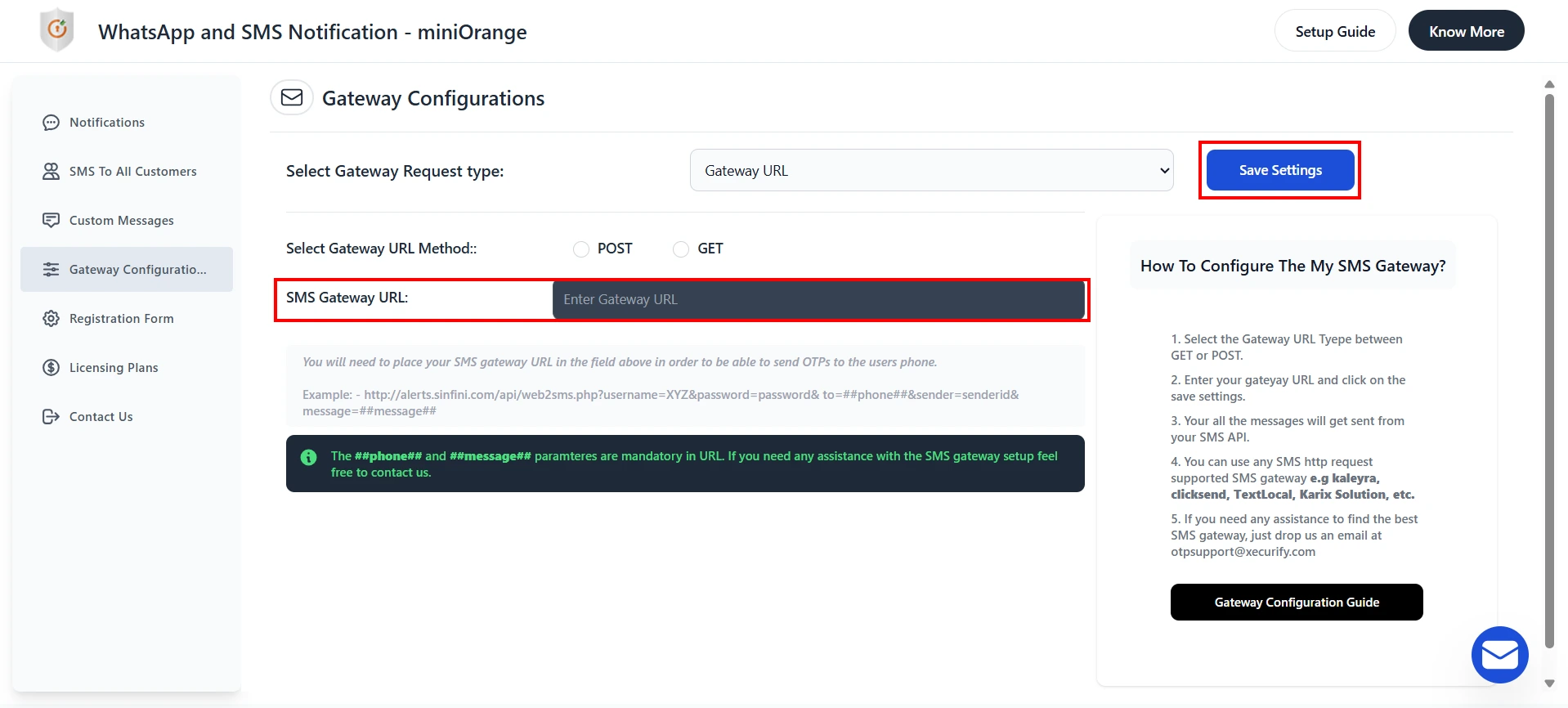
- Select the Gateway URL method as per your requirement, and insert the URL.
- Note: In the SMS gateway URL, the “phone” and “message” parameters are mandatory.
- Click on Save Settings.
You have successfully configured the Taqnyat gateway in your Shopify store using the WhatsApp + SMS Notifications application.
For further assistance, please feel free to contact our team.