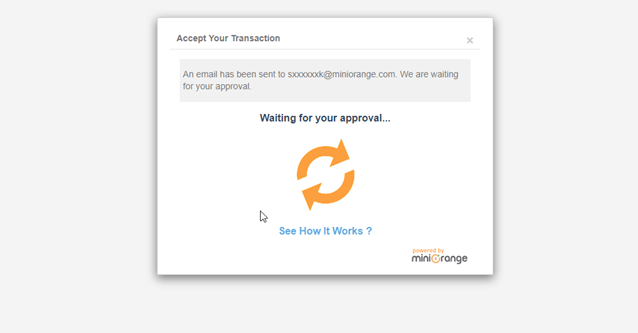-
- Search miniOrange 2-Factor plugin and go to the Premium options tab.
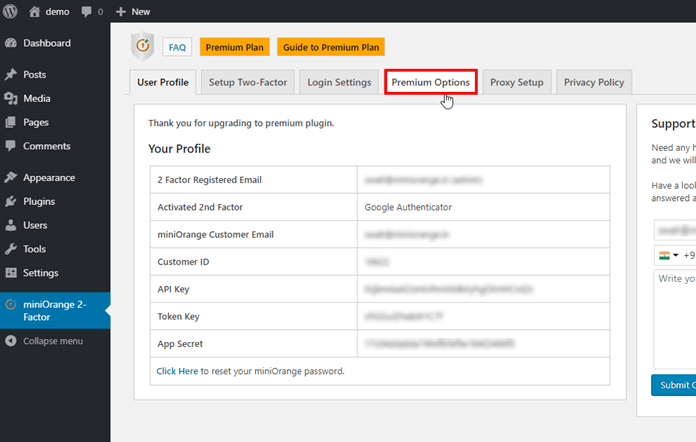
- Search miniOrange 2-Factor plugin and go to the Premium options tab.
-
- Search Set Two factor for Users Feature in Premium Options tab.
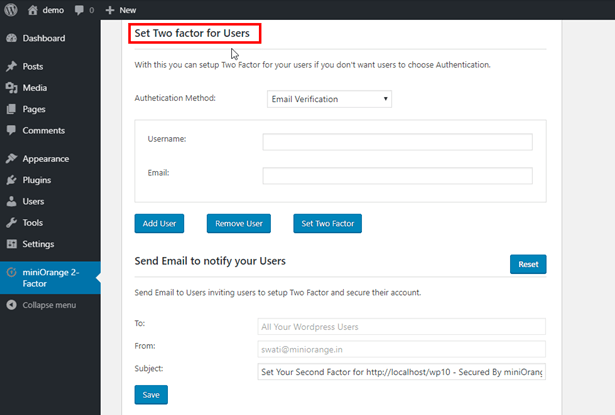
- Search Set Two factor for Users Feature in Premium Options tab.
-
- Now, select the authentication method then enter Username and Email next click on Add User.
Example: In the image below, I have setup Two Factor for my user Sam.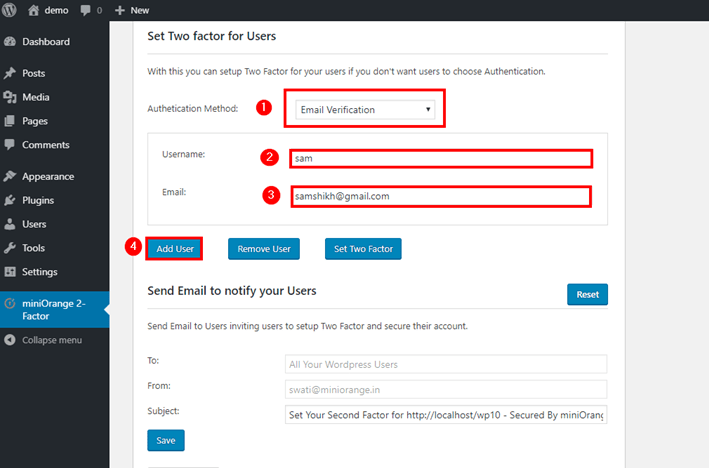
- Now, select the authentication method then enter Username and Email next click on Add User.
-
- Now whenever Sam will log in to his account, he will have to authenticate his account with Email verification.
[User Experience]