Problem: When embedding a Tableau Server view into a web page, how do I ensure that no prompt for username or password credentials is shown?
Solution 1:
-
- Login into your Tableau Account as an Administrator.
- Navigate to the Settings tab and go to Authentication.
- Under Embedding Options choose Authenticate using an inline frame (less secure; not supported by all IDPs)
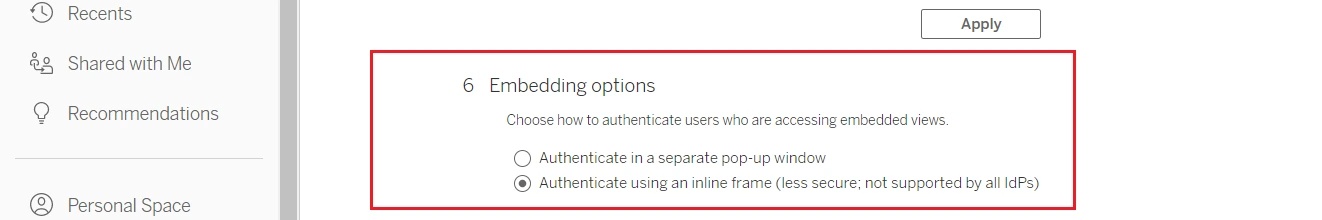
Solution 2:
-
- Login into your Tableau Account as an Administrator.
- Navigate to the Settings, and go to Authentication.
- Go to Default Authentication Type for Embedded Views and select SAML.
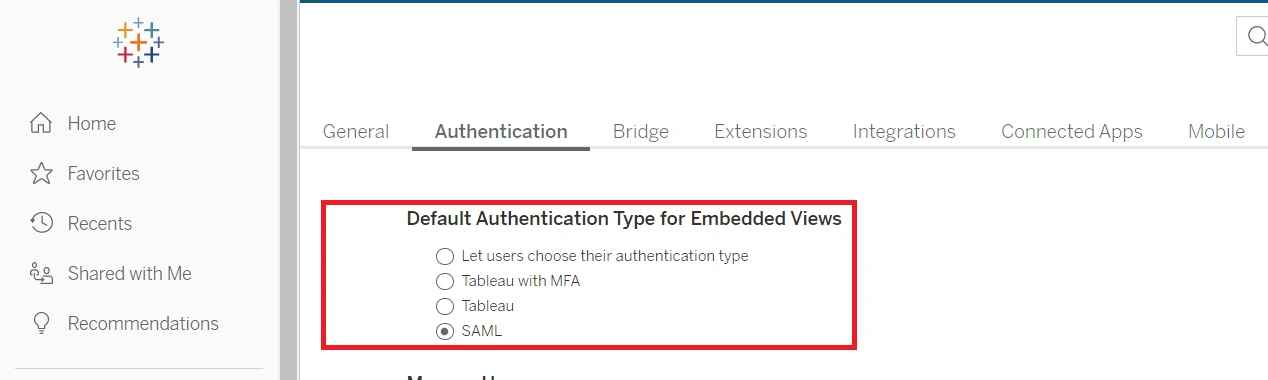
If you have any issues or questions, please contact us at samlsupport@xecurify.com