Note: Our app supports the Shopify Horizon theme and enables seamless SSO login for B2B accounts. Click here to learn more.
You must upgrade to the SSO application’s Enterprise plan to enable the Auto-Redirect to the IDP feature.
- Navigate to Apps >> miniOrange Single Sign On – SSO application.

- Now navigate to the Pricing section in the left menu and click on the Upgrade button under the Scale Plan. (If you have B2B users, click on the Employee tab to check out the pricing and upgrade the plan)
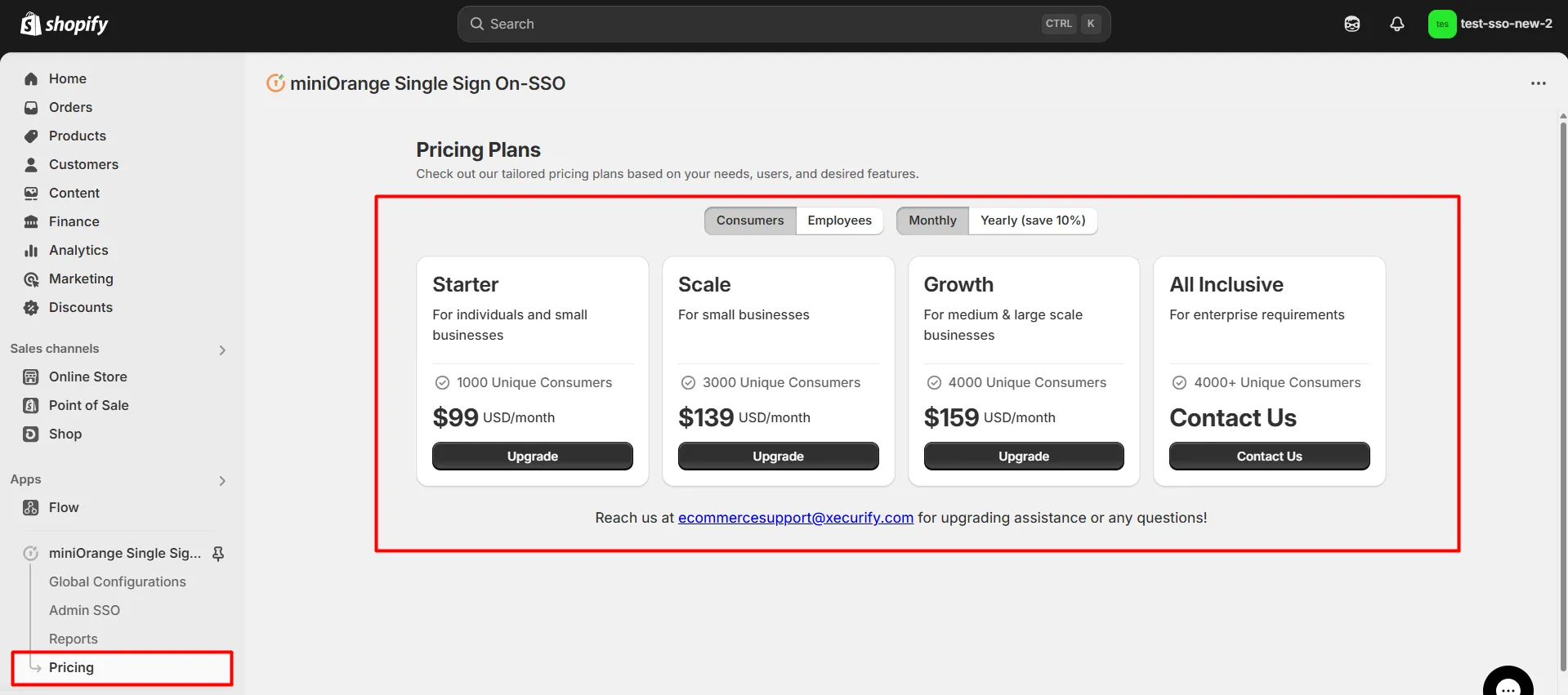
- Navigate to the Global Configurations tab and enable Auto Redirect to IDP feature under Store Access Settings.
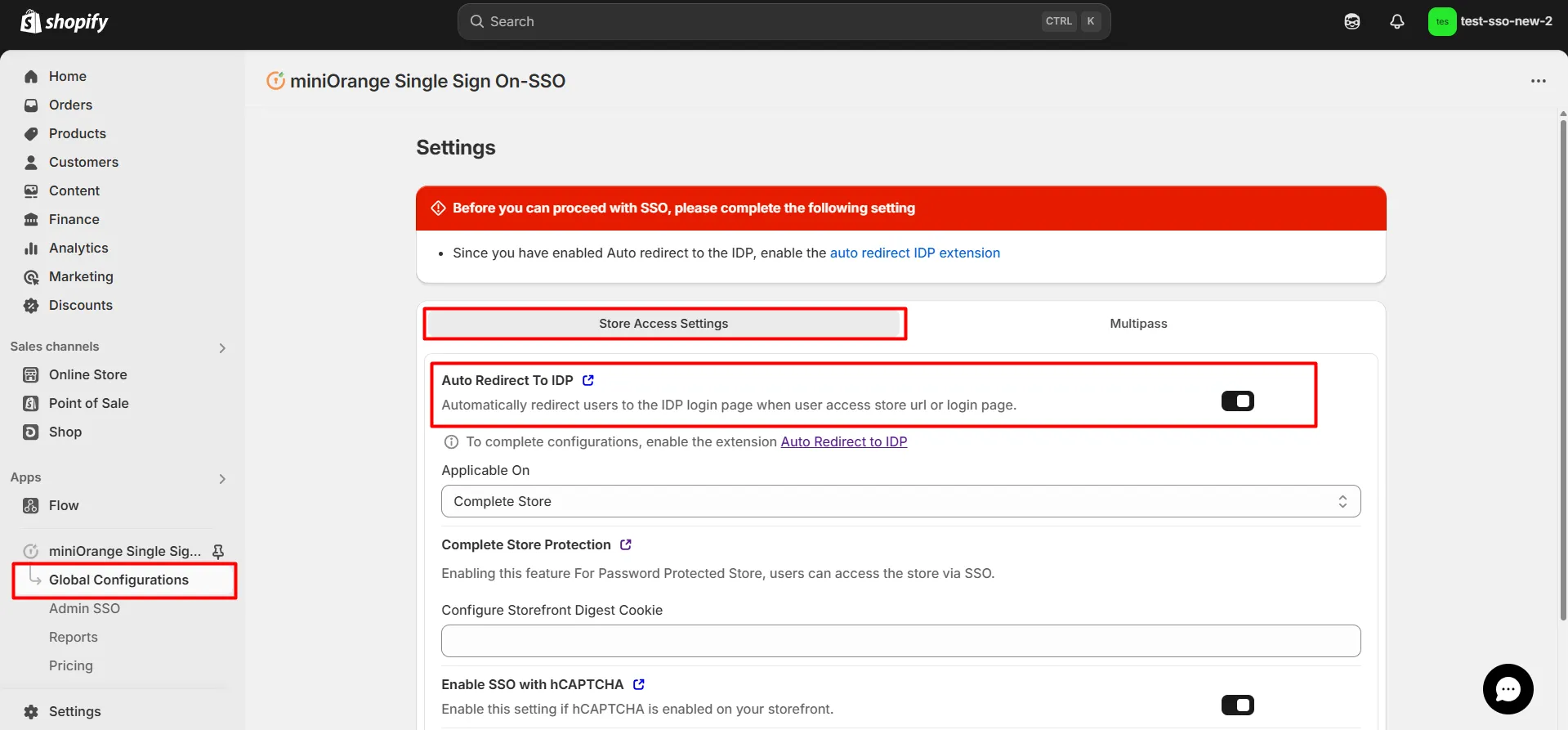
- If you see a warning box to enable the auto redirect IDP extension then click on the link as shown in the below image to enable the feature.
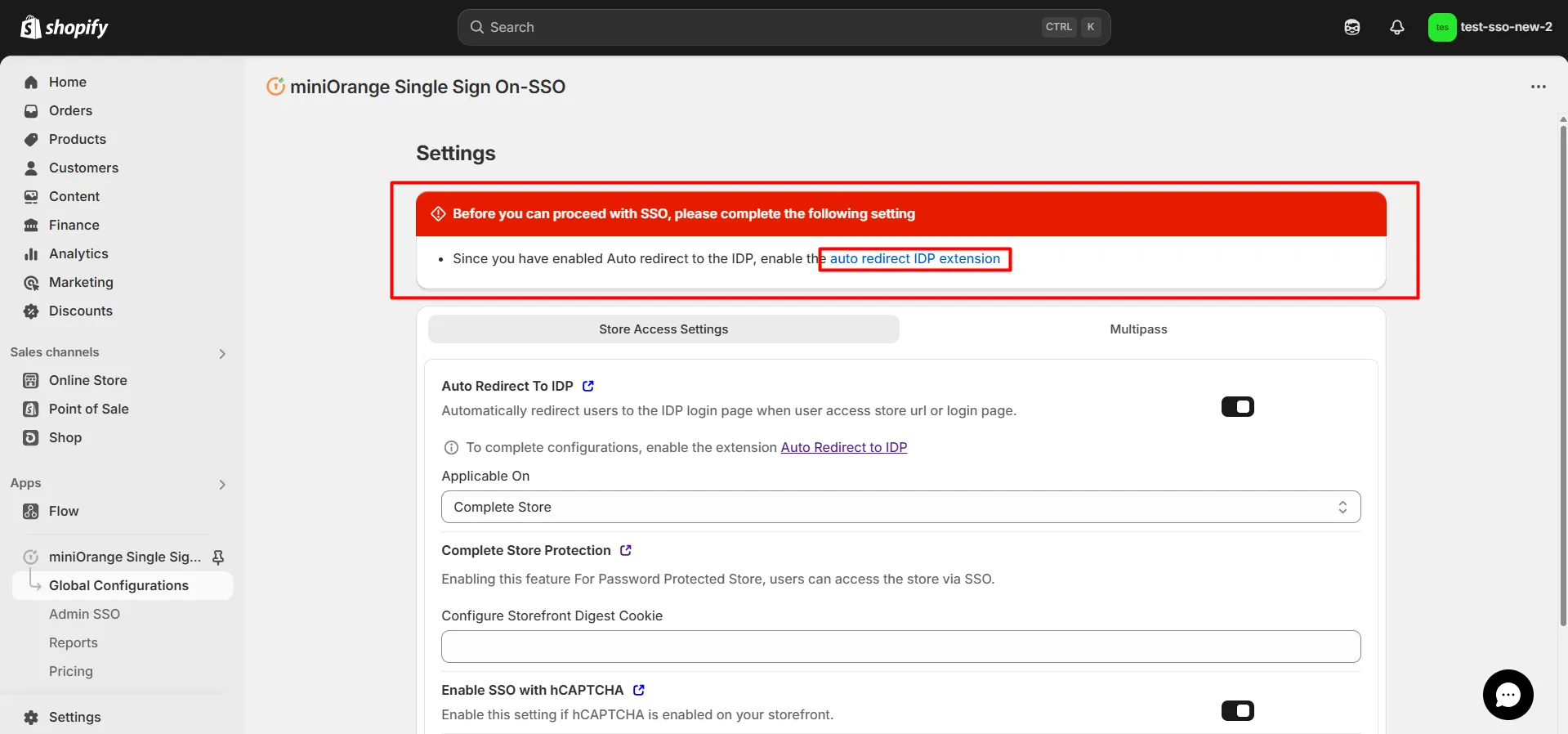
- Enable the extension as shown in the below image and click on Save.
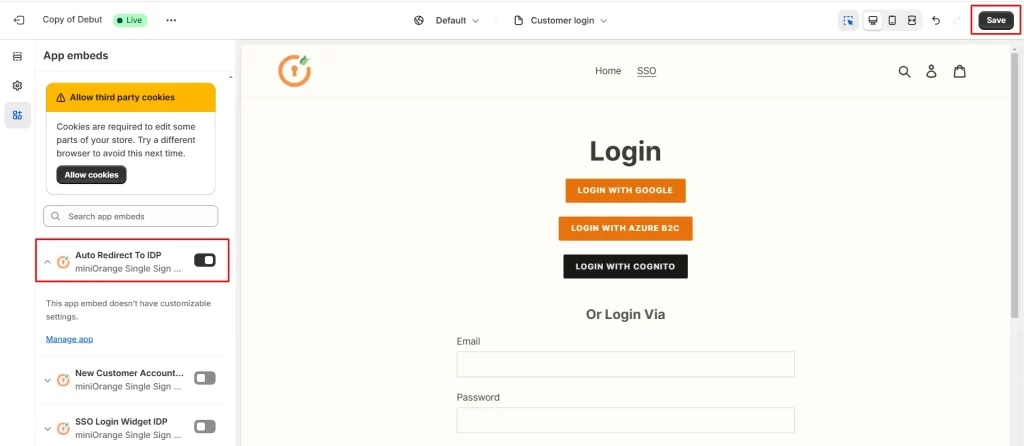
- Choose from the dropdown where you want to apply this feature: on the Complete Store or on the Login Page.
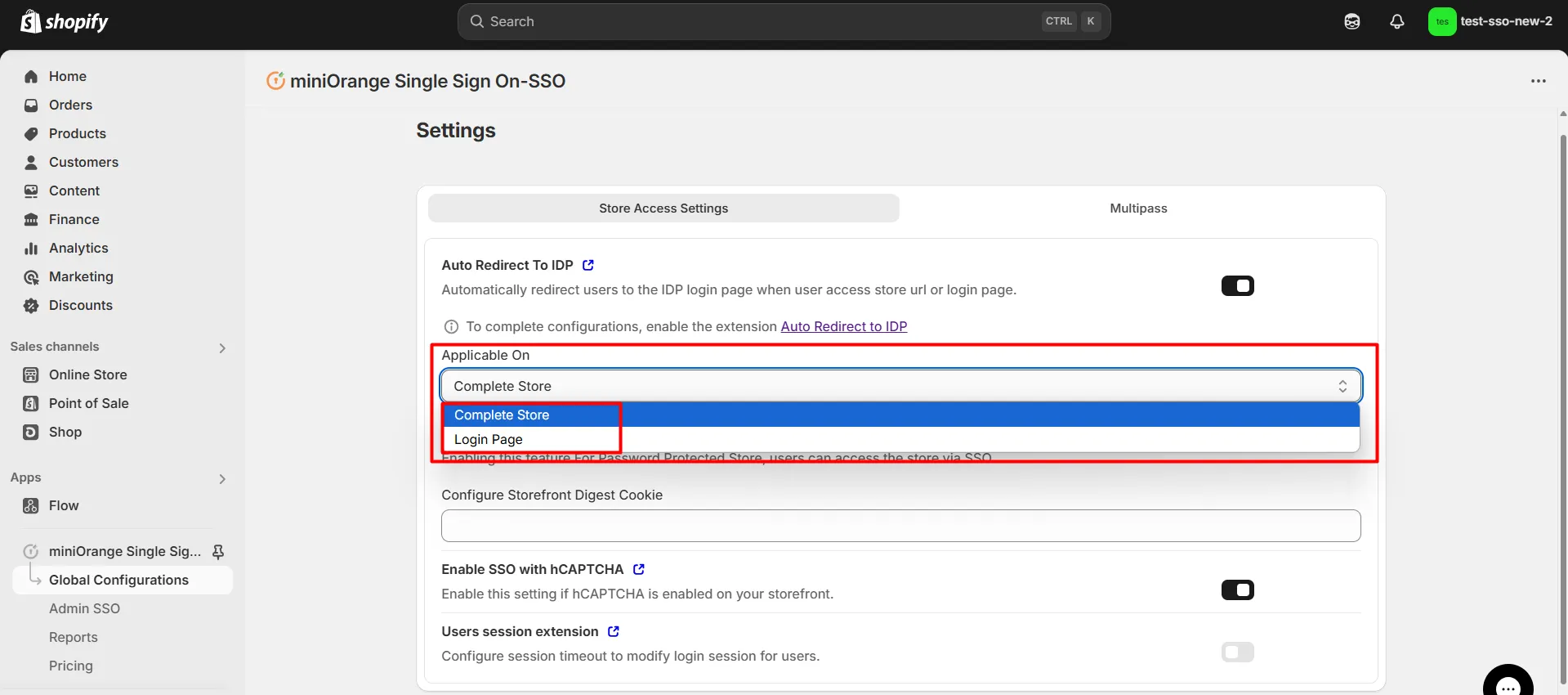
- Click on Save.
You have successfully enabled the Auto-Redirect to IDP feature on your Shopify store.