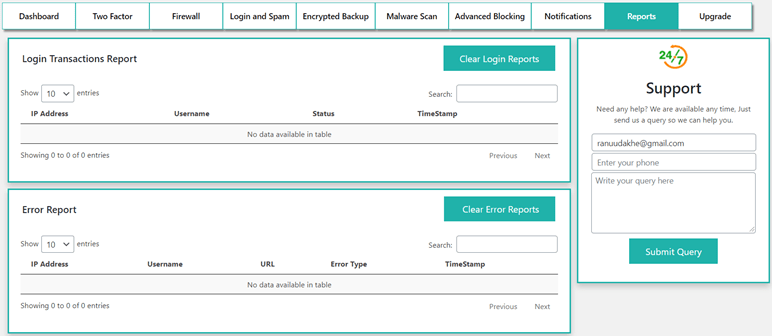To enable brute force, follow these steps:
-
- Enable the 2FA+Network Security from the top right part of the screen in our plugin.
- Navigate to the Login and Spam tab as shown below.
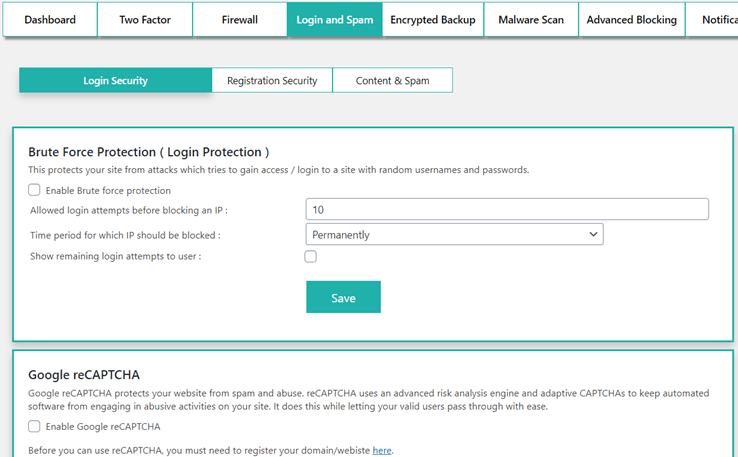
- Under login and spam tab go to the Login Security Brute Force page.
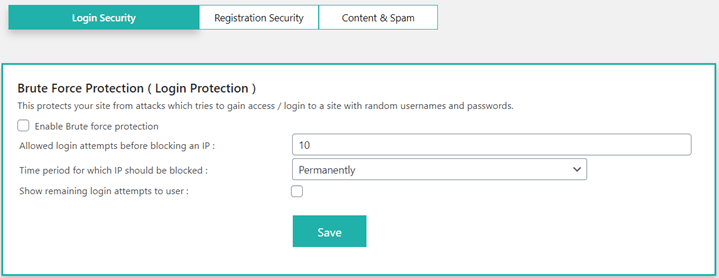
- Once brute force is enabled you can visit the Reports tab and check if any malicious IPs have been trying to access your website.
- You can block any IP by going to the Firewall IP blacklist section; and entering that IP address into the Manual IP blocking section.
If posts on your website are being created by bots; enabling Google Captcha in the comments section will stop this from happening.
You can find Google ReCaptcha in our plugin by following these steps:
- Enable the 2FA+Network Security from the top right part of the screen in our plugin.
- Select the login and spam option as shown below.
- Under login and spam go to the page Content and Spam Comment Spam
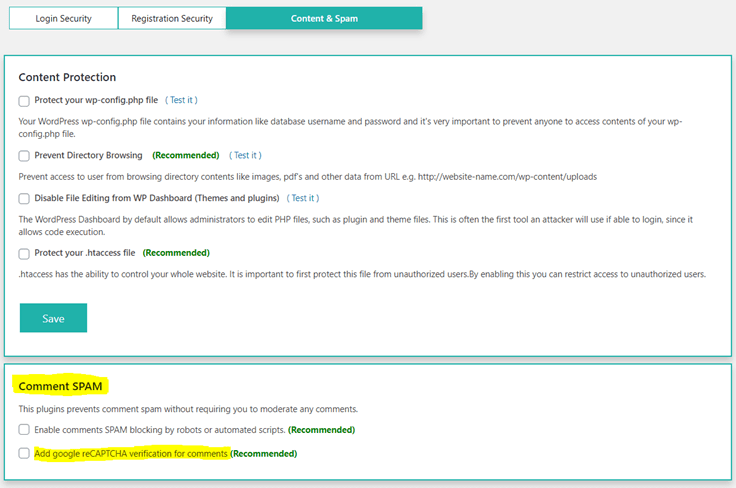
The Reports Tab:
- If you want to track unauthorized access to your WordPress, we have a Reports tab. Under the reports page. You will be able to see the login transaction and error reports of all the IP’s that have accessed your website.