You can follow the below steps to trace and export the SAML tracer logs:
1. Download the SAML tracer add-on for Firefox or Download the SAML tracer extension for chrome
2. Navigate to the browser settings > extensions, inside the SAML tracer settings enable the Allow in incognito option.
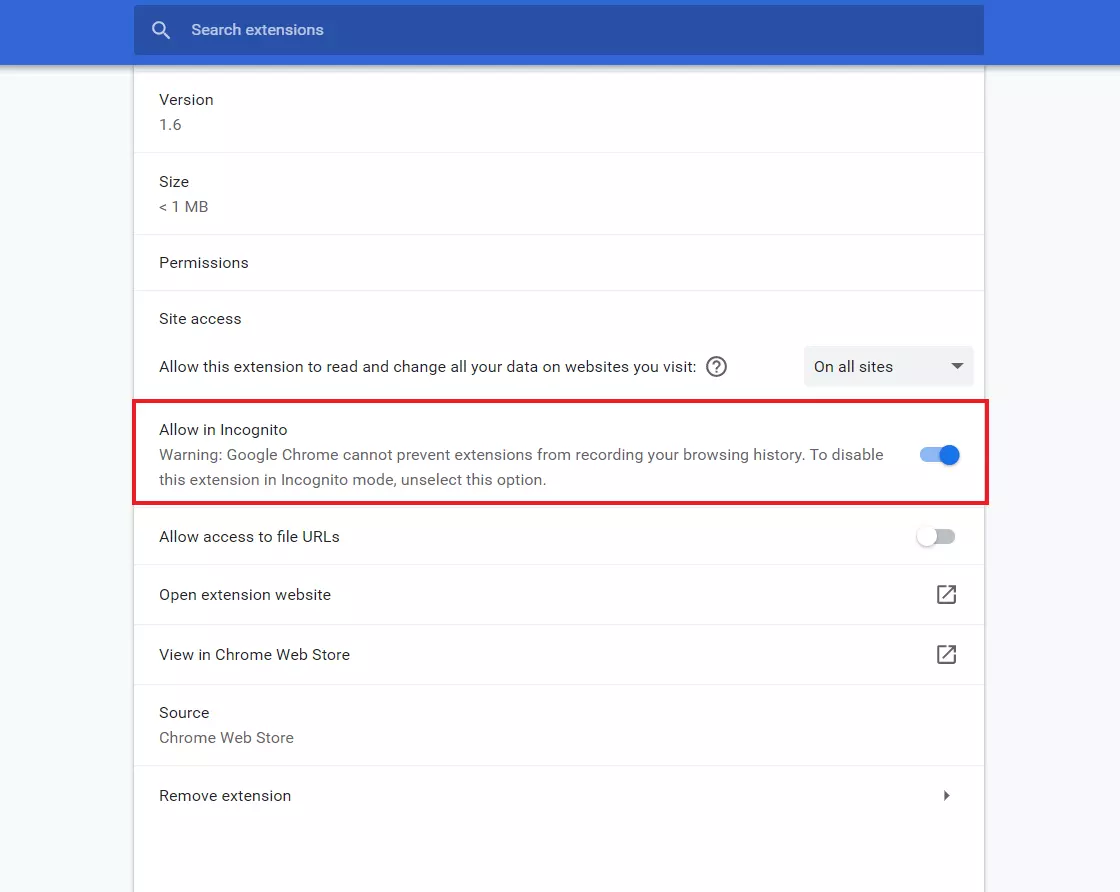
3. Open the SAML tracer and keep the SAML tracer window open.
4. Reproduce the issue while performing the SSO and click on pause.
5. In the SAML tracer window, click on the Export option to Export SAML tracer logs in a file.
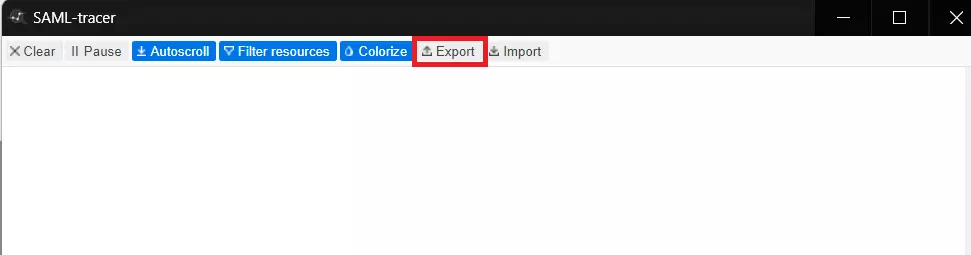
6. You will be prompted with the Export SAML trace preference window, select the None field, and then click on the Export option.
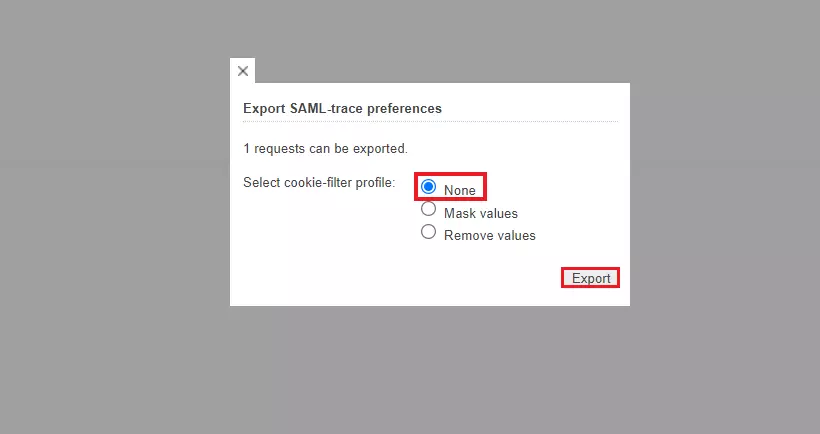
7. Save the logs to a file and send us at samlsupport@xecurify.com. This file would help us to debug the issue.
If you are still facing the issue, you can reach out to us at samlsupport@xecurify.com.