If you have enabled reCAPTCHA on your Shopify Store, you may receive an invalid or missing reCAPTCHA token problem. You only need to enable the Enable SSO with the reCAPTCHA option in the Shopify SSO Application.
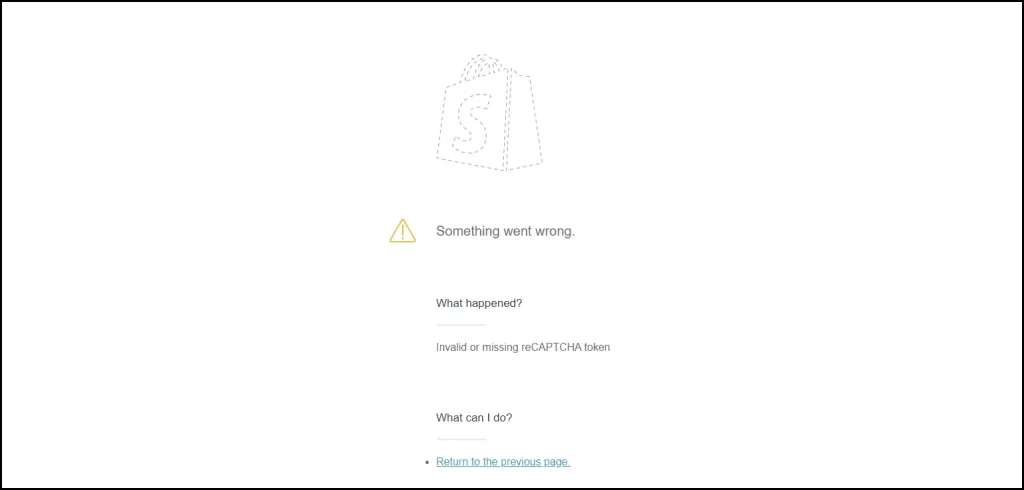
- Navigate to Apps >> miniorange Single Sign On application.

- Go to the Global Configurations section, enable the Enable SSO with reCAPTCHA feature.
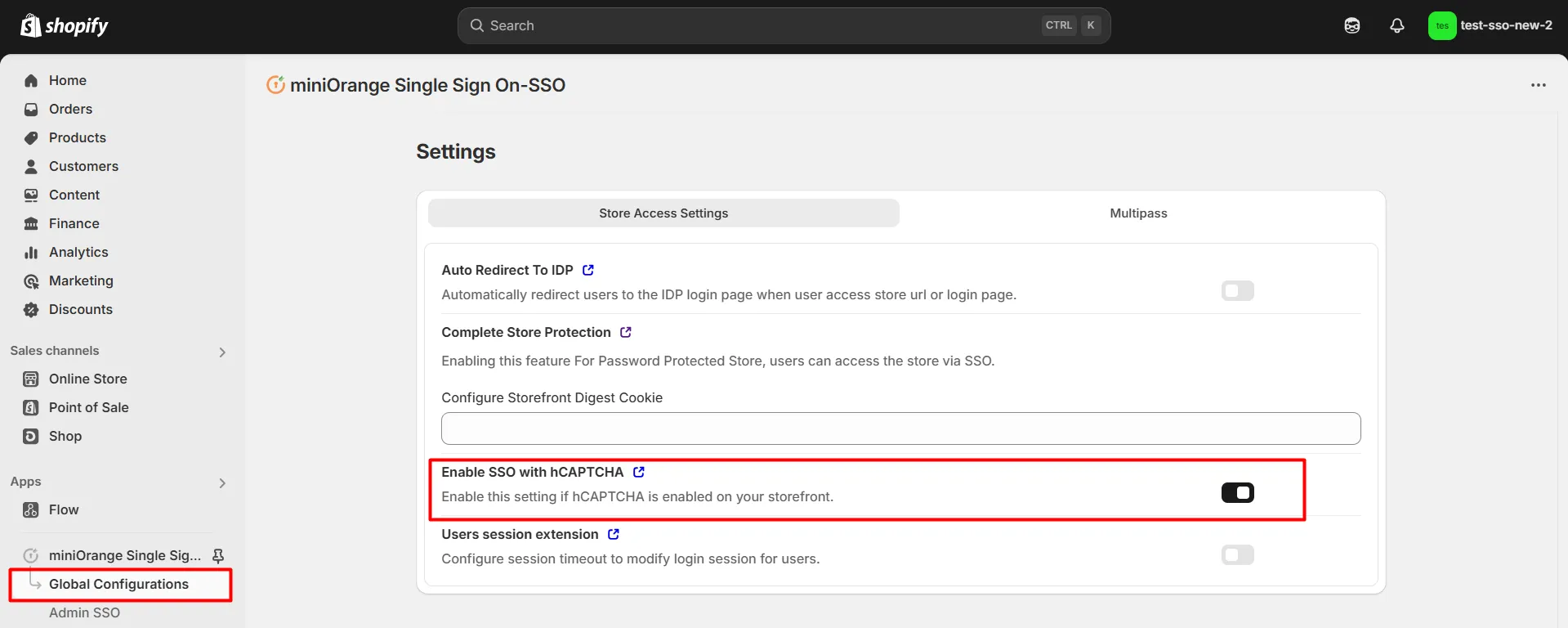
Now, while performing SSO, you will not get this error.