NOTE: For Indian Users Only, Please contact shopifysupport@xecurify.com before changing the SMS content.
- Please go through the below-provided notice for more information.
If your targeted audience is Indians and you wish to use your own custom SMS template then you need to register it on the DLT Platform. According to the new DLT registration rules, each sender id and SMS template must be registered on the DLT platform with a unique account and it should have the KYC of the owner. For other users, you can change the template by navigating to the Delivery method >> SMS >> SMS Template section of the application.
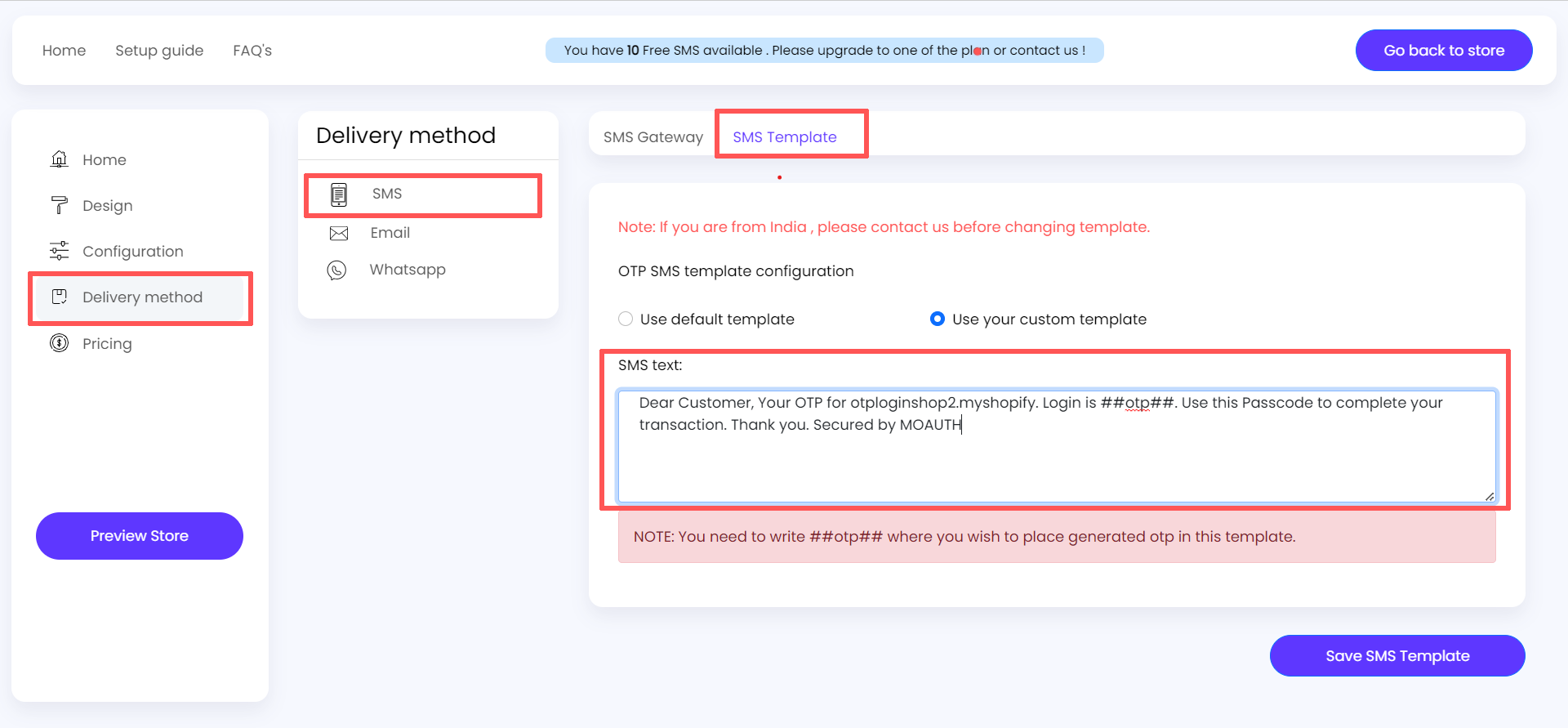
NOTE: ##otp## needs to be present in the message where you wish to display the generated OTP.
- Click on Save SMS Template.