Choose the content that you want to apply Lock on. For example, products.
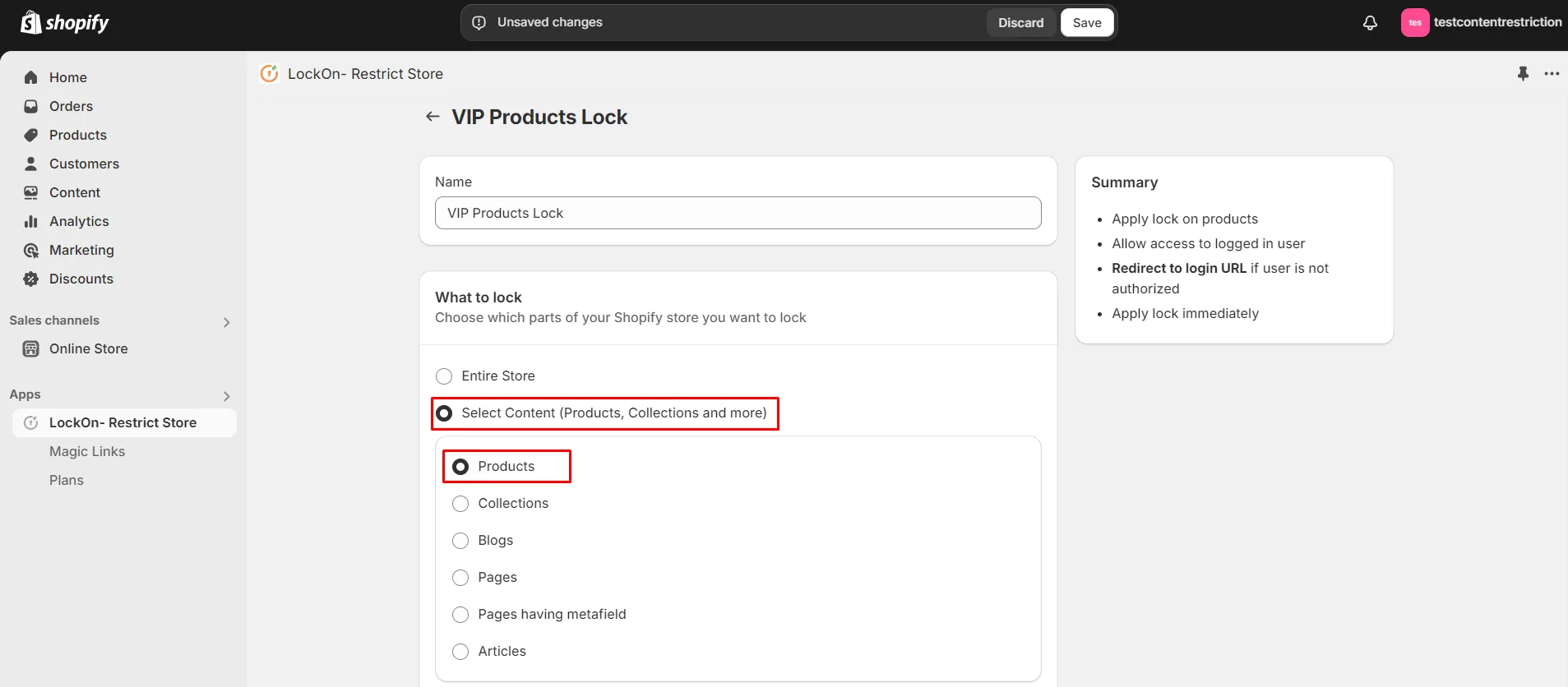
Configure the Control Access section.
Set Criteria as Location. Select the location that you wish to Allow Access or Restrict Access to.
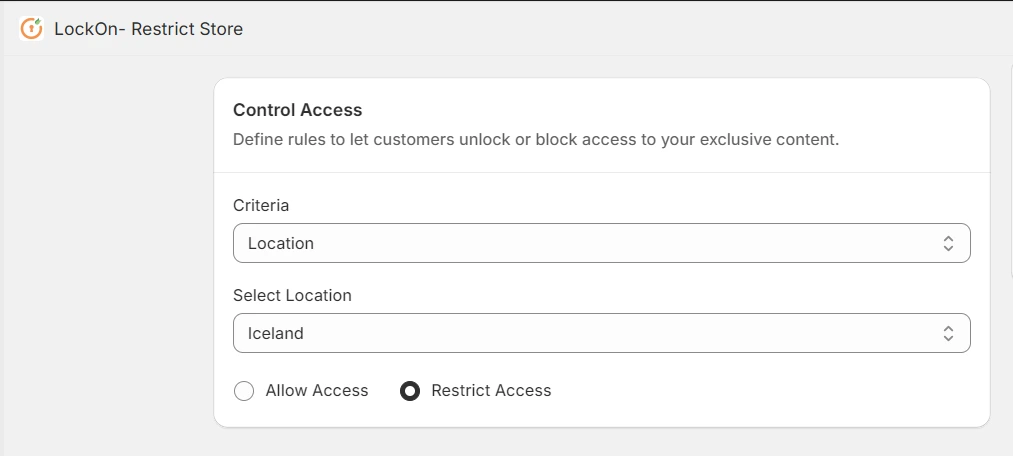
Choose the Action to be performed when an Unauthorized user tries to access.
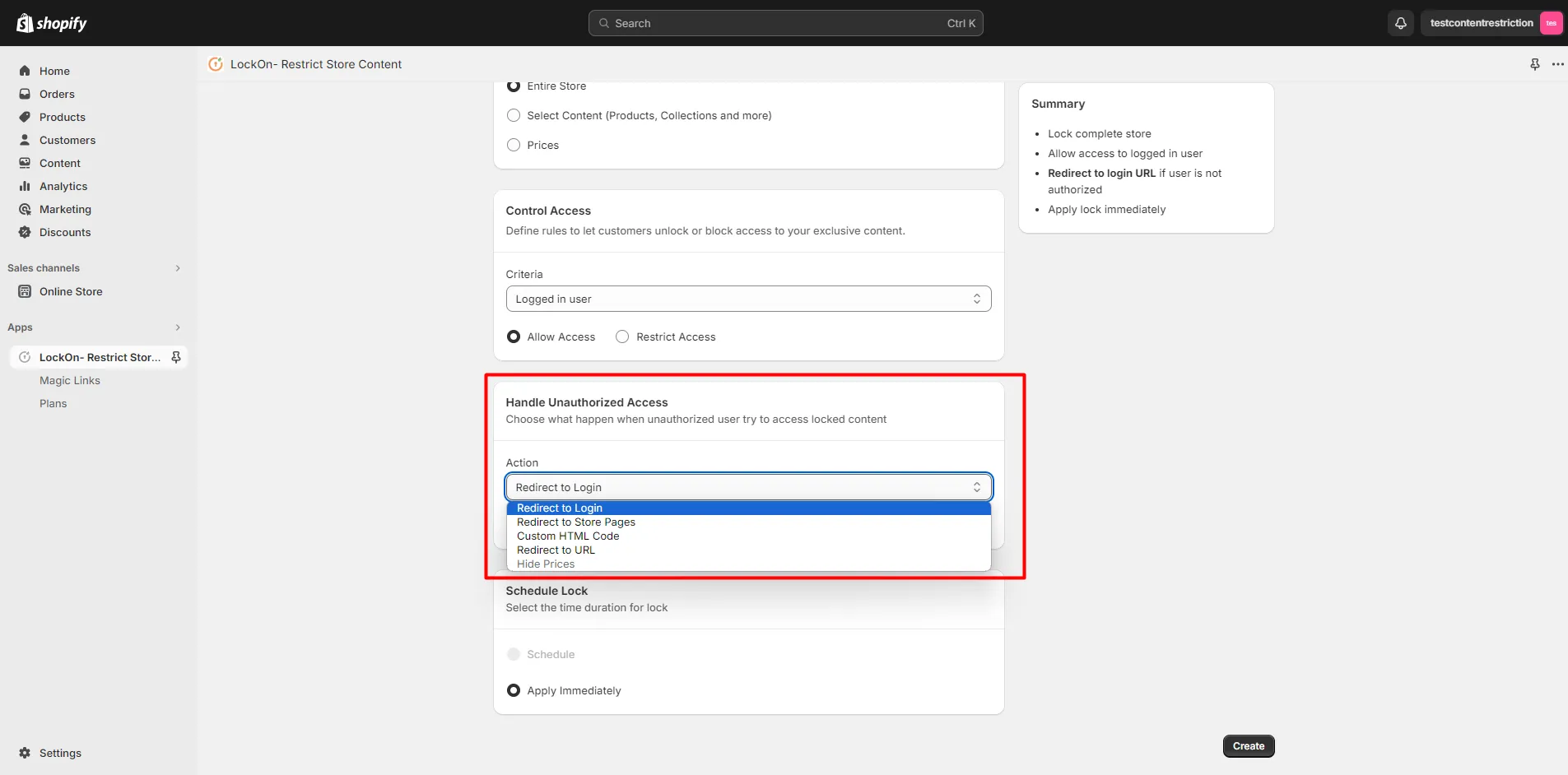
Click on Save.
Once you complete this setup, users from the specified location will be allowed or restricted access to the Store.
For any assistance in configuration, please get in touch with our team.