To update to the latest version of the WordPress SAML SSO Plugin follow the steps given below:
Download:
- Click here to log in to your xecurify/miniOrange dashboard.
- Navigate to Downloads from the left section.
- In this section, you can download the latest plugin using the available links. If a download link is unavailable, it indicates that your license has expired.
Note: To renew the license contact us at samlsupport@xecurify.com

Installation:
- Login into your WordPress Admin Dashboard and go to miniOrange SAML plugin.
- Enable the Keep Settings Intact option in the Service Provider Setup tab. You will see this option on the right side below the Support form.
- Go to the installed Plugins page, click on the Add New button and then on the Upload Plugin button.
- Now, click on the Choose File and upload the downloaded plugin zip.
- Then, click the Replace current with uploaded button to replace the older version with the latest one.
- And, you are all set.
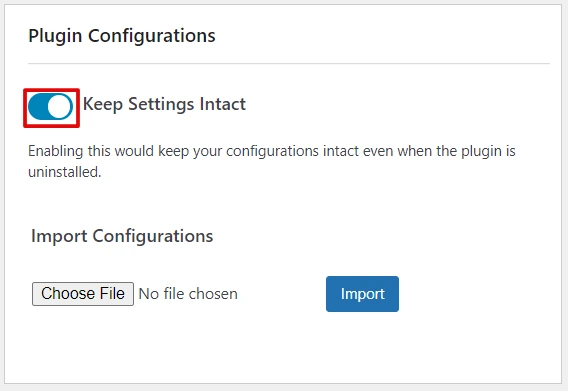
If you are still facing the issue, you can reach out to us at samlsupport@xecurify.com