- Navigate to Apps >> LockOn – Restrict Store Content application.
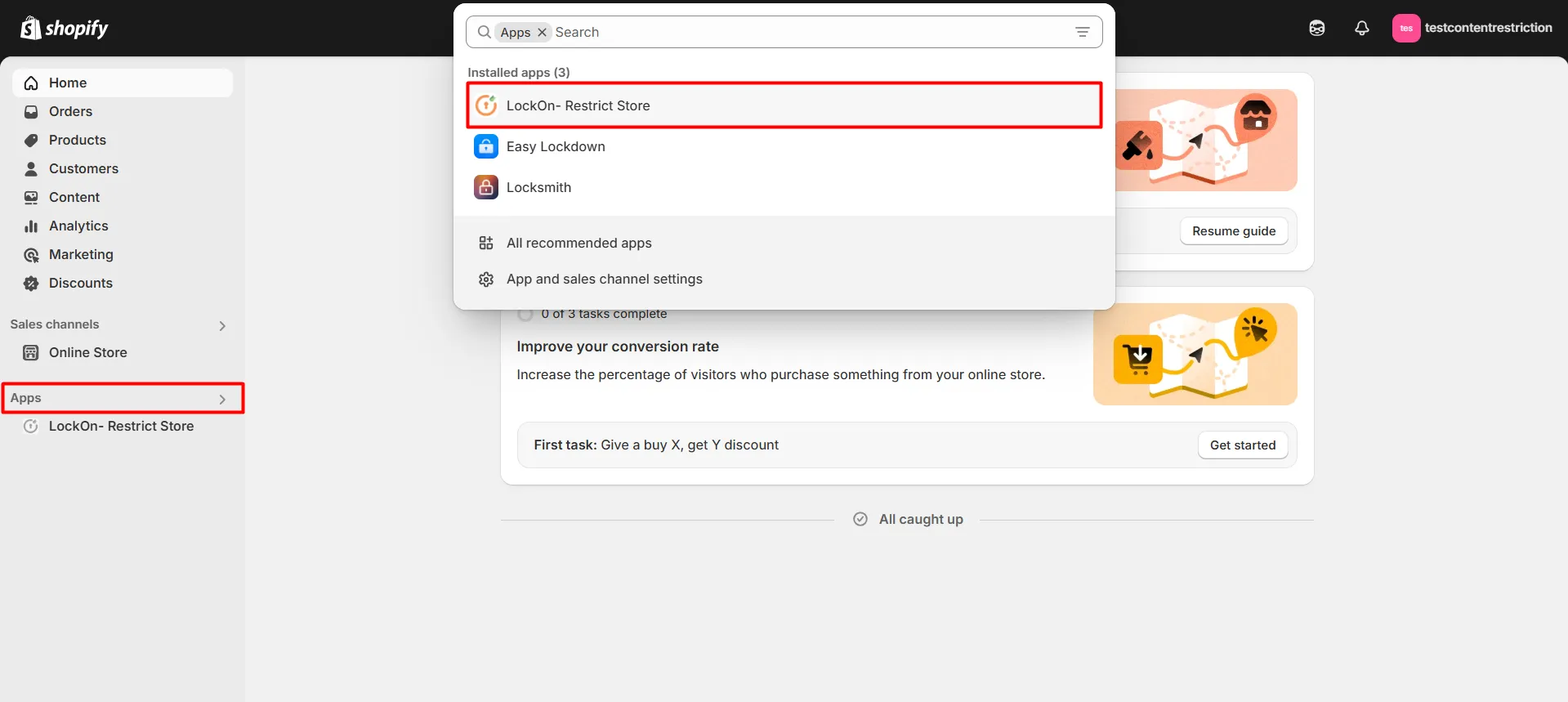
- Click on the Create Lock button.
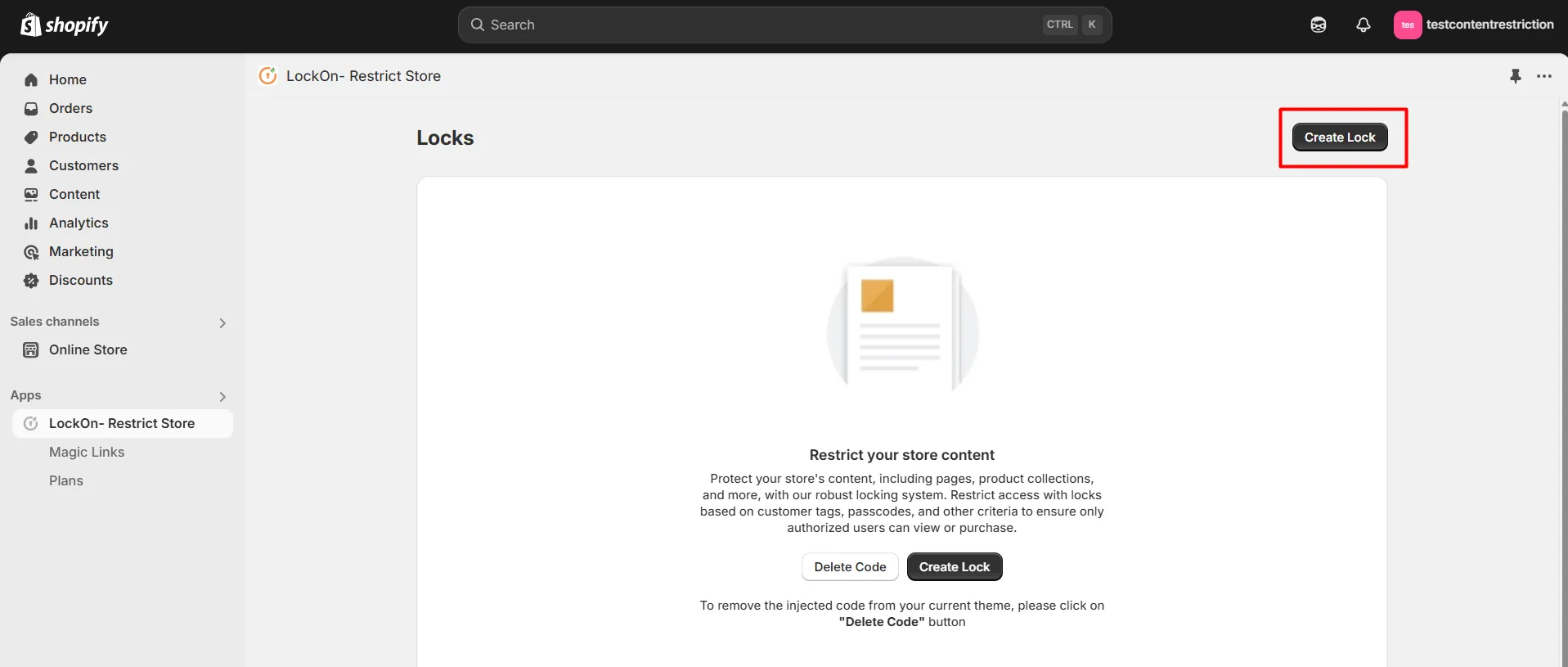
- Enter the name you’d like to give to your lock in the Lock Name input field. Under the What to Lock section, select the Add to Cart & Buy Now button option. If you also want to hide the product prices, then check the Hide Product Prices option as shown in screen below.
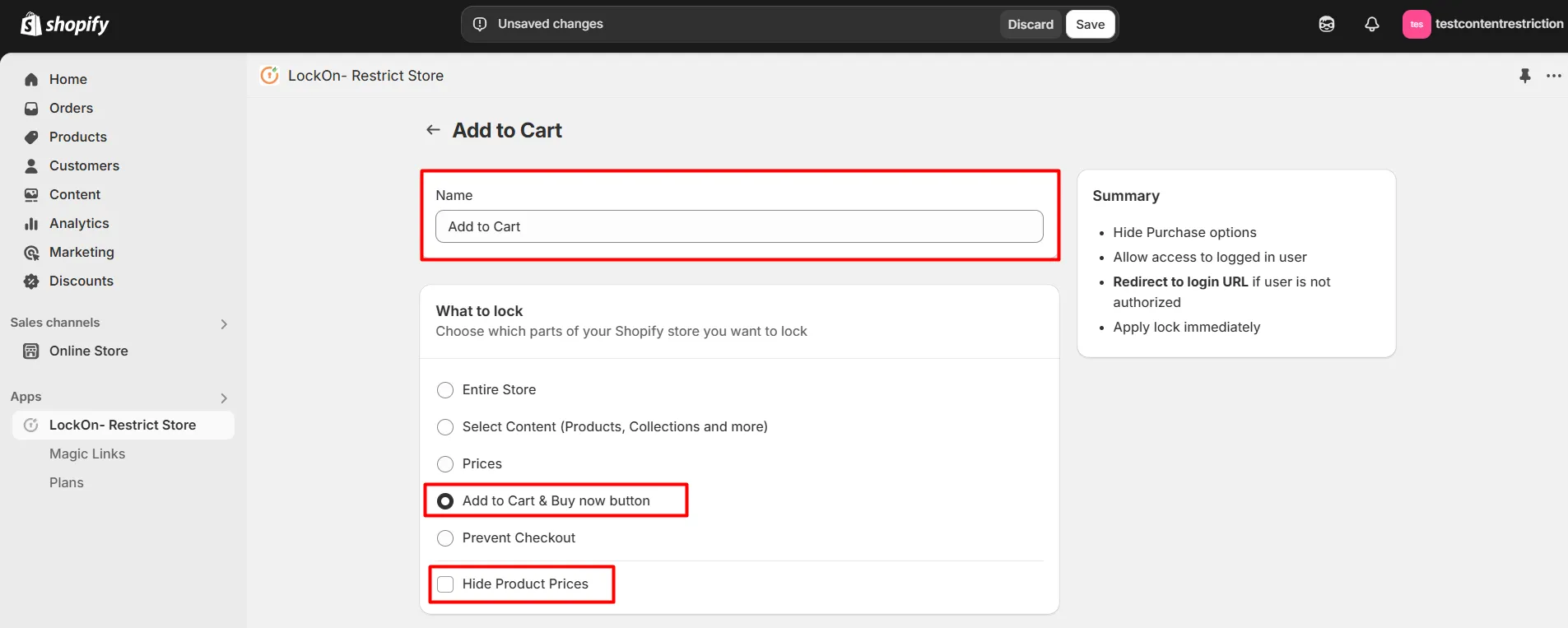
- Under the Control Access section, select the criteria (logged-in user, customer tag, location, IP, passcode, email domain, etc.) based on which customers will be allowed or blocked from accessing the Add to Cart & Buy now button.
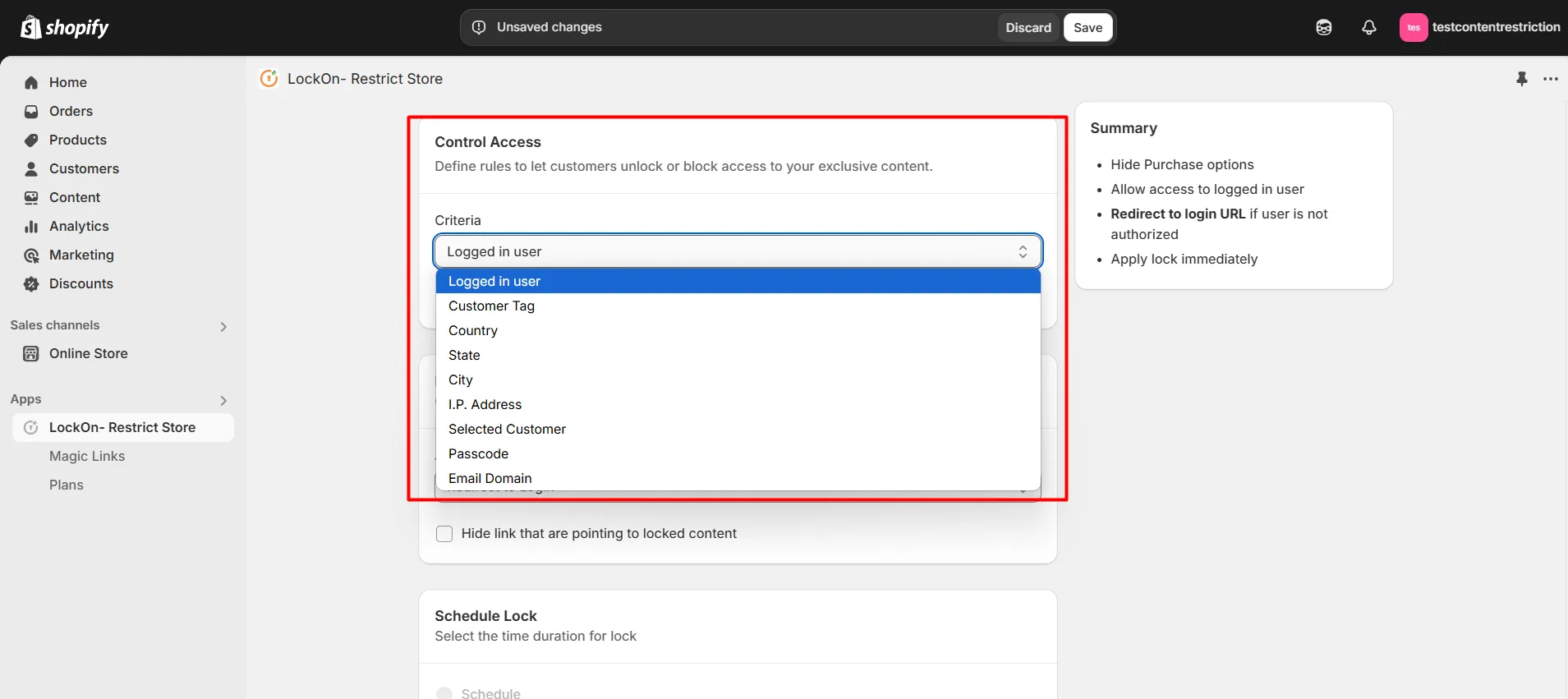
- Under the Handle Unauthorized Access section, choose what happens whenan unauthorized user tries to access locked content. You can redirect them to any store page, login page, any custom URL, or show custom HTML.
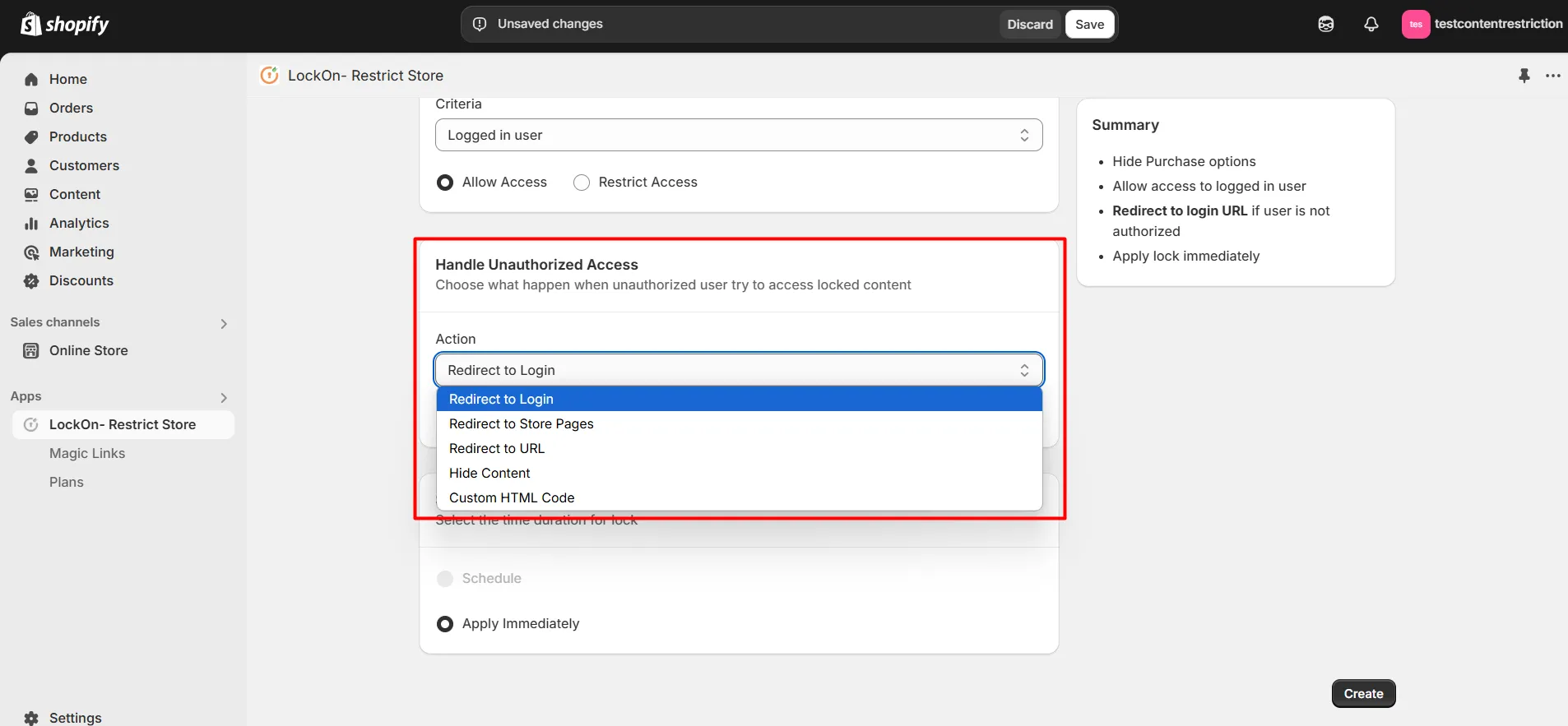
- You can apply the lock immediately or schedule it to activate at a specific time. Set a custom duration for the lock to automatically restrict or reopen access based on your store’s needs.
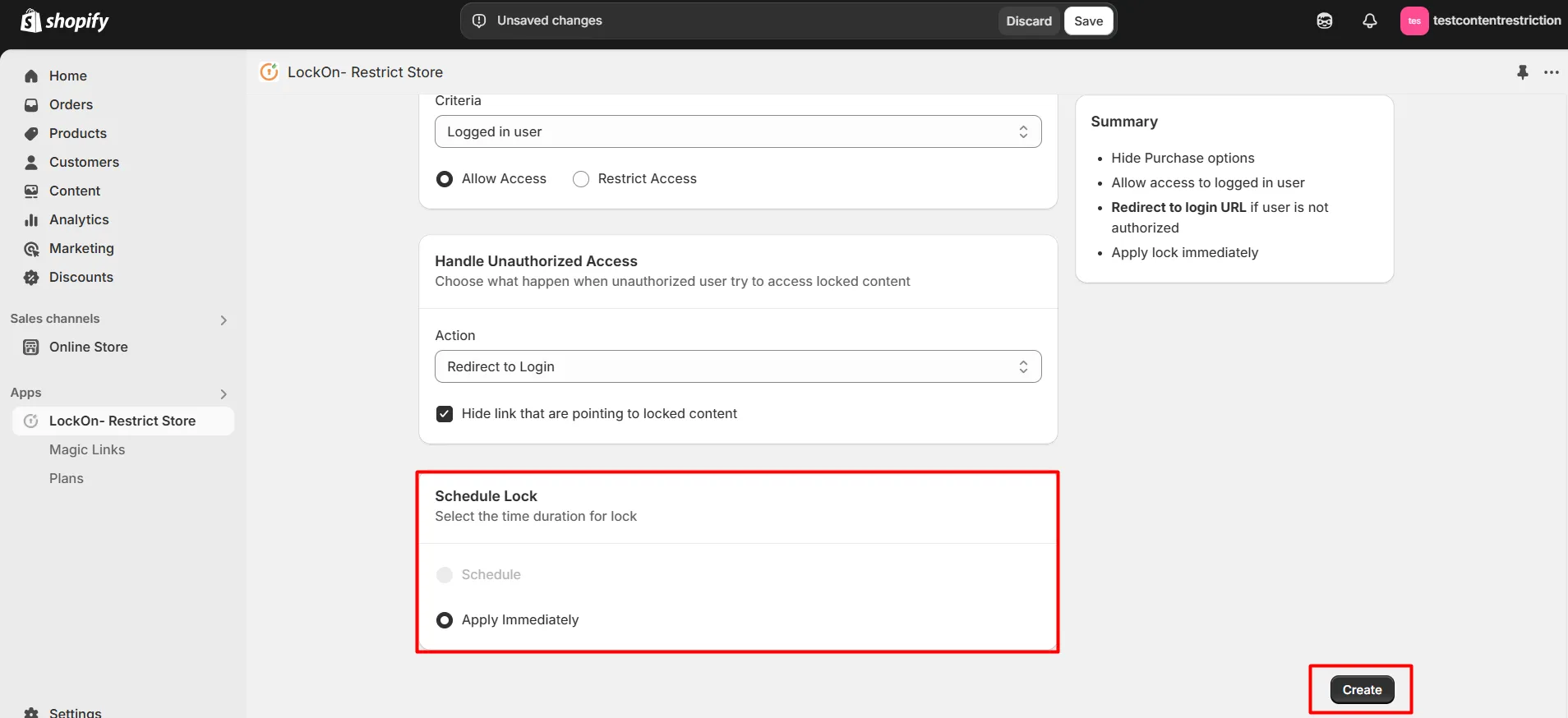
- Click on Create.
Hence, you’ve added a lock to the Add to Cart & Buy now button in your Shopify store.