To remove all the existing code from your live theme, follow these steps:
1. Go to the Apps >> LockOn – Restrict Store Content.
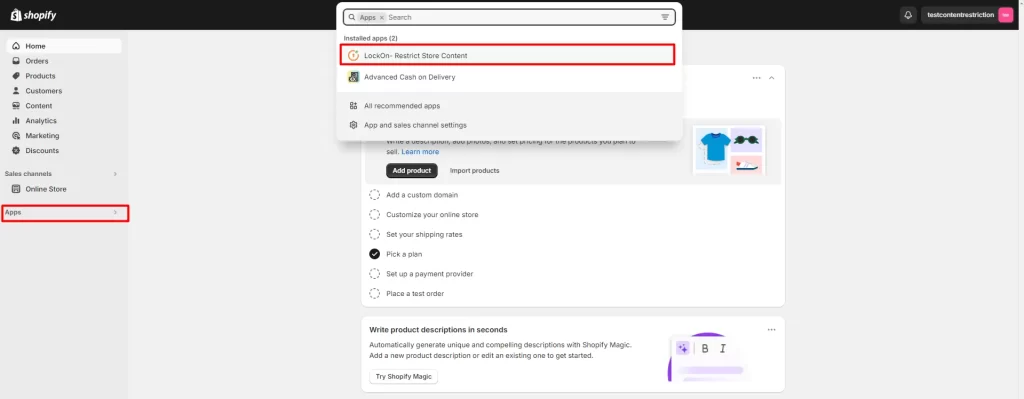
2. If you haven’t already set a lock for the store, click the Delete Code button, as seen in the figure below.
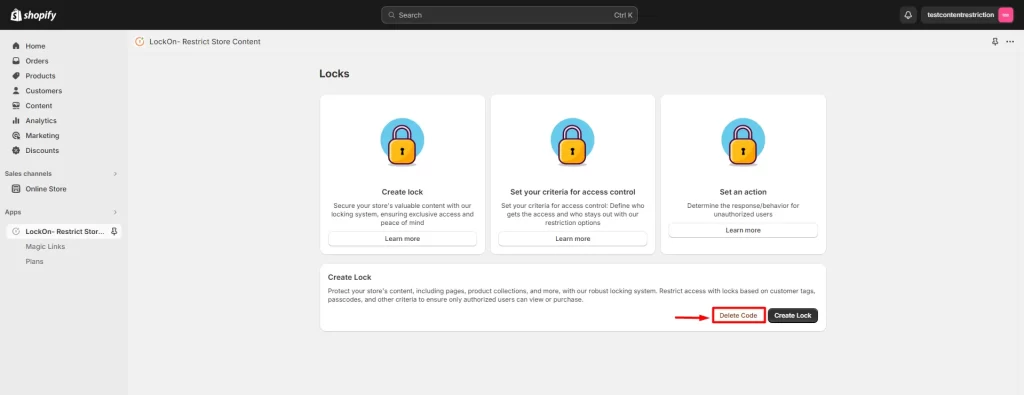
3. If you have created a lock then you will find the Delete Theme Code button at the top. Click on the Delete Code button.
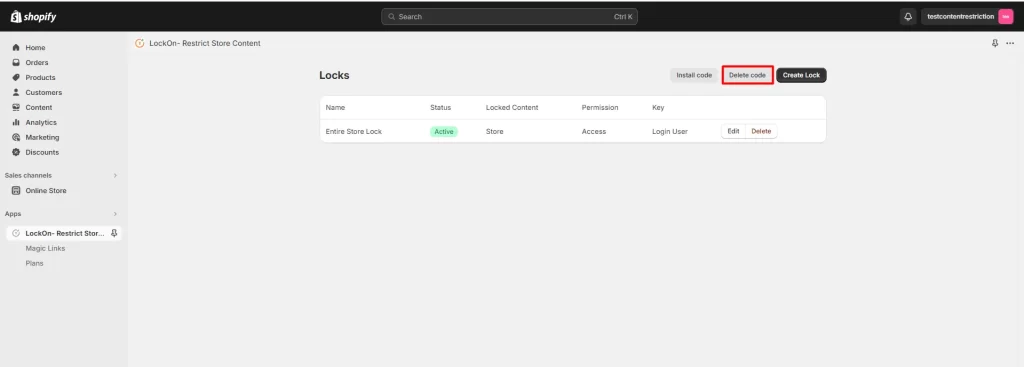
This action will remove any theme code injected by our application in your live theme.